Simplify Sales Management
Keep an eye on your entire sales process from prospecting to closing deals with HubSpot's end-to-end CRM platform.

SmartBug's HubSpot Accreditations

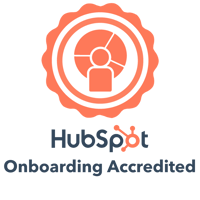
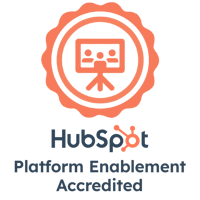



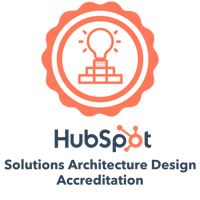

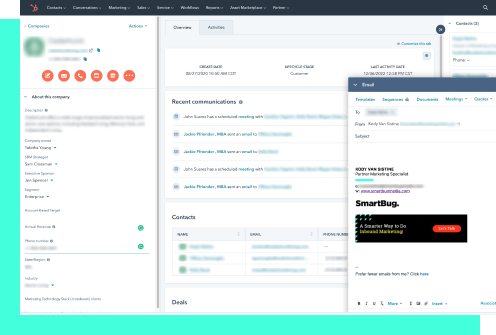
Manage your pipeline.
Ready to close more deals? With the help of SmartBug's team and HubSpot’s Sales Hub, you’ll have all the tools you need in one place—with the expertise to match. Streamline communication, deepen relationships, and eliminate friction as you move prospects through the pipeline. Enhance deal velocity by leveraging custom pipeline and deal management features to identify push/pull deal opportunities, allowing you to prioritize and accelerate high-value deals.
Together, we'll get a holistic view of your sales pipeline so you can make informed business decisions today and forecast your future growth. Utilize sales sequence building and A/B testing to optimize your outreach strategy and drive more efficient deal progression.
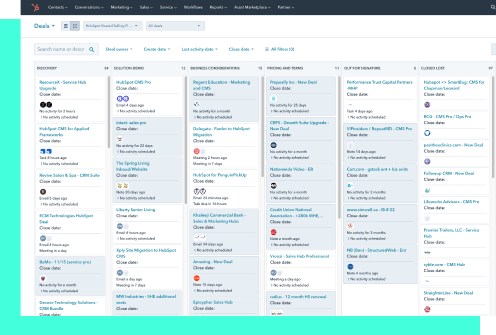
Track your activity.
As we learn what’s working for you and your sales team, we can optimize processes and close deals more quickly. View and analyze metrics including calls and meetings booked, win ratio, pipeline size, projected revenue, and deal stages, weighted by revenue. Implement win/loss analysis to understand your successes and challenges, refining your approach based on RevOps trends.
At SmartBug, we help clients use HubSpot's Sales Hub to its full potential. We'll show you how to proactively renew customer contracts, identify cross-sell and upsell opportunities, and project future revenue growth, based on unique sales data metrics. Accelerate your sales efforts with our insights.
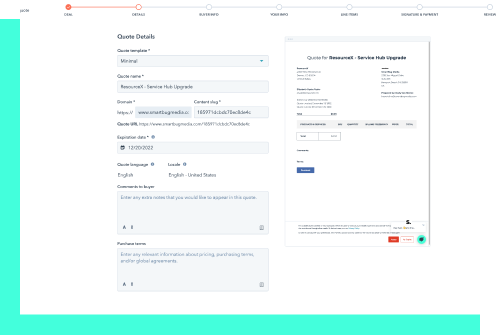
Forecast your revenue.
By diving into a sales team's day-to-day operations, you can make more accurate, informed predictions of your company’s long-term revenue growth.
HubSpot's Sales Hub can help you do that. And we're here to help guide you. Conduct deal analysis, particularly around the size of each deal, to predict profit and identify areas of future revenue increase. Integrate with SAP or NetSuite to streamline your financial data and improve forecasting accuracy.
HubSpot's Sales Hub Standout Features
Email & Call Tracking
Deal Management
Create a library of sales content. Swiftly add, assign, and monitor deal progress. Streamline the sales tracking process for each member of your team without friction or hangups.
Document Management & Tracking
Track PDFs and other prospect documentation to monitor engagement. Manage and send quotes quickly using preset, branded documentation.
Live Chat
Don’t miss an opportunity to get the conversation going. Engage with prospects on your website with live chat, and route conversations to the best-fit sales rep.
Scheduler
Say goodbye to phone tag and unopened email. Instead, schedule meetings directly with HubSpot's Sales Hub so you stay focused and your communication remains centralized.
Analytics & Reporting
Keep on top of your team’s activity so you can identify friction points, close more deals, and boost your revenue as your operations grow and your business scales.
Zoom/Gong Integrations
Record calls and take notes during your virtual sales meetings. Focus on engaging your prospects while gathering meaningful insights about productivity and performance.
ZoomInfo Integrations
Upload contact and company information into HubSpot’s Sales Hub directly from ZoomInfo. Spend more time making real-life connections and less time in the back end.
Gmail, Outlook, & Slack Integrations
Follow up with prospects in Gmail, Outlook, and Slack. Move all of your communications under one roof so nothing slips through the cracks.
HubSpot Sales Hub vs. Salesforce: Find Your Perfect CRM Fit
What Our Clients Say
They are Jedi Masters when it comes to HubSpot and are wonderful teachers/coaches when it comes to looping you in on how to utilize it to your advantage.
The spectrum of knowledge and expertise in all things inbound, website development, HubSpot CMS, and lead gen is amazing.

SmartBug knows HubSpot intimately and have achieved the impossible on multiple occasions for us.
SmartBug has been a crucial agency partner for us over the past seven years. We have a lean team internally, so SmartBug functions like extended team members. They handle all of our digital marketing, content marketing, and websites. They are [...] quick, responsive, and flawless at project management. They have particular expertise in inbound content marketing, HubSpot, and paid digital advertising. I highly recommend SmartBug!
Decided to take a chance and go with HubSpot's No. 1 partner. The SmartBug team not only delivered great results but working with them couldn't have been easier.

After two websites, a lot of inbound marketing work, and a HubSpot management program for one of our portfolio sites, it's clear that SmartBug Media knows what they're doing.

If you are thinking about hiring an agency to help with your inbound marketing, SmartBug Media is someone you should contact.
Not only was the creative work outstanding, but the knowledge [...] that SmartBug Media has of the HubSpot platform is superior to any other service provider that we contacted.

SmartBug knows exactly what HubSpot can do and pushes the platform to perform for our business.
If you are working within HubSpot, SmartBug has the people and know-how to build your website.
From start to finish, SmartBug Media was absolutely amazing. We migrated our CRM from Salesforce and had quite a few custom items we wanted built and SmartBug replicated what we were wanting. Our main point of contact, Mike Wolfe, was very professional and knowledgeable about HubSpot and worked very hard to set up our CRM to our expectations and standards.
Their unparalleled expertise in HubSpot, inbound practices, and marketing in general [...] has made them a trusted advisor resource unlike any other we have experienced.

As the manager of over 70 providers in the HubSpot Service Marketplace, SmartBug Media managed to stand out above the rest in several ways—no small feat.
Frequently Asked Questions
How do I effectively integrate AI into HubSpot's Sales Hub?
With HubSpot's advanced AI capabilities, you can exceed quotas and catapult your revenue growth. HubSpot helps you automate simple tasks, personalize interactions, and expedite actionable insights with powerful AI tools, including:
- Email authoring
- Predictive sales forecasts
- AI conversation summaries
Want to learn more? Explore HubSpot AI training.
Can SmartBug help me integrate third-party software and tools with HubSpot’s software?
Yes! Take a look at HubSpot’s Marketplace App, which includes 1,250 integrations, to see which tools have native integrations that you can use day in and day out. We can also build custom integrations to make sure you're getting the most of your data. Integrate seamlessly with SAP or NetSuite to enhance your sales and financial processes.
What if the integration I'm looking for is not in the App Marketplace?
Can't find what you're looking for? HubSpot offers an open API, which allows for effortless flexibility. At SmartBug, we do the heavy lifting to streamline migrations and integrations within your existing tech stack. With all of your systems in communication with one another—including custom pipeline and deal management tools—it's easier than ever to get your marketing and sales operations moving in unison.
Want highly customized implementation and migrations services? Learn more.
Ready to expand your integrations with the help of a trusted full service digital agency? Explore your options.
How can SmartBug help me with customizing my Sales Hub account?
We can use custom objects to snap together customer data across your CRM and access insights using a single, centralized dashboard. Optimize your sales sequences and accelerate your processes with tailored solutions.
Looking to offload the customization of your Sales Hub so you can focus on the bigger picture? SmartBug can help.
Get in touch with our team to learn more about how we can tailor each of your hubs to ease your day-to-day demands.
How is the Sales Hub different than other sales platforms?
The Sales Hub is fully integrated with the CRM platform so you can grow your customer base and draw meaningful insights about the way your customers behave and engage. Leverage advanced deal velocity and push/pull deal identification to enhance your sales strategies.
How does Sales Hub connect with Marketing Hub, Service Hub, CMS Hub, and Operations Hub?
The Sales Hub connects with all other hubs—including Marketing Hub, Service Hub, CMS Hub, and Operations Hub—to deliver one cohesive dashboard to measure success, analyze results, and engage your customers in new ways.
How is my data stored?
HubSpot stores all of your customer data in its fully integrated CRM for quick access and comprehensive visibility. Grant permissions on a team and individual basis so your sales, marketing, and services teams are always on the same page. Once you're in the dashboard, you can view all customer activity in one place, including deals, tickets, contact information, and more.
Case Studies
From Traffic to Leads: Axians’ HubSpot Success Story
Axians needed to turn their high web traffic into qualified leads. SmartBug implemented and optimized HubSpot, setting up CRM, marketing automation, and sales processes. The result? Increased lead conversion and better ROI for Axians.

Elevate Your Sales Enablement with SmartBug
Lavi Industries needed to fully leverage HubSpot but faced challenges with time, expertise, and alignment between teams. SmartBug delivered by optimizing HubSpot Sales Pro, setting up workflows, and creating detailed reporting dashboards, ensuring Lavi Industries could maximize their CRM investment and enhance their sales enablement strategy.
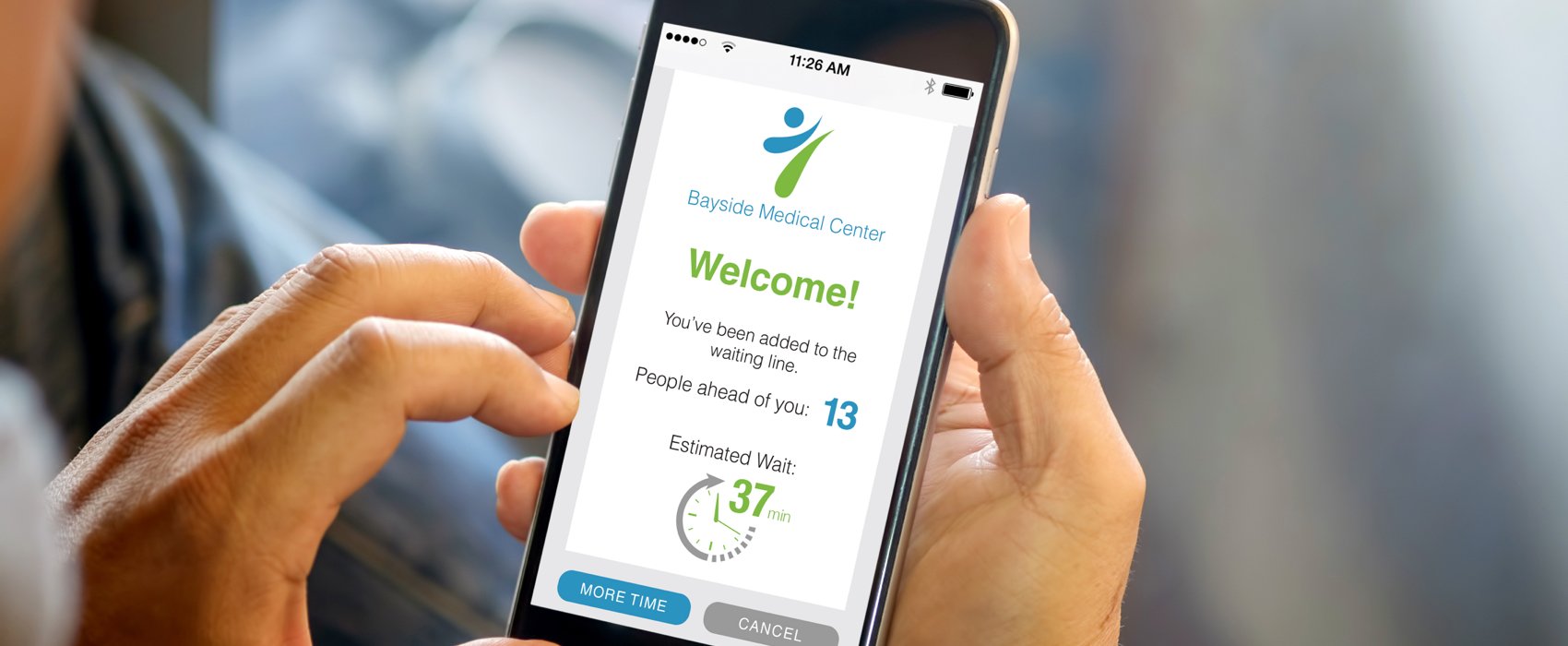
Boost Your Traffic Like Valutrades
See how SmartBug helped Valutrades achieve a 400% increase in monthly visitors—growing from 10,000 to 50,000—without spending on paid ads. By optimizing their HubSpot platform and enhancing their multilingual site, Valutrades expanded globally and improved user engagement significantly.

Accelerating Emles Advisors’ HubSpot Success
SmartBug swiftly implemented HubSpot for Emles Advisors, a startup asset management firm, ahead of their business launch. With limited internal resources, Emles needed expert help to set up their CRM, marketing automation, and lead nurturing. We provided a full HubSpot setup, including CRM configuration, marketing workflows, and website integration, ensuring Emles was ready to excel from day one.

Calculate Your Sales Hub TCO and ROI
Ready for Liftoff?
Our team is expertly equipped with the technical skills and HubSpot Sales Hub expertise to help you forecast revenue accurately and optimize your sales process. From pipeline to profit, we’ll guide you every step of the way. The sky's the limit for your business growth!



