Streamline Marketing and Automation


Attract. Convert. Delight.
HubSpot's Marketing Hub is the powerhouse of your entire marketing engine, helping you convert leads with tailored marketing campaigns to land your next best customer. Let's work together to keep your customers engaged with a platform that empowers you to build and execute strategy with ease.
Integrating paid media tracking and automating workflows allows us to roll out your content without slowing down. With a wide array of reporting tools at your fingertips and dashboards we can build for you, it’s simple to see which campaigns are top-performing and where we can help you pivot.
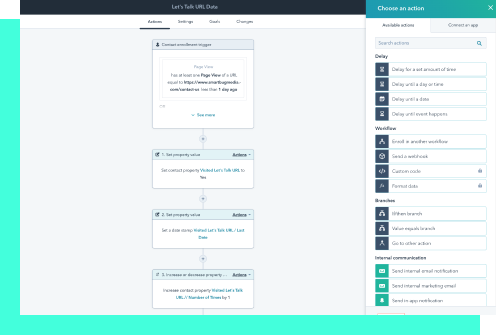
Maximize the impact of your CRM.
Work with us to create a strategy to nurture leads from the moment they first engage. Reach your customers wherever they are—on social media, in their email inbox, or on one of your landing pages searching for a solution to their most pressing pain points. With SmartBug’s expertise and HubSpot’s CRM, it’s easy to get started.
At SmartBug Media, we’re not a plug-and-play agency. Instead, we take time to understand your unique business and your goals. We'll implement a sound marketing strategy that combines Marketing Hub with sharp talent to meet your needs and exceed your big-picture business objectives.
HubSpot’s Marketing Hub Standout Features:
Email Marketing
Customize mobile- and desktop-optimized emails for your next marketing campaign. Conduct A/B testing and personalize content for each recipient to maximize click-through and conversion rates.
Traffic Analytics
Monitor your leads' activity and track the performance of your campaigns. Then, pass those nurtured contacts onto your sales team for hassle-free quick wins.
Contact Management
Compile contact information for each of your leads to streamline the sales process and ensure follow-ups are a breeze. When leads do convert, you’ll have all the details you need stored in your CRM.
Live Chat
Don’t miss an opportunity to get the conversation going. Engage with prospects on your website with live chat, and route conversations to the best sales rep.
Conversion Forms
Create new forms and add them to your website with an easy-to-use drag-and-drop editor. Manage each conversion on the back end using your all-in-one CRM platform.
Social Media Management
Make every interaction count with HubSpot’s Marketing Hub. Monitor and prioritize conversations, create new content, and publish content to your company's and executives' social accounts.
Ad Tracking & Management
Know exactly where every paid media dollar you spend goes. Manage every account—Facebook, LinkedIn, and Google Ads—in one central location, and turn more of your prospects into customers.
A/B Testing
Measure the output of your strategy with simple A/B testing. Test subject lines, CTAs, senders, images, and more in a matter of minutes. Then filter your results according to predetermined parameters such as test duration and winning metric.
SEO
Extend your reach and engage with new customers. With a targeted SEO plan, you can optimize your content strategy, build brand authority, and outrank competitors in your field.
Promotional SMS
Efficiently promote events, share announcements, and deliver personalized messages, including location-based promotions and exclusive discounts. HubSpot's SMS functionality empowers you to engage a broader audience and explore broadcast-style SMS communication seamlessly.
Transform Your Marketing Efforts with AI in HubSpot’s Marketing Hub
Ready to elevate your marketing strategy with cutting-edge technology? Discover how AI can revolutionize your approach with SmartBug's comprehensive guide, Harnessing AI in HubSpot’s Marketing Hub. This guide dives deep into how artificial intelligence can optimize your marketing efforts, streamline your processes, and drive unprecedented results. Don’t miss out on the opportunity to unlock the full potential of HubSpot’s Marketing Hub and stay ahead of the competition.
SmartBug's HubSpot Accreditations

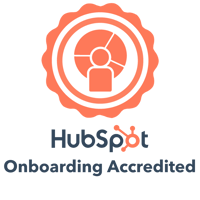
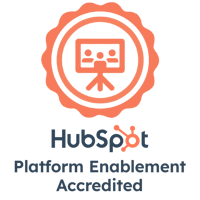



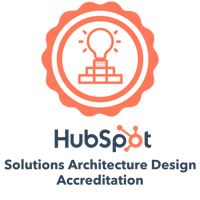

What Our Clients Say
Not only was the creative work outstanding, but the knowledge [...] that SmartBug Media has of the HubSpot platform is superior to any other service provider that we contacted.

If you are thinking about hiring an agency to help with your inbound marketing, SmartBug Media is someone you should contact.
They are Jedi Masters when it comes to HubSpot and are wonderful teachers/coaches when it comes to looping you in on how to utilize it to your advantage.

After two websites, a lot of inbound marketing work, and a HubSpot management program for one of our portfolio sites, it's clear that SmartBug Media knows what they're doing.
The spectrum of knowledge and expertise in all things inbound, website development, HubSpot CMS, and lead gen is amazing.

As the manager of over 70 providers in the HubSpot Service Marketplace, SmartBug Media managed to stand out above the rest in several ways—no small feat.

SmartBug knows HubSpot intimately and have achieved the impossible on multiple occasions for us.
Their unparalleled expertise in HubSpot, inbound practices, and marketing in general [...] has made them a trusted advisor resource unlike any other we have experienced.
SmartBug has been a crucial agency partner for us over the past seven years. We have a lean team internally, so SmartBug functions like extended team members. They handle all of our digital marketing, content marketing, and websites. They are [...] quick, responsive, and flawless at project management. They have particular expertise in inbound content marketing, HubSpot, and paid digital advertising. I highly recommend SmartBug!

SmartBug knows exactly what HubSpot can do and pushes the platform to perform for our business.
If you are working within HubSpot, SmartBug has the people and know-how to build your website.
From start to finish, SmartBug Media was absolutely amazing. We migrated our CRM from Salesforce and had quite a few custom items we wanted built and SmartBug replicated what we were wanting. Our main point of contact, Mike Wolfe, was very professional and knowledgeable about HubSpot and worked very hard to set up our CRM to our expectations and standards.
Decided to take a chance and go with HubSpot's No. 1 partner. The SmartBug team not only delivered great results but working with them couldn't have been easier.
Frequently Asked Questions
How do I effectively integrate AI into HubSpot's Marketing Hub?
Thanks to HubSpot's advanced AI tools, you can now boost customer engagement more efficiently than ever before. Extend your brand's reach in a fraction of the time with powerful AI capabilities, including:
- Outlining, drafting, rewriting, and repurposing content
- Creating posts for social media
- Generating images based on prompts
Want to learn more? Explore Harnessing AI in HubSpot’s Marketing Hub or learn about or HubSpot AI training.
Do you have examples of how SmartBug can support businesses on HubSpot's Marketing Hub?
Yes! We have HubSpot award-winning case studies showcasing client results from SmartBug's work within Marketing Hub. You can view them here.
How does the Marketing Hub differ from other marketing software?
HubSpot offers a fully integrated CRM, which makes it simple to manage all of your sales and marketing tools in one place.
Thanks to streamlined automation, you can create workflows to tailor conversations and analyze reporting so you can closely monitor the impact of each of your campaigns. And, with the help of more than 1,250 integrations, you can visualize customer data on a single, centralized dashboard.
Does HubSpot’s marketing software integrate with Salesforce and other third-party tools?
Yes! Marketing Hub syncs bidirectionally with other sales reporting tools, including Salesforce and Microsoft Dynamics, so you only have to make updates to your system once. Get access to more than 1,250 HubSpot Marketplace integrations for maximum functionality.
How does the Marketing Hub work with the Sales Hub, Service Hub, CMS Hub, and Operations Hub?
HubSpot offers a fully integrated CRM that makes it simple for users to track and optimize every aspect of the customer journey. Grow your business one prospect at a time and improve customer engagement as you scale.
How do I generate reports using the Marketing Hub?
With HubSpot's multi-touch revenue attribution reporting, you can visualize each customer's journey and all of your marketing efforts on a single dashboard. Thanks to custom reporting capabilities, you can track nearly any metric and monitor the success of each of your campaigns.
For many users, using Marketing Hub is just the first step toward exploring the full capabilities that HubSpot's suite of tools offers.
Can I customize my Marketing Hub account?
Yes! Use custom objects to snap together customer data across your CRM and access insights using a single, centralized dashboard.
Looking to offload the customization of your Marketing Hub so you can focus on the bigger picture? SmartBug can help.
Get in touch with our team to learn more about how we can tailor each of your hubs to ease your day-to-day demands.
Case Studies
Bank Achieves 130% Over Target with SmartBug Inbound Strategy
First State Community Bank (FSCB) needed to compete with larger banks for home loans. SmartBug launched a targeted inbound campaign featuring “The Essential Guide for First-Time Home Buyers,” leveraging HubSpot’s Marketing Hub. This strategy resulted in a 667% increase in contacts month-over-month and exceeded their goals by 130% in just one month, setting FSCB up as a key resource for home buyers.

The Success Story of Eagle's Flight’s New Microsite
Eagle’s Flight Corporate Events needed to stand out from its parent company by showcasing its vibrant, interactive programs. We created a dynamic HubSpot microsite featuring engaging visuals, detailed program information, and compelling testimonials, effectively differentiating the brand and boosting visitor engagement and SQLs.

Transform Your Multi-Location Marketing with SmartBug Media
Learn how SmartBug boosted The Arbor Company's online leads and achieved a 971% ROI by implementing a cutting-edge inbound marketing strategy and HubSpot integration. Explore how our tailored solutions can drive exceptional results for your business.

Transform Your Startup's Sales and Marketing with HubSpot Expertise
SmartBug helped Emles Advisors implement and master HubSpot before their business launch. With our expertise, we streamlined their CRM setup, marketing automation, and sales workflows, giving them a solid foundation for a successful launch and efficient prospect management.

Calculate Your Marketing Hub TCO and ROI
Ready for Liftoff?
Our team combines deep HubSpot Marketing Hub expertise with top-notch technical skills to elevate your marketing efforts. From crafting compelling campaigns to analyzing performance, we’re here to drive your marketing success. Let’s transform your strategy and take your business to new heights!



