HubSpot Sales Hub vs. Salesforce
Debating between Salesforce and HubSpot Sales Hub? Each has a solid reputation and robust features, but only one can meet YOUR needs. Explore the differences and complete the evaluation below to make your choice. Simply choose from a series of statements to receive your best-fit result.

Business Needs Assessment
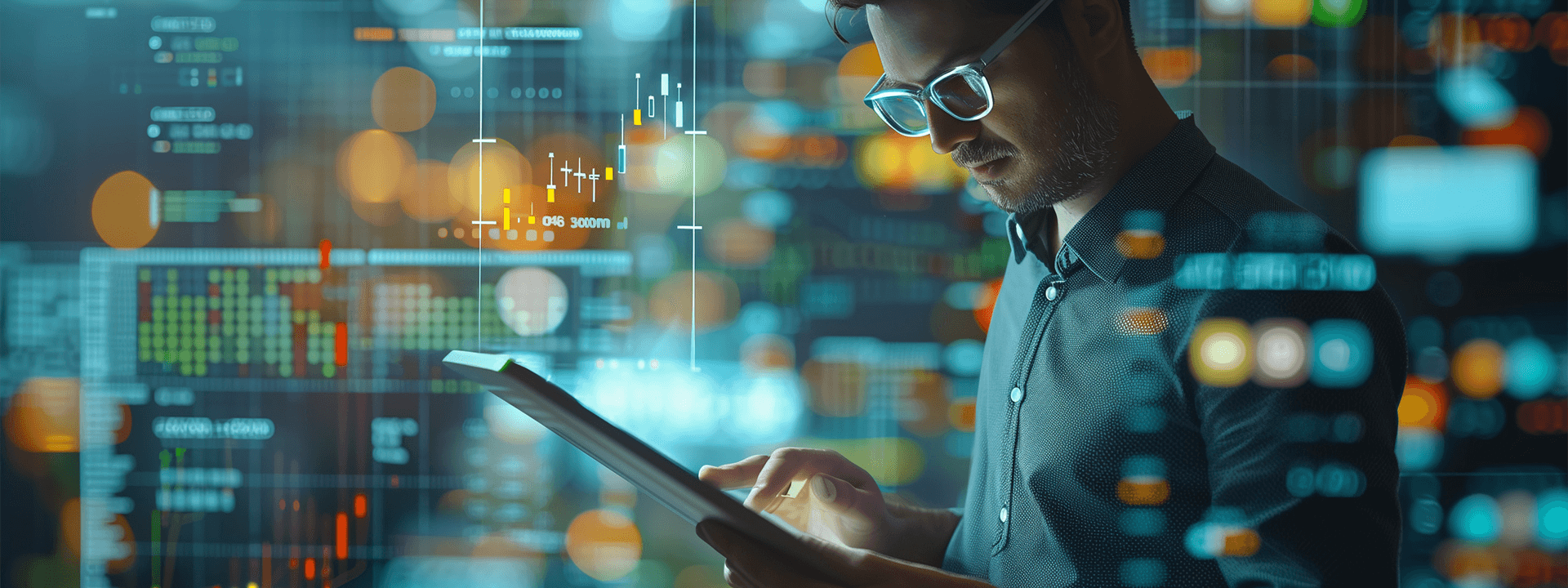
Choosing between Salesforce and HubSpot Sales Hub shouldn’t be a blind leap with both feet. Your organization needs to know the right solution can check several key boxes first:
- Determine if either CRM aligns with your sales cycle stages.
- Assess whether they can scale easily as your business grows.
- Find out if either CRM supports different user roles and permissions.
Pros/Cons
Salesforce is highly customizable and is most suitable for large organizations with complex sales processes.
HubSpot Sales Hub works for small- to mid-sized companies, offering a user-friendly interface and customization for standard sales processes.
Financial Considerations
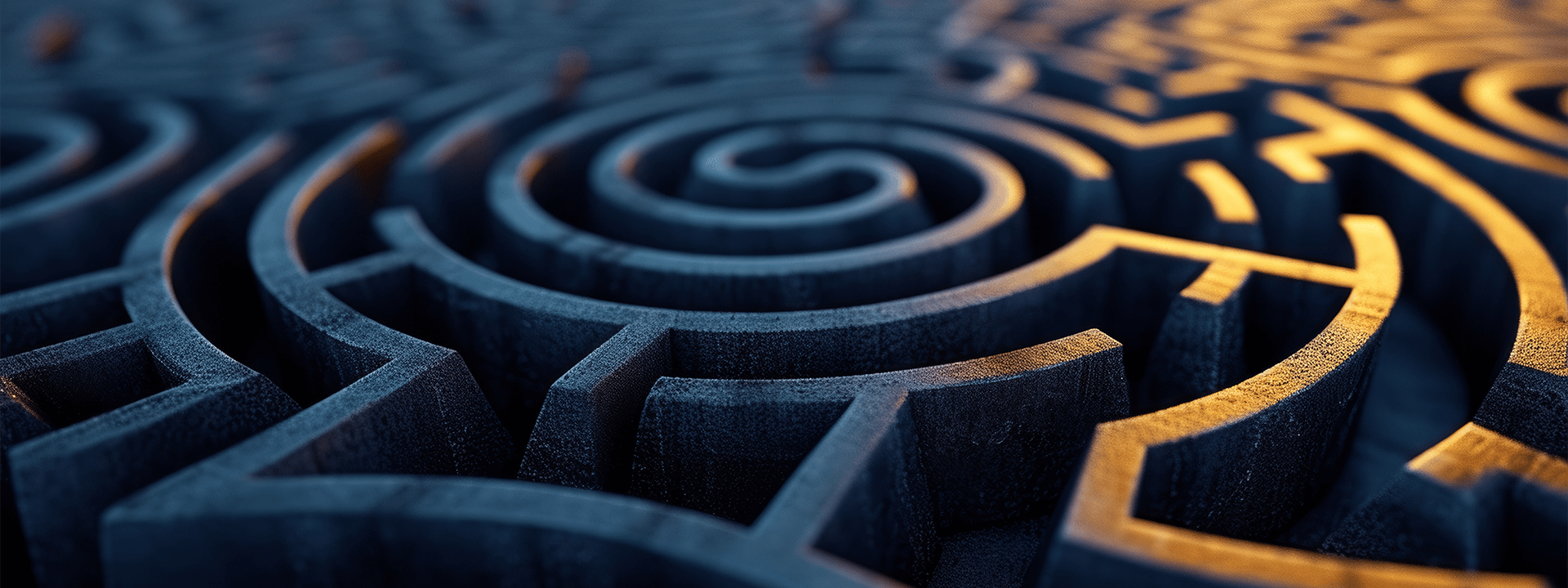
Accounting called, and they want to know: How much will all of this cost? Whether you opt for Salesforce or HubSpot Sales Hub, your investment will include more than a subscription:
- Understand the up-front costs of purchasing and implementing your new CRM.
- Determine whether each CRM requires monthly or annual subscription fees, tiered pricing, and/or user-based pricing.
- Assess your needs and whether CRM customization will cost more.
- Consider the learning curve and the expected costs of training your team.
- Add up admin costs based on whether you’ll need an in-house system administrator.
Pros/Cons
Salesforce is often more expensive—especially when you factor in add-ons, customizations, and administrator support. Most don’t realize this going into the purchase, making overall pricing less transparent.
HubSpot Sales Hub doesn’t come with “surprise fees,” and it offers straightforward pricing—especially for core functionalities needed by teams of different sizes.
Technical Specifications
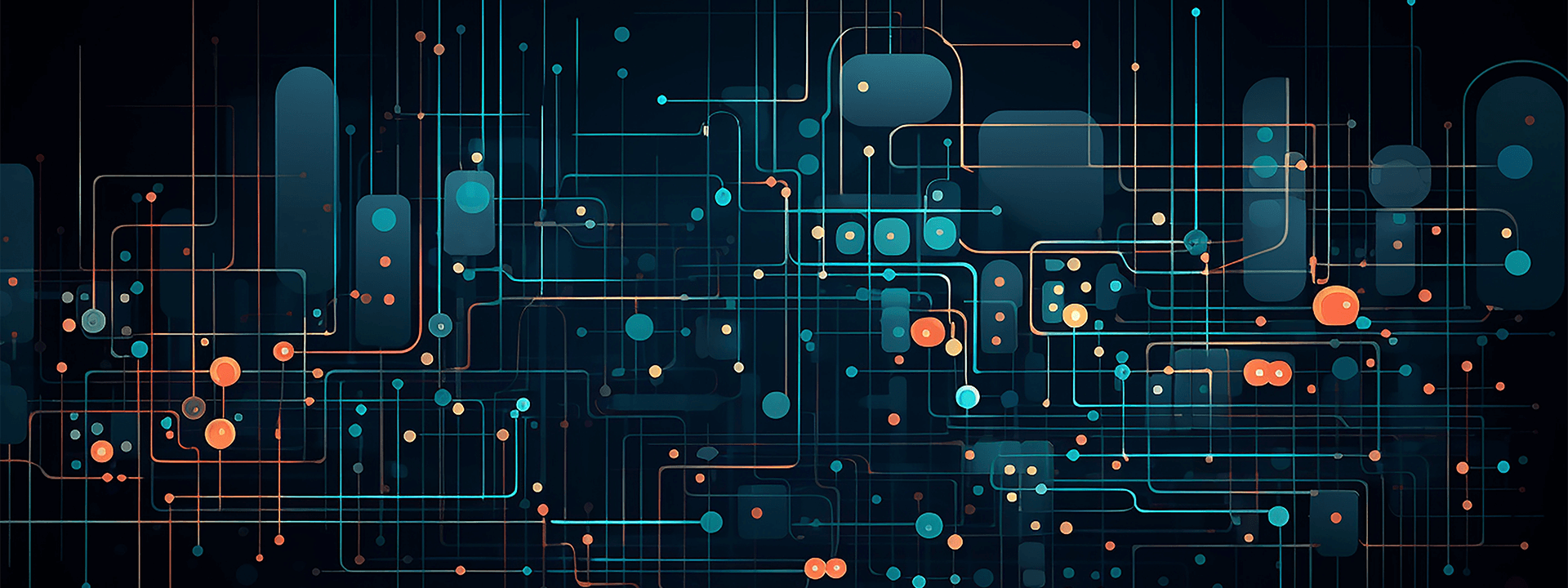
Don’t forget the technical nuances of switching CRMs, such as whether the new platform can integrate with your software stack—from email to marketing automation to closed-loop reporting tools. Go a step further to consider the bigger picture:
- Understand how each CRM supports customization and adapts to your workflows or reporting needs.
- Look into how Salesforce and HubSpot Sales Hub help with migrating existing customer data.
Pros/Cons
Salesforce may pack a punch, but it requires some technical chops to make the best use of its extensive features.
HubSpot Sales Hub is made with all users in mind, making it easier to implement without sacrificing key functionalities. If your organization doesn’t have a robust IT department, Sales Hub may be the best route.
User Experience and Support
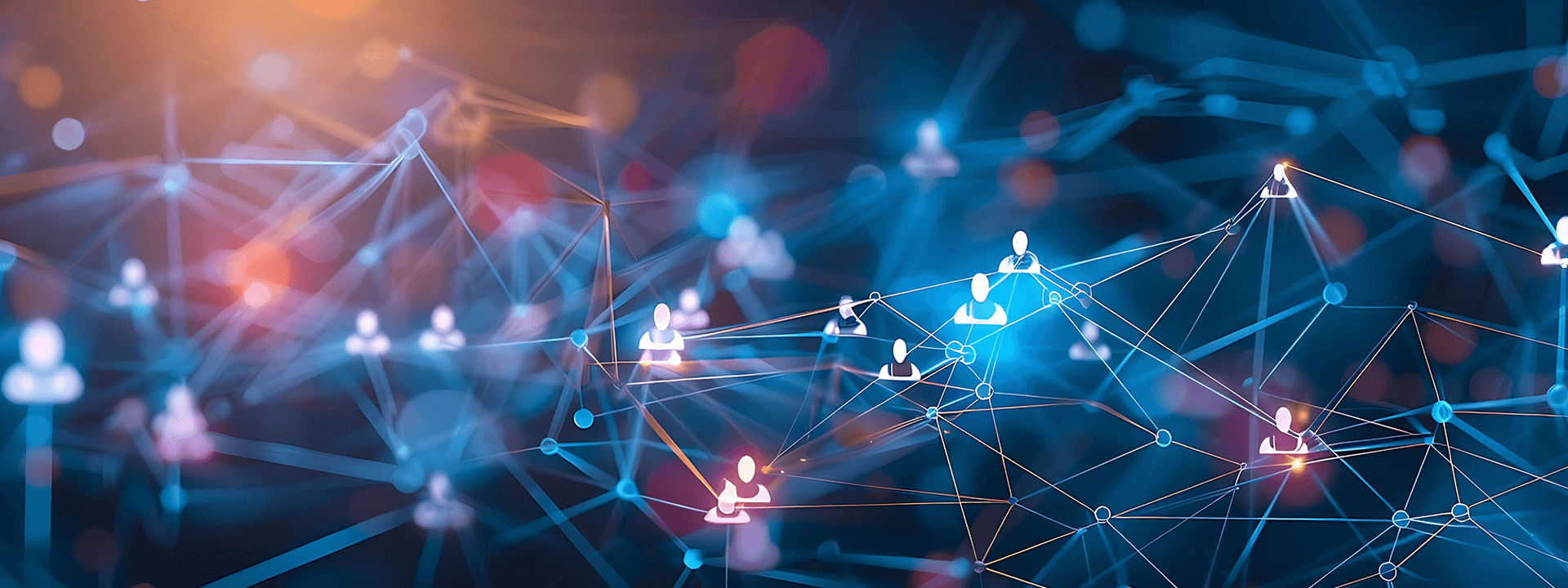
Is the new tech a help or a headache? Make sure that your team can quickly and easily execute key tasks without creating extra work and that support is accessible:
- Ensure that the UI is user-friendly and easy to navigate for all types of users.
- Consider whether the CRM is available on mobile and supports remote data access.
- Understand customer support options—from live chat to phone support—and the average response time.
Pros/Cons
Salesforce has an inherently steeper learning curve because of its complexity. Robust support options are available, but they quickly add up.
HubSpot Sales Hub is known as a user-friendly CMS that doesn’t require specialty knowledge. And as a bonus, expert customer support is included with every subscription.
Security and Compliance

Your sales data needs to be snug as a bug, so what security measures do Salesforce and HubSpot Sales Hub offer? Investigate your options, from data encryption to secure data centers, but make sure you can keep up and adapt to any situation, too:
- Assess regulatory compliance relative to your industry, from GDPR to HIPAA.
- Determine your options for data backup and disaster recovery.
Pros/Cons
Salesforce boasts strong security features and compliance certifications to meet the needs of large enterprises.
HubSpot Sales Hub is a secure CRM for all. It provides strong security measures that suit the majority of organizations without overwhelming them.
Reporting and Analytics
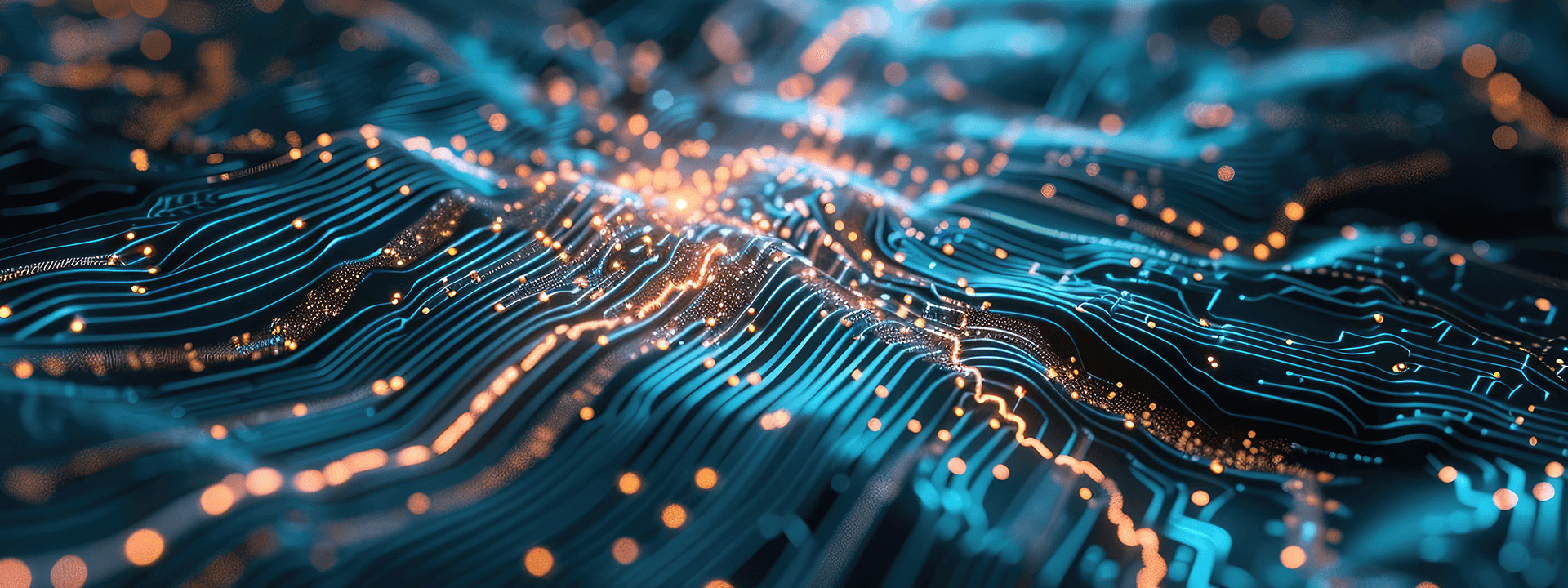
You need to know how your efforts are faring, and you shouldn’t have to scour your CRM—or even manual records—to find out. Compare Salesforce and HubSpot Sales Hub side by side to uncover available reporting and analytics capabilities.
- Decide if the options are sufficient for your business needs.
- Learn whether you can create custom reports to analyze critical data points.
- Find out which KPIs are supported, from sales performance to engagement.
Pros/Cons
Salesforce’s advanced reporting and analytics capabilities are helpful and highly customizable, but they can be overly complex for users without extensive experience.
HubSpot Sales Hub’s comprehensive and straightforward analytics make data accessible and actionable, aiding in faster decision-making.
Third-Party Integration and Extensibility
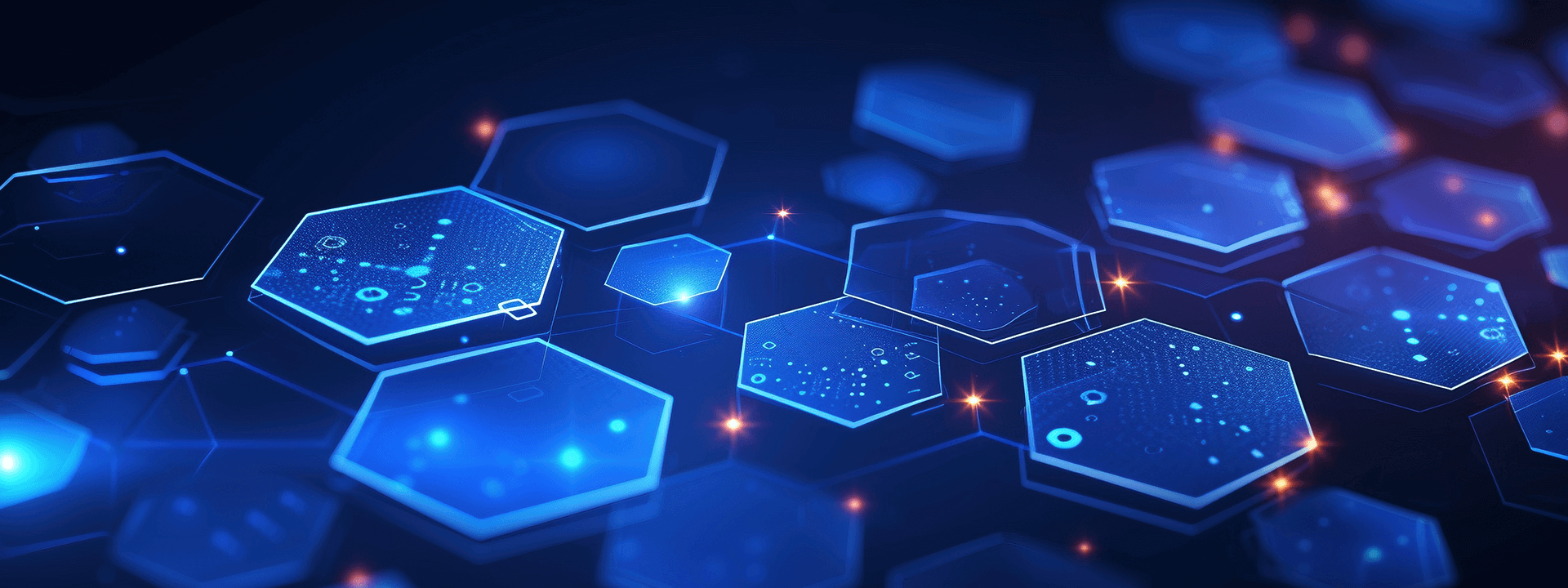
Your CRM should be able to handle most of the heavy lifting for your business, but neither Salesforce nor HubSpot Sales Hub is Superman in every use case. Find out what superpowers each platform has:
- See if you can use an API to integrate with other systems.
- Look for third-party apps or add-ons to extend CRM functionality.
- Learn whether the CRM works with your existing ERP systems, e-commerce platforms, and other tools.
Pros/Cons
Salesforce offers extensive integration options in its large app marketplace.
HubSpot Sales Hub offers solid integration capabilities. This is especially true within its own ecosystem—even as it supports a growing number of third-party apps.
Vendor Stability and Reputation
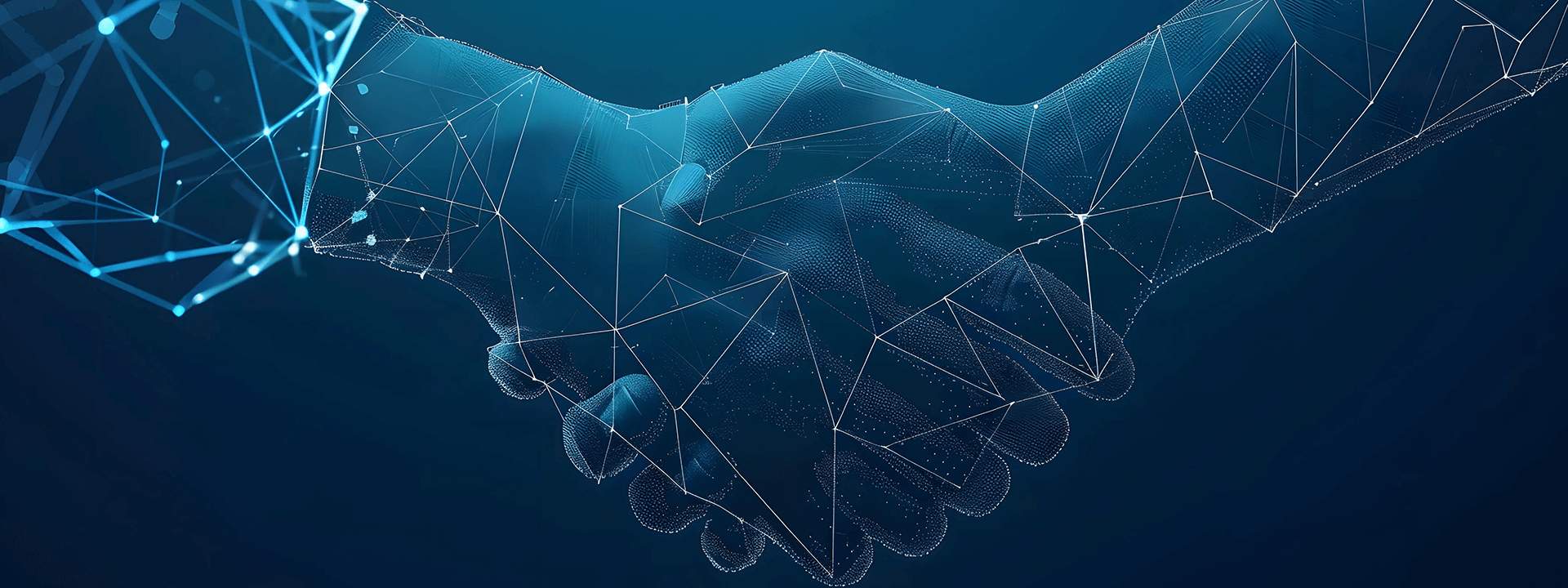
Can your vendor talk the talk and walk the walk? Make sure your CRM is operationally sound and has earned the trust of organizations like yours:
- Look at how established the CRMs are in the market and consider market share.
- Search for testimonials and case studies that demonstrate successful track records.
- Determine if the vendor is financially and operationally able to serve you in the long haul.
Pros/Cons
Salesforce may be well established, but it’s not as approachable given its enterprise-focused reputation.
HubSpot Sales Hub is highly reputable with a strong track record of customer-centric innovations and excellent service. Its popularity is booming for businesses of all sizes.
Rip and Replace
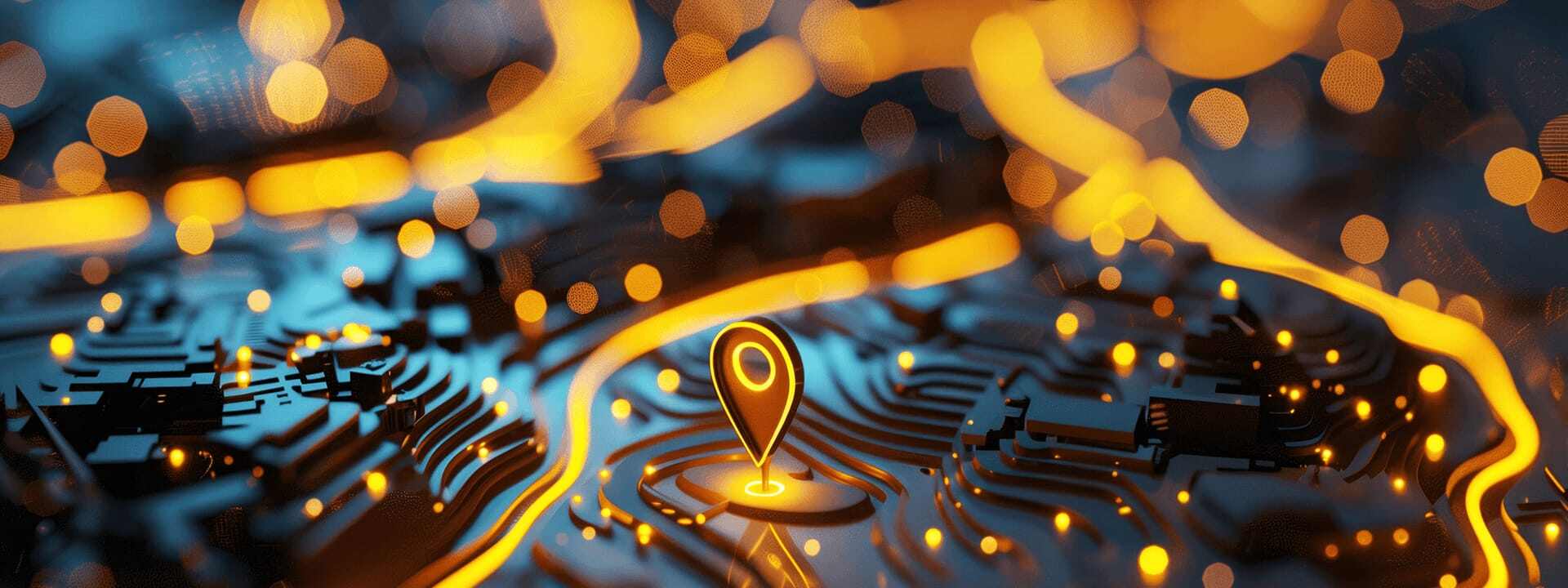
Switching from Salesforce to HubSpot Sales Hub is doable with the right approach.
- Start by dipping your toes in to understand and map the differences between Salesforce and HubSpot Sales Hub.
- With the knowledge to support the migration, get an executive sponsor to champion the switch and ensure your “power users” are on board with the move so you can address any concerns.
- Be sure to take your time to plan and execute. This is a substantial change, and you’ll need to adapt your operations and processes.
- Round it all out by ensuring you’re set up properly, and determine the contacts, companies, and deals to manually QA.
Final Notes
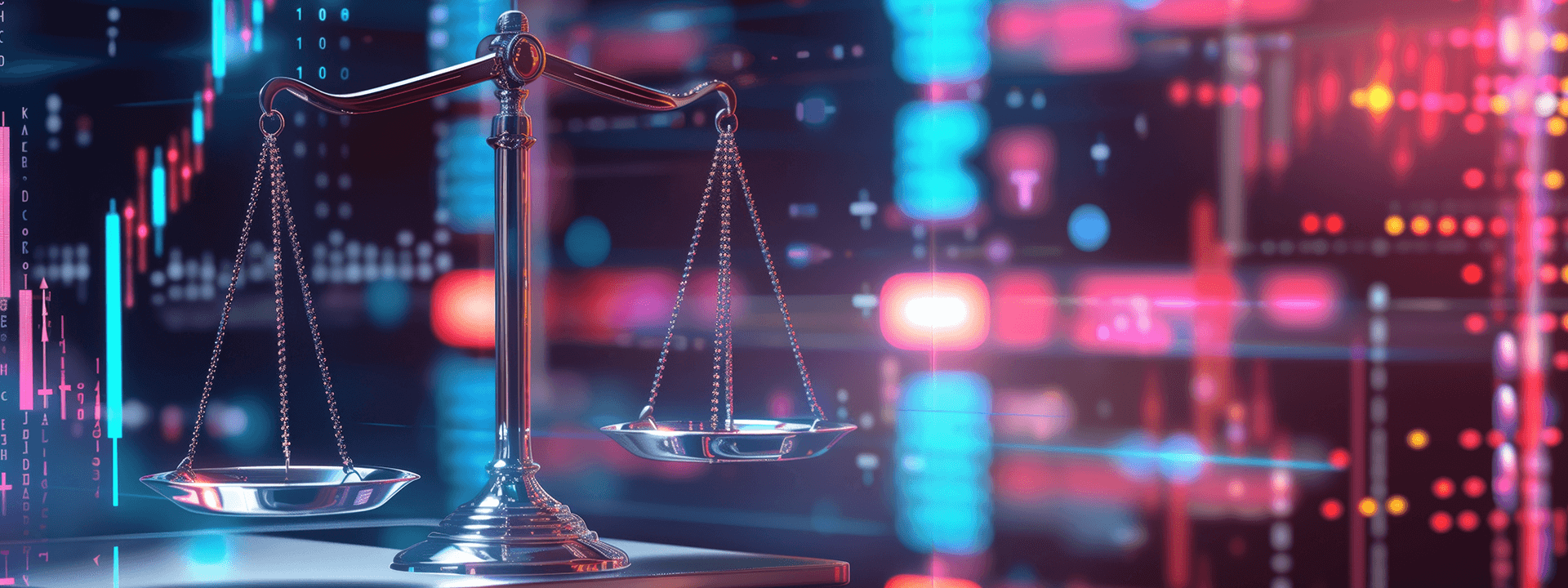
Wondering if the CRM offers a free trial period to test features and usability? Salesforce and Hubspot Sales Hub both allow free versions to explore and learn, but each has limitations. Compare each CRM’s offerings and your contract options after the trial is up.
Salesforce Trial Period and Contract Commitments
Salesforce offers a 30-day free trial that allows potential customers to test its CRM platform. After this time, Salesforce offers annual contracts, making it a substantial business commitment. Depending on your needs, Salesforce's pricing can be complex. Adding features and customizations drives up costs.
HubSpot Sales Hub Trial Period and Contract Commitments
HubSpot Sales Hub offers a free version with basic features that can be used indefinitely. Instead of a 30-day limit, you get an ongoing free tier and a lower barrier to entry and adaptability no matter your business size and needs. If you upgrade, HubSpot provides contract flexibility with monthly or annual billing. Adjust based on your needs without an automatic long-term commitment.
Ready to see if you match with Salesforce or HubSpot Sales Hub?
Outcome Hazy ... Let’s Talk It Out
All Signs Point to HubSpot
Looks like HubSpot Sales Hub is your perfect fit!
HubSpot Sales Hub is user-friendly for smaller businesses and supports customization for your unique needs. And with countless integrations and reporting features, your team will never feel stuck trying to navigate core processes.
SmartBug Media is a HubSpot Elite partner and one of the ecosystem’s most trusted CRM experts. Let our certified team show you how to unleash the power of HubSpot Sales Hub!




