
4 Tips to Improve the Blog Listing Page Editor Experience in HubSpot
December 15, 2021
By Mark Ryba
Recently, HubSpot developed a blog listing tool that gives marketers more control over editing the listing view of blogs within a page.
To accommodate marketers’ need to have more control over the process, the listing layout provides users with less static layout options. These options allow marketers to arrange blog post layouts in a way that isn’t simply a feed of the most recent posts, but rather handpicked features. In addition to giving marketers more autonomy over the process, these manual features also give page visitors a stronger sense of the company’s overall knowledge share.
To learn how to take advantage of these recent developments, this post offers four tips for the blog listing page editor HubSpot users can implement to optimize their resource pages.
The Primary Setbacks of Previous Blog Listing Editors
Previous iterations of HubSpot’s blog listing editor caused setbacks for both user experience and marketer experience.
Setbacks for the User
Setbacks for the user also impacted designers as well. In a traditional blog layout, all the posts are expected to have the same metadata that represents the piece of the listing page and the post page. This essentially limited the types of posts that could be included on the page.
With a customizable blog posting page editor, designers can ensure that the right kind of post is getting the appropriate layout on both the post view and the listing view. Designers can create post types—such as text posts, recipes, FAQs, event listings, and more—that require certain imagery or structure that differ from one another.
To benefit the user, marketers need the ability to arrange posts in a way that differs from newest-to-oldest published pieces. This is especially true if publishing blog posts on certain topics is part of an inbound campaign. The user needs to have access to a variety of content pieces, not just pieces on the most recent topic of a campaign.
Setbacks for the Marketer
For the marketer, there were no marketer-friendly ways to edit the blog listing page because the assumption was that the content in any blog-centered website tool shouldn’t be user-editable. Instead, the editing features required adjustment at the code level or in a design tool. Essentially, marketers were locked into showing posts from newest to oldest with uniform formatting.
Now, marketers have more control over how information is presented. In addition to other features, the marketer can also update the hero banner section to promote certain posts or offers.
The Primary Benefits for Improving the Blog Listing Page
So, what are the main benefits of improving the blog listing page?
Customize the Design
From a branding perspective, having more freedom for the design allows your page to break out of the grid. With more control, designers can tailor the design rather than staying boxed into a template that other organizations are also likely to use.
Contextualize the Content
With the ability to edit the blog page layout based not only on date but also industry, marketers have a more granular approach to the listing feed. This also gives marketers the ability to republish old posts that are still relevant to a current campaign.
Deliver Different Content in a Feed-Style Layout
Marketers can create a form of “advertising” for their own blog offers through hero banners that lead interested users to more content.
Give Users the Filter, Sort, and Search Options
To eliminate as much user friction as possible, marketers can provide a search option to find content by category, tags, and certain authors. The idea is to keep users on the site as long as possible and collect data that informs future content pieces.
Four Tips for Improving the Blog Listing Page Editor
To improve your blog listing page editor, HubSpot developers should implement these four tips.
1. Listen to Marketers and Their Editing Needs
Developers can save a lot of time and energy by understanding what marketers actually need to edit, as opposed to building features that they assume are helpful but aren’t really necessary. Developers can always go back and add more guardrails later down the line.
2. Add Flexibility, Within Reason
Give options for a dynamically selected post based on the algorithm logic. Providing an option for manual selection gives marketers the ability to keep things automated by default and tweak them where needed.
3. Ensure Best Practices Are Followed
This is especially true for images on a blog listing page. There should always be a fallback in case a post doesn’t have an image. In general, the listing template should be flexible enough to still display something correctly, even if a piece of metadata is missing.
4. Optimize Pagination
General practice is to customize page one and to treat page two as a traditional listing. As you change the listing, be cognizant of how that affects pagination down the road. If you feature a pinned post that is older, be sure it doesn’t appear on page two as well.
Keep Up with HubSpot Developments
To learn more about developments in HubSpot and other tech-related content, be sure to take a look at the web development section of our blog layout page, including SmartTake: What’s New with HubSpot Integrations.

About the author
Mark Ryba was formerly a Senior Developer at SmartBug who is passionate about creating incredible online experiences. When not experimenting with the latest front-end JavaScript frameworks, pushing CSS to new limits, or creating custom full-stack application solutions, you’ll find him with a camera in his hand, welding in the garage, or practicing to be the next World Champion of Darts. Read more articles by Mark Ryba.




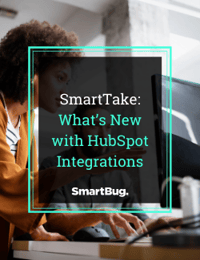

-2.png?width=800&length=800&name=Blog%20header%20image%20(1)-2.png)