-
HubSpot ServicesHubSpot OnboardingCentralize your teams, tools, and internal processes in a single platform engineered for enhanced collaboration.HubSpot AdminOffload the busywork of backend operations management with a team of HubSpot experts to guide you at every turn.Marketing HubGenerate qualified leads faster and leverage the full power of HubSpot’s AI-powered marketing software.Sales HubBuild your pipeline and close deal after deal with HubSpot’s AI-powered sales software.Service HubKeep a pulse on your customers’ satisfaction with tools such as help desk, ticketing, and AI-powered support.Content HubCreate assets and manage the impact of every campaign across the full customer journey.Commerce HubTurn full carts into cash flow with easy-to-use e-commerce tools such as invoices, quotes, and revenue reporting.Data HubSync, clean, and curate prospect and customer data for a unified, scalable view.Integrations & MigrationsUpgrade your legacy software to systems that work the way you do with HubSpot’s fully integrated CRM.HubSpot TrainingDeepen your understanding of HubSpot’s capabilities with hands-on training, available on-site and virtually.Breeze AI OnboardingStay ahead of the competition with AI solutions designed to accelerate productivity and streamline workflows.
 Industries We Serve
Industries We Serve -
AI & Tech ServicesPlatforms
-
IndustriesIndustries SmartBug Media ServesPopular Case StudiesSenior Living300+ websites created with one click—saving 9,000+ hours and $300K through custom automation while maintaining brand consistency across locations.HealthcareAI agent boosts patient engagement by 139%, increases referrals by 123%, and improves booking rates by 50% through empathetic, HIPAA-compliant interactions.ManufacturingHubSpot CRM integration aligns revenue teams with 360° customer journey visibility, cutting data management time by 5% through unified sales processes.Higher EducationCustom API exceeds enrollment goals by 252-418% in under three months, converting 35% of leads to students with 50%+ automated outreach.View All Case StudiesIndustry GuidesGuideHubSpot for Healthcare: The Ultimate Guide to Transforming Patient and Provider EngagementGet Access
-
Work & AwardsWork & AwardsRecent Case StudiesHealthcare | Union EAPHow a Strategic HubSpot Implementation Made HIPAA Compliance and Case Management a Breeze for Union EAPRead the Case StudySenior Living | Wesley LifeHow a Leading Senior Living Provider Used HubSpot Marketing Hub to Reduce Time-to-Move-In by 89 DaysRead the Case Study
-
AboutThe Company
-
ResourcesContent TypeIndustriesRecent ResourcesGuideHubSpot for Healthcare: The Ultimate Guide to Transforming Patient and Provider EngagementGet AccessEvaluationEvaluation for Sales Leaders: HubSpot Sales Hub vs. SalesforceTake the 5-Minute Evaluation

Where Should You Host Your Blog Content? HubSpot vs. WordPress
December 8, 2020
The world of content marketing offers many choices for where to host your content, and specifically your blog. At first, blog tools may appear to be similar from the outside, but there are quite a few considerations you should take into account when choosing your blogging platform.
Writing blogs is an investment in your business, as a way to gain SEO value and be thought leaders in your space. It can be a very rewarding long-term search engine optimization (SEO) play, so it is important that you think long term about the implications of your choice of a hosting platform.
SEO
Pre-Existing Assets
The first implication you should consider is SEO value and ability to nurture leads. One of the biggest mistakes companies make when creating a blog is choosing a different platform for their content management system (CMS) than for the blog tool, causing them to have two unrelated platforms separated by a subdomain.
For instance, I quite frequently see companies structure their blog URL in the format of blog.mybusiness.com. At first glance this may not seem to be an issue. However, Google considers this subdomain a separate property. By separating the blog from the main website content, it's actually splitting the SEO authority and value between two separate domains.
A much better solution would be to use a subdirectory such as mybusiness.com/blog to ensure you are getting the most out of your blogging efforts. Therefore, the choice of where to put your blog, on HubSpot or WordPress, should in most cases be answered by the question, “Which platform am already hosting my main website on?”
Out-of-the-Box Features
However, if you are starting from scratch and have the option to build on either platform, here are some SEO considerations you should think through. Out of the box, HubSpot has built-in optimization tools for SEO using the “Optimize” tab in the post editor, which gives you insights on target keywords, mobile optimization, outbound links, meta descriptions, alt text, and various other important metrics. Outside of SEO, it also gives you the ability to use Smart Content if you have a separate Rich Text area outside of the main body content, enabling you to feature content that is specific to users in your contact database.
While WordPress doesn’t have these features out of the box, the ability to add SEO tools is somewhat trivial. Popular plugins such as Yoast are trivial. Most of these plugins work on the freemium model, allowing you to use core functionality and only pay if you need advanced features.
Page Speed
The other aspect of SEO that should be considered is page speed, which is a driving factor in SEO ranking. While WordPress can vary drastically on how it is implemented, given that various themes and plugins can be added, it does have the ability to leverage plugins. These plugins allow server caching, file minification, image lazy loading, and other features that are not inherent in the HubSpot ecosystem.
The SEO differences between these two platforms are actually not that different. However, in HubSpot all of the built-in marketing automation tools mean that you are much more likely to nurture leads through a sales funnel and have actionable metrics and reporting to use your traffic much more effectively.
Cost vs. Benefit
In terms of making the decision between these two platforms, cost and the benefits obtained from those purchases should be weighed. As mentioned earlier for SEO purposes, you are likely going to want to choose your blog platform based on your CMS choice, so that you aren’t splitting your SEO value between subdomains.
Therefore, you aren’t only looking at the cost of a blog tool, but at the CMS as a whole. HubSpot has multiple tiers of their CMS based on your marketing needs. At the very least, you are going to be paying a few hundred dollars per month—and even more if you decide to use the customer relationship management (CRM) as well. WordPress, outside of development costs, is open source and free.
The real question you should be asking yourself is whether you or your company have the resources to effectively get your money's worth from a marketing automation platform, or if you will have the ability to do so in the future. Moving from one platform to another can be quite costly, so anticipating where you believe your business will be in the future will be an important consideration. This actually gives WordPress quite a leg up, because it is easier to start on a free platform and use marketing automation plugins to try and achieve some of the same lead-nurture objectives that might be possible in HubSpot.
Design, Development, and Edibility
While many people assume that HubSpot has design limitations because it is a managed platform that hasn’t been around as long as WordPress, it is very rare that I run across designs from clients for a blog system in HubSpot that aren’t possible. The vast majority of functional requirements can be developed within the HubSpot ecosystem.
The tradeoff, however, is that HubSpot developers tend to be rarer than WordPress developers, and therefore more expensive. I have previously written an article discussing the pros and cons of migrating from WordPress to HubSpot, to help you understand some additional considerations.
Post Editing
In general, the HubSpot editing experience is much more streamlined and easier than you will find with most WordPress editing systems, with the exception of HubSpot’s new drag-and-drop editor, which is not quite as intuitive as other WordPress drag-and-drop editors, in my experience. The blog system in WordPress is fairly simple, because it is just a large rich text box for the blog content.
One of the big plus sides in HubSpot is that you can see in real time how your blog post is rendering. Often in WordPress, you are working in a small editor and must constantly generate new previews to see how your post will look once it is published. Those previews are also not generally public without the use of additional plugins to enable this feature.
Configuration
For non-developers needing to spin up their own sites and blogs, HubSpot is much simpler in terms of configuration. Many of the built-in configuration settings in WordPress require a greater understanding of the ecosystem than within HubSpot. In general, buying a theme or template pack via the HubSpot Marketplace will be much easier to implement for marketers than on WordPress. However, I will state that in nearly all cases, a developer will be needed to make CSS tweaks in order to counter unintended design elements, especially when it comes to mobile responsiveness.
Conclusion
While there is no definitive answer on which platform you should use, I think one of the biggest deciding factors is business size. If HubSpot is able to handle all of the technical requirements for your business, a large-sized business is generally going to have a more substantial budget and the resources to implement marketing automation to get their money’s worth. However, small businesses may not be able to justify the costs, and WordPress could be a better option if the business wants to operate on a scrappier budget.
Keep in mind that these metrics I’ve listed here are not the only metrics that a business should consider. For instance, businesses must analyze the technical requirements for their platform including, but not limited to, integrations, user authentication, resources to manage CMS, and technical proficiency.

About the author
Evan Futterman was formerly the Director of Development at SmartBug. With a Business degree in Computer Information Systems, Evan has both the technical and business knowledge to deliver the quality SmartBug Media clients expect. When not doing web development he can usually be found outside exploring the outdoors. Read more articles by Evan Futterman.




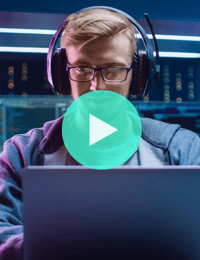

-2.png?width=800&length=800&name=Blog%20header%20image%20(1)-2.png)