
By Alice Sol
The goal of a business is not only to convert a prospect to a customer but also to maintain that relationship in the long term, whether through subscriptions or one-time purchases.
To achieve that longevity, you'll need your marketing, sales, and customer service teams to work together as one. Revenue operations (RevOps) can make this process much more manageable.
This guide will cover RevOps and why it’s important to your business. We’ll then show you how HubSpot's Operations Hub helps with your RevOps process and removes duplicate records.
What Is RevOps?
Revenue operations (RevOps) is a business process that uses automation to align the marketing, sales, and customer service departments, helping them make decisions that promote growth and drive predictable revenue.
The primary goal of RevOps is to connect data from marketing, sales, and customer service departments to offer a complete customer view before, during, and after the sale.
Key metrics that measure RevOps success include the following:
-
Annual recurring revenue: Yearly revenue generated from customer subscriptions and other recurring billing cycles.
-
Customer lifetime value: Total revenue a company can expect to receive from a typical customer throughout their relationship.
-
Customer turnover rate: Percentage of a company's customer base lost during a given period, usually a month or a year. A high turnover rate can be damaging to profitability and revenue.
-
Sales cycle time: Total number of days between the initial contact with a prospective customer and the closing of the deal.
-
Win rate: A sales team's success rate over a given period.
Why Is RevOps Important?
Most marketers spend more than half of their workweek on unautomated day-to-day tasks. Worse yet, close to 30 percent said their sales and marketing teams aren't integrated in terms of processes and funnel data.
A well-executed RevOps strategy can solve these issues by bringing marketing, sales, and customer service under one roof. RevOps ensures data flows throughout the company and the efforts of one department complement and add to the success of other departments.
Now, let’s look at HubSpot's Operation Hub and how it enables RevOps teams to focus more on business strategy than reactive data tasks.
What Is HubSpot Operations Hub?
HubSpot Operations Hub is an operations software platform that provides a toolkit that curates and cleans customer data, connects apps, and automates business processes on one central CRM platform.
That helps companies create an efficient, aligned, adaptable business that delivers a friction-free customer experience.
The Operations Hub has four core features:
-
Data sync
-
Programmable automation
-
Data quality automation
-
Datasets
Let’s look at each feature in detail.
Data Sync
Data sync is a native way of integrating business apps into your HubSpot account. It synchronizes your HubSpot records with all your apps, saving you hours of spreadsheet imports and exports.
The feature provides more than 90 HubSpot-built integrations with tools that range from email marketing software to ERPs to billing apps to customer service tools. The apps include Microsoft Dynamics, Aircall, Zendesk, Constant Contact, Google Contacts, and Airtable.
Programmable Automation
Programmable automation helps you run code directly within HubSpot workflows. It includes three automations:
-
Custom-code workflow actions to write and execute Python (in beta) or JavaScript
-
A webhook in workflows to retrieve or send information between HubSpot and other third-party tools
-
A custom-coded bot that appears as a chat widget and connects with your website visitors when they start a conversion
Data Quality Automation
Data quality automation is a set of workflow actions that automatically format property values in specific ways, such as updating phone numbers, fixing date properties, and capitalizing letters.
The cleaned data will also flow to your other business apps if you've integrated the apps with your HubSpot account using data sync.
Datasets
Datasets help your operations team curate data into clean and reusable tables. Other users can then use these tables to create reports.
As a result, your operations team saves time and gets more control over their data while giving other business users easier, faster, and more consistent insights.
What Is a Duplicate Record and Why Is It a Problem?
Duplicate records are two or more records representing the same person or object that are stored in the same source system. That becomes an issue because it creates data that isn’t accurate and clean.
Duplicate data is a serious problem for any organization that manages its data across multiple platforms. Let’s look at how duplicate records can harm your business.
Leads to Lost Productivity and Higher Costs
Duplicate contacts can eat into your marketing budgets when marketing and sales reps send the same marketing materials to one user—instead of sending them to other prospects.
At the same time, it leads to lost productivity when customer service reps contact the same customers multiple times for the same reason.
May Harm Your Brand Reputation Among Customers
Duplicate contact records can damage your brand reputation if not detected early enough, which may affect your sales and revenue.
Imagine your marketing and sales team reaching out to customers with the same marketing messages 10 times. Your brand reputation will likely suffer because you'll appear unprofessional in your customer's eyes.
Prevents You From Offering a Fulfilling Customer Service Experience
Business Wire shares that 86 percent of customers will leave a trusted brand after having only two poor customer experiences. Duplicate records can make this stat a reality for your business pretty fast.
For example, when customer reps contact clients, they may see different information about the same customer thanks to possible duplicates. As a result, customers may become frustrated when they call your company and one customer rep gives them different details than the last one did.
When that happens, the customer may leave your company for an organization that can provide a more consistent customer experience.
How Can HubSpot’s Operations Hub Remove Duplicate Records?
Chances are you've encountered data duplication when manually importing company records or integrating your HubSpot CRM with a new platform.
With data deduplication, you can eliminate the redundant files in your database, leaving only one copy of the contact record.
The best duplicate management tool for your organization depends on the kind of data you collect and the platforms you use. For HubSpot users, data deduplication features are built into the platform to find and remove duplicate data and contacts.
The deduplication tool also uses machine learning to help you be more efficient and to give customers a frictionless experience with your business.
Let’s look at how to deduplicate contacts and companies and merge duplicate deals on HubSpot.
How Do I Delete Duplicate Accounts on HubSpot?
HubSpot deduplicates contacts automatically using email addresses. The platform can also use Record IDs to deduplicate contacts, deals, companies, products, tickets, and custom objects.
You can also manage possible duplicates manually through the duplicate management tool if you have a Professional or Enterprise account.
HubSpot achieves automatic deduplication in the following ways:
-
User token deduplication
-
Email address deduplication
-
Company domain deduplication
-
Unique record ID deduplication
Let’s look at each process in detail:
User Token Deduplication
When two form submissions come from the same computer and browser, HubSpot will detect a similar user token for both forms, so the platform will merge the submissions into one record.
As a result, the details of the second form will overwrite those of the first because they have the same cookie stored in the browser.
Email Address Deduplication
When you add new contact information, HubSpot will search the Email property for a matching value.
If you add the contact through form submissions or API and a contact with the same email address already exists in your HubSpot account, the platform will add the new email address to the existing contact record. Also, if your form has a secondary email address, it will overwrite the contact's existing email address.
Company Domain Deduplication
When you add a new company, HubSpot will deduplicate the companies by looking for the primary value of the Company domain name property. If you include secondary domains, HubSpot won't use them to deduplicate companies.
If a company with the same domain name already exists in your HubSpot account, the platform will add the new information to the existing company record.
Unique Record ID Deduplication
When importing a company, contact, deal, product, ticket, or custom object, you can use a unique Record ID to match these details with existing information in HubSpot.
The deduplication tool will use the Record ID to deduplicate records when importing. You can also use the Record ID to search for a specific record in your HubSpot account.
How to Manually Deduplicate Contacts and Companies in HubSpot
If you want to deduplicate records manually, navigate to contacts or companies in your HubSpot account home screen:
For Contacts, go to Contacts > Contacts.
For Companies, go to Contacts > Companies.
Then click Actions > Manage Duplicates.
ALT: HubSpot Manage duplicates tab.
You’ll see a screen displaying pairs of records most likely to be duplicated. If the two records appear as duplicates, you can review and merge them. If not, you can reject them.
ALT: HubSpot Review or Reject actions.
How to Merge Duplicate Deals on HubSpot
In addition to deduplicating contacts and companies, you can also merge duplicate deals in your HubSpot account.
Here’s how to do so:
Go to Sales > Deals.
Select the deal name you want to make the primary deal record.
Select Merge from the Actions drop-down menu.
ALT: HubSpot Merge deals tab.
Look for the deal you want to merge with your primary deal, then click Merge.
ALT: HubSpot Merge deals option.
You'll be notified when the merge is complete. It may take up to 30 minutes for the deal activities to sync.
After merging the two deals, the new deal will have the property values of the existing deal record, but with the following exceptions:
-
The Create Date for the existing deal will remain the same.
-
The resulting deal after merging will have a new Deal ID value.
Also, keep in mind that once you've merged the two deal records, you can't unmerge them.
Generate More Revenue with HubSpot Operations Hub
If you want to consistently generate more revenue and stay competitive, you may want to prioritize revenue operations.
With HubSpot's Operations Hub, you can optimize your organization's revenue-earning potential with a centralized strategy and catch and limit duplicate entries.

About the author
Alice Sol is a Digital PR Manager at HubSpot. Alice has been with HubSpot since 2018 and she is based in Boston, Massachusetts. Read more articles by Alice Sol.








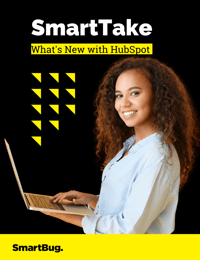

-2.png?width=800&length=800&name=Blog%20header%20image%20(1)-2.png)