
How to Use Progressive Profiling to Qualify Leads
February 16, 2017
 Progressive profiling is a beautiful thing. It allows us to gather all the information we need about a contact without deterring him or her by asking all of these questions up front, especially because (usually) a longer form doesn’t perform as well.
Progressive profiling is a beautiful thing. It allows us to gather all the information we need about a contact without deterring him or her by asking all of these questions up front, especially because (usually) a longer form doesn’t perform as well.
This is a great way to qualify leads and make sure all of your marketing and sales efforts are being used in an efficient way.
Why Is Qualifying Leads Important?
Qualifying leads is important because it allows you to screen leads before passing off to your sales team. By collecting the necessary information and building a robust system of information for each contact, you can figure out where he or she is in the buyer's journey and determine what the best course of action to move him or her along will be.
For example, our healthcare software client needs information on budget and the authority a contact has to make a decision before passing that contact along to sales. But asking these questions the first time a lead downloads an offer might scare him or her! What to do?
This is where progressive profiling comes in...
What Exactly Is Progressive Profiling?
This is a lead acquisition technique that allows you to ask for a couple pieces of information at a time on a form, usually starting with the basic demographic questions (e.g. name and company) and then eventually requesting more detailed information (e.g. Are you currently searching for vendors?) when he or she downloads a second, third, or even fourth offer.
This approach generally leads to more useful information collected about your leads over time, as well as an increase in conversion rates.
In our healthcare software client example above, this would look like the following:
The first download your visitor views (likely an awareness piece), you’d ask basic questions like the following:
- Name
On the second content download, you’ll get additional information for targeting and qualifying the lead like:
- Role
- Company size
During the third content download, you can get that critical information to qualify the lead and send to sales:
- Budget
- Authority to make a decision
What Are Some Expert Tips for Progressive Profiling?
Below are a few tips to make the most out of progressive profiling:
Ask The Most Important Information at the Start
Even though you want to make the first round of form questions short and sweet to entice the visitor to fill it out, you still want to ask for critical information that will be needed to segment the visitor. This way you can send him or her additional information in the future so that you can fully take advantage of the questions you have lined up for that contact next.
Another important point is to start with a wide focus and then narrow to more specific questions. Approach the questions you have on your forms the same way you would approach a conversation with a prospect.
Align Questions With the Sales Cycle
Make sure you are matching the right questions to where the form is living. For example, don’t ask a question about someone’s budget when that contact is trying to download an awareness stage offer. This will not sit right with the contact, and he or she more than likely won’t answer. In order to perfect this process, some research might be necessary on the average number of conversions a typical customer has on your site before closing.
As always, make sure the questions you are asking are a fair trade for the value of the offer in the prospect’s mind.
Common questions that many of our clients ask to qualify leads include:
- Industry
- Size of company
- Budget
- Authority to make a decision
- Timing
- Other solutions they are evaluating
Alter Questions Based On Buyer Persona
Create each set of progressive profiling questions based on each of your buyer personas. This way, you can capture information specific to that audience. Don’t waste valuable space on questions that may not be relevant to all personas in order to make future sales follow-up more effective.
How Do You Implement Progressive Profiling?
Implementing progressive profiling to qualify leads is different across marketing platforms. HubSpot’s process is shown below:
- Go to the Forms section under Contacts.
- Click on any form you’d like to edit or add a new one.
- Make the field “smart” by clicking on the button with the two squares and arrows, also indicated in the picture below.
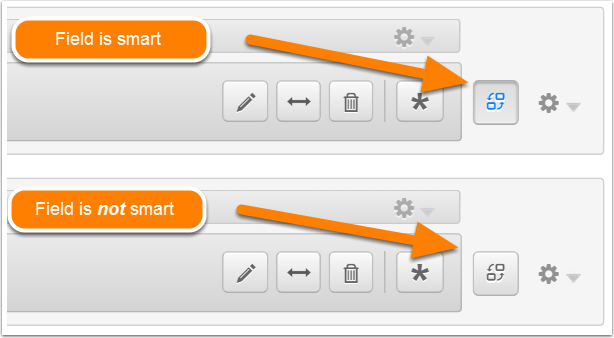
- Add fields to the Queued questions section of the form editor to replace smart fields once they have a known value, also indicated in the picture below.
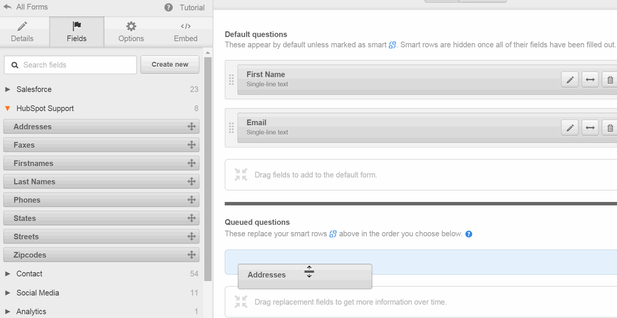
Remember to look back at your progressive profiling setup to see if any improvements can be made. This way, you can increase conversion rates on your form to better qualify your leads for sales.
Progressive profiling is a great tool to use in order to get all the information you need about a contact without being too invasive. This results in more qualified leads being sent over to sales, which will ultimately improve your company's bottom line.
Have you utilized progressive profiling for your company? What results have you experienced by doing so?
About the author
Alexa Domanico is a Director of Demand Generation Strategy at SmartBug Media. With her experience in agency and B2B marketing roles, she helped clients grow their business through the implementation of digitial marketing strategies. Read more articles by Alexa Domanico.








