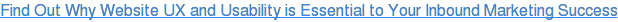Great B2B UX Examples and Why They Work
May 12, 2021
A great user experience (UX) is necessary for whoever the target audience for your website is. However, a B2B website UX comes with its own set of best practices distinct from a B2C website. After all, the way you market to a business differs from the way you market to a consumer.
For example, B2C websites usually are aimed at just one buyer per visitor; B2B customers often involve a variety of people in different roles working together to make a decision to buy your product. Moreover, research on B2B products and services might take weeks before an actual purchase, whereas the goal of a B2C website usually is to complete a sale in as short a time as possible.
Trying to plug a B2C UX peg into a B2B hole simply won’t deliver the results you seek, because B2B users may not find what they are looking for when visiting your site and instead may turn to a competitor.
Best B2B Website UX Strategies
So what are some B2B strategies you should consider when building your UX? Here are a few.
1. Building Content for All Stages of the Buyer’s Journey
Because B2B websites must communicate their products and services to different types of users, you might need more content that delivers an answer to your audience, regardless of where they are in their buying journey. However, take care not to go overboard with this extra content, which can overwhelm visitors and drive them off.
2. Creating Contextual Messaging
Main B2B website content should be to the point and focus on one keyword or topic per page. Then align the content on that page to the topic. For additional information, leverage linking to other parts of the website, blog posts, or resources.
3. Serving Different Types of Content
Because of the various audiences and buying stages inherent to B2B marketing, websites typically should include large amounts of content in the form of webinars, e-books, white papers, and comparison charts. This helps visitors identify their problem and find a solution. To facilitate the downloading of these resources, an easy user experience should be present for the visitor from the moment a page is loaded all the way through to the filling out of a form.
4. Offering Social Proof
According to BrightLocal’s “Local Consumer Reviews Survey 2020,” 79 percent of consumers say they trust online reviews as much as personal recommendations from friends or family. Seeing the word from others who have engaged with your business provides proof of trustworthiness and helps persuade future visitors. People are more likely to spend time with your website if they know others have given it a positive review.
5. Optimizing for Mobile
B2B UX elements should be incorporated on mobile. Make sure the experience is clear and free of extra distractions. Although many B2B purchases don’t always close through a mobile view, the majority of the time the entry or search might start from mobile. Having your website prepared for visitors no matter the device will decrease bounce rates.
Typically on mobile, essential elements such as critical information and answers to questions will remain, and the secondary elements will be hidden. This is why the mobile-first approach is popular: It’s a content-focused approach to design. Visual hierarchy is important with content, placing the most important content near the top.
Examples of Great B2B Website UX
Many B2B companies are rocking UX on their websites and effectively capturing the attention of visitors. Here are some examples of this excellence:
1. Zoom
The Zoom homepage has a lot of great elements in play that encourage visitors to take an action, including:
- A clearly defined value proposition
- A bright call to action (CTA) that calls for attention and is contrasted with a neutral background; just including one form field is less intimidating than long forms with several questions
- Simplicity—it’s a short page, and visitors have everything they need in the hero image and the main navigation
- A hero image that isn’t busy but still incorporates color illustrations and the brand’s fun personality
- A rotating banner filled with lots of information and links to other helpful parts of the website, which also allows the user to pause the rotation if they would like to focus on a particular message
2. Hootsuite’s Free Trial Page
- Clear social proof (e.g., from customers, experts, leaders in the industry) placed so that visitors will more likely click on the CTA
- Effectively utilized white space, which helps the reader focus on the message in front of them, keeping things clean and value-proposition based
- Easy-to-scan pricing that allows the visitor to research costs prior to engaging with someone
- A clear call to action that leads the visitor to start a free trial
3. ZenDesk’s Customer Experience Page
- Super short and simple headline; no buzzwords or fancy industry jargon
- Content offerings within the header for people who are not sales-ready
- Happy, smiling picture of a potential customer—not a typical stock photo
- Sticky navigation, which means that as visitors scroll down the page, they will always have access to every critical page within the site
- Design that tells a story as the visitor scrolls down the page, taking them on the journey of what it's like to engage with ZenDesk
- Page design with eye-appealing colors and big fonts throughout
- Social proof that is applied near the form, which is a great way to help increase conversions
4. QuickBooks Persona Page for New Businesses
This looks like a simply designed persona page, but there are several good practices in place, including:
- Balanced white space so that visitors can focus on content and clearly read CTAs; this includes line spacing between bulleted lists, headlines, and body copy
- Screenshots of the product help the visitor understand what the tool looks like
- Including social proof, videos, and other types of content that decrease bounce rates
- An easy-to-scan vendor comparison chart that allows the visitor to quickly scan the top competitors in this market to make an informed decision
- Sticky navigation is used on this site
5. Recurly—Mobile View
Because Google considers how responsive your overall website is when ranking websites in search, the websites that aren’t responsive will rate low on search engine results.
- Recurly’s mobile experience includes buttons large enough to be clickable, which means they might scale from desktop to mobile. The button also animates while being clicked as an indicator to users that they have clicked it.
- It uses scalable vector graphics (SVGs) on the site that change size based on screen size. Unlike raster graphics, which can become pixelated based on size change, SVGs will remain the same size and include the same clarity.
- On mobile view, a few elements are hidden but not that much, because the website is streamlined.
Overall, the best way to figure out what updates or changes need to be made to your website UX is to imagine you are the target buyer coming to the page for the first time. What do you see? What is the message? Are you answering the pain points? Is it visually pleasing, and is there content sprinkled throughout that hits the audience at different stages of the Buyer’s Journey? These are important factors to consider that will aid your website to reach “great website UX” status.
What other examples of UX on B2B websites impress you?
Want to know what building a website with us looks like? Watch the video below.

About the author
Shannon Delmarle was formerly an Inbound Marketing Strategist for SmartBug Media. She has been a HubSpot power-user since 2011 and believes in the right mix of pairing inbound marketing with traditional marketing strategies. Her experience in lead generation, lead nurturing and content marketing have helped many clients across a variety of industries. Read more articles by Shannon Delmarle.