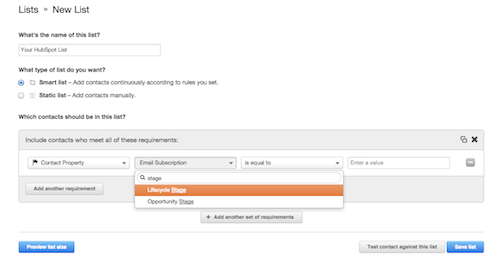
7 Contact Lists to Create in HubSpot Now
January 21, 2015
By Andrew Macey

Growing your company’s contact database is always exciting. For any business, it’s important to have a constant influx of new contacts and leads to help drive additional sales. What can be difficult, however, is when this database begins to fill up and you can no longer manage it as one main list.
Segmentation is crucial to managing your contacts effectively. Emails that are sent to targeted lists have a much higher open and click-through rate, while CTAs that are specifically shown based on list membership have better performance as well. Identifying which lists to create and how many different ways to slice your audience can be a daunting task. Between asking questions on forms and content synced from your CRM, there are many factors you can use to create these lists.
To make this easier, here are 7 contact lists that you need to create in HubSpot right away.
-
Customers – A list of customers gives you insight into how much business is being closed from your inbound efforts. As customers are often a major factor in company’s revenue, tracking these via a list not only shows you how many customers have been acquired, but who they are. Additionally, this list is helpful when sending out sales-related emails, as you might want to block members on this list from receiving sales communication.
-
MQLs – Grouping marketing qualified leads together in your database gives you the perfect list to send additional marketing collateral and content to. As these leads are not yet sales-ready, promotional communication and recently launched content can be very well-received.
-
SQLs – Much like MQLs, grouping sales qualified leads together gives you an audience for more sales-specific content. For many companies, as the end of the month or quarter approaches, there can be a large focus on bringing in qualified business rather quickly. Having a list in HubSpot of all sales qualified leads gives you and your sales team a prequalified grouping of contacts to reach out to.
-
Evangelists – When publishing content often, it’s only natural to have a following of evangelists. These contacts download your content and read you blog, but are not necessarily in a position to purchase. These contacts may be family, friends, colleagues, alumni, or anyone who has an interest in your business, but are not in the sales funnel. Be sure to create a list of these people in HubSpot and leverage their interest in your content, by encouraging them to promote on social media and forward emails to their peers.
-
Personas – Grouping your contacts by persona is a great way to see which you attract more often and allows you to send targeted emails to each. Tailoring email communication based on persona can result in these contacts becoming more qualified and help to speed up your sales cycle. Be sure to monitor these lists and take note if one is growing faster than others, or if a certain persona has become stagnant. This could be a result of recent campaigns targeting one over the other.
-
Job Title – Much like persona lists, grouping contacts by job title gives you another piece of context to reference when communicating via email. Chances are, different job titles have specific pain points or use your product or service in a unique way. Being able to mention those points via email and tailor your content specifically to those contacts will boost your email performance significantly.
-
Contacts Currently in Workflows – Be sure to create a smartlist of all contacts currently enrolled in a workflow. This can be very helpful as a way to suppress active recipients from an email campaign. Nobody wants to bombard their contacts with email, so make sure to block these contacts from a monthly campaign if they are currently receiving workflow emails.
These lists, and countless others, will make your contact management a breeze. Be sure to create these lists as smartlists so they continuously update over time. By doing so, you can expect higher performing email campaigns and a much more engaged audience.
What lists in HubSpot can you not live without? Tell us in the comments!

About the author
Andrew Macey was formerly the Director of Sales at SmartBug and is a HubSpot alumni. He has more than 5 years experience in inbound marketing and is a graduate of the University of Vermont. Read more articles by Andrew Macey.







-2.png?width=800&length=800&name=Blog%20header%20image%20(1)-2.png)