How Leading Companies Optimize HubSpot Hubs and Features for the Full Customer Lifecycle: An Infographic
In today’s competitive business landscape where companies have endless technologies to explore, it is crucial to optimize the full customer lifecycle and fuel your flywheel for growth. Understanding and leveraging benchmarks of HubSpot users provides you valuable insights into the features that leading companies use most effectively, allowing you to identify opportunities for revenue growth.
Keep reading for a deep dive into our HubSpot user survey results powered by Databox, revealing how businesses are using HubSpot to its fullest potential and identifying features you might be underusing or overlooking entirely. By accessing anonymized HubSpot user performance metrics from our benchmark group, you can see how your company measures/stacks up, and take actionable steps to enhance your customer lifecycle management.
HubSpot User Survey Results
How Are Companies Using HubSpot?
Over the years, HubSpot has grown from a marketing automation platform to the go-to solution for a comprehensive front office platform streamlining marketing, sales, revenue operations, service, and content management. By examining how companies are adopting and using HubSpot's extensive suite of features, we can gain insights into which tools are most valued and how they enhance business processes. This overview highlights the most commonly implemented features during the onboarding process, the ongoing usage trends within the Marketing and Content Hub (formerly CMS Hub), and the potential of lesser-used tools to drive engagement and conversions.
Top Five HubSpot Features During Implementation
Let's dive into the five features that were the most common to implement immediately while onboarding HubSpot.
What Happened Next?
After the initial set up, there are some features that you might occasionally use, like importing contacts, and others that will become the bread and butter of your HubSpot use. Here are the top 5 HubSpot Marketing Hub features that respondents used in the last quarter.
Some of the least used features were exit intent forms at 6% and video hosting at 4%.
That’s not to say that these features and strategies shouldn’t be used in your marketing motions. It’s possible that many respondents didn’t know they can create exit intent forms with HubSpot using their CTAs feature (yes, it moved from Pop-Ups).
As for video hosting, we have to recognize the many options and various benefits of different video platforms, from business focused platforms like HubSpot, Vidyard, and Wistia, to public platforms like YouTube and Vimeo, and the option to bypass other platforms and only host natively on social media.
Don't Be Afraid of the Exit Intent Pop-Up
Exit-intent pop-ups capture customers' attention and offer incentives just before they leave the site, providing you an opportunity to re-engage users who haven’t converted, or who might have abandoned their shopping cart. These pop-ups aren't just for e-commerce, and can encourage completion of downloads, form fills, and purchases, all helping businesses improve conversion rates and increase revenue.
It's All in the Data
It's no secret that data and analytics are both a marketer's best friend and worst enemy. They offer deep insights and precise targeting capabilities, empowering informed decisions and campaign optimization. However, continually changing goals, shifts in RevOps practices and criteria for lifecycle stages, and the difficulty of obtaining clean data can lead to analysis paralysis and confusion. So how are leaders handling data?
Frequency of data backed decisions
34% of survey respondents report reviewing/analyzing performance and making decisions based off of the data on a weekly basis, 32% on a monthly basis, 17% on a daily basis.HubSpot data and decision making
28% of survey respondents report data provided by HubSpot plays a significant role in their decision making while 40% of survey respondents report using data provided by HubSpot as one of the factors in deciding their next marketing move.
Sales Hub and Service Hubs' MVPs
We've seen how the beloved Marketing and Content Hubs are being used, but what about Sales Hub, Service Hub, Operations Hub, and Commerce Hub? It should be noted that Marketing Hub was the focus for the survey when it launched, which is why you'll get more Marketing Hub information here than data on the other Hubs. As for the Operations and Commerce Hubs, they were unveiled after the launch of the survey, which means you'll need to stay tuned to get the skinny on those benchmarks. Now that that's cleared up, let's dive in.
Sales Hub Favorites
The top 5 most frequently used Sales Hub features include email integration, sales pipeline management, call logging app, sales reports and performance management, and deal tracking.
What Do You Love about Service Hub?
Service and Support Analytics
Automated Support
Ticketing Pipeline
Knowledge Base
Want to See How You Stack Up?
With five Hubs, hundreds of features, and over 1,000 third-party integrations, it's clear that no two companies use HubSpot in the same way.
Where do you stand? Are you still scratching the surface of HubSpot, or are you deep into the nooks of each of the newest Hubs? It's your turn to become a part of the live, anonymized data by taking the survey. All you need to do is click below to access the full survey results.
HubSpot Benchmark Results
What are the Benchmark Results that HubSpot Users are Driving?
Now that you've seen how your peers are using HubSpot, let's dive into the results they're getting. The SmartBug Benchmark Group for Top Performing HubSpot Customers, powered by Databox, is designed exclusively for enterprises leveraging Google Analytics, HubSpot Marketing, and/or HubSpot CRM. By pulling data directly from participants' individual portals, our aggregated and anonymous benchmarking data enables you to compare your performance with other leading HubSpot customers. These benchmarks provide RevOps leaders, marketing executives, sales leaders, and C-suite teams with anonymized metrics, delivering valuable insights into your competitive standing among HubSpot users.
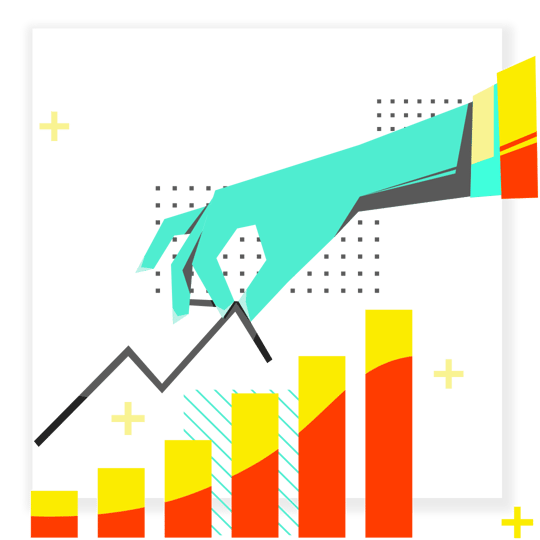
Website Traffic and Stickiness
How Does Your Monthly Traffic Compare to Other HubSpot Users? By joining our benchmark group, you can see your exact percentile ranking. If you have more than 22,370 sessions in a month, you're outperforming the average user in our benchmark group.
Once visitors are on your site, how many pages do they view? Do they bounce after a single page, or do they explore further, enjoying the user experience you've crafted? If your site averages more than 1.54 pageviews per session, your visitors are engaging more deeply than the benchmark average. Achieving closer to 2 pageviews per session indicates you're in the top quartile, have sticky visitors and likely offer an excellent user experience.
A common trend we observe is an inverse correlation between the number of sessions and pageviews per session. As session numbers increase, pageviews per session often decrease. Is this true for your website?
Not sure how to read this data? Here's a how-to-guide on how to interpret these Databox benchmark reports.
Are Your Visitors Engaged?
Between submitting forms, clicking emails, and sticking around on your site for more than one page, you can get an idea of where your marketing is shining in creating a valuable experience for your audience, and where you can improve.
Are Your Visitors Converting?
Our participants average 46 landing page submissions per month, while the top-performing companies in our benchmark group achieve submissions in the hundreds. Since this metric is a raw number, not a conversion rate, the best way to gauge your performance is to compare your percentile ranking in landing page submissions to your percentile ranking in sessions.
Are Your Emails Converting?
Our benchmark group sends an average of 8,350 emails per month, generating about 178.5 clicks, resulting in an average click-through rate (CTR) of 2.14%. Given that this group has an average of 87,820 contacts in their CRM and assuming each email is sent to a unique contact, we find that, at most, only 9.5% of contacts are emailed monthly, and just 0.2% of total contacts are engaging with the emails. This highlights a significant presence of inactive contacts in the benchmark group's CRMs, indicating a need for regular data scrubbing.
How Healthy is Your Sales Pipeline?
Accessing insights into other companies' pipelines, including their closed won and closed lost rates, is usually off-limits. This makes joining the benchmark group an even more exciting opportunity. Can you believe you have access to this advantage?
All About the Deal Benchmark Data
It's time to see how your sales pipeline stacks up.
Our benchmark group averages 196 deals created per month, with 36 deals closed lost, 55 deals closed won, and an average time to close of 46 days. The 100+ open deals roll into the next month, active in the sales process until they purchase, or not which is on average 46 days. Let's explore their success rates.
Assuming these averages remain consistent month-to-month, this group has an average sales win rate of 60%. How does this success rate compare to your sales team’s performance and strategies?
Our benchmark group generated an average of 196 new deals over the course of one month.
The companies in this benchmark have an average time to close of 46 days. The bottom quartile has the fastest closures that occur in 25 days or less, while the top quartile has the longest that extend beyond 6 months, or 181 days.
How Do You Compare?
![]()
It's your turn to become a part of the live, anonymized data by joining SmartBug's "How Companies Actually Use HubSpot" Databox benchmark group.
Get Full Access to the Anonymized Results



