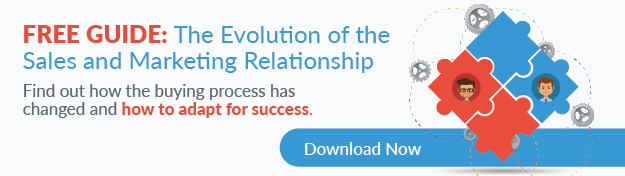Why Internal Links are Essential in Your Blog Posts
July 16, 2014
By Carly Ries
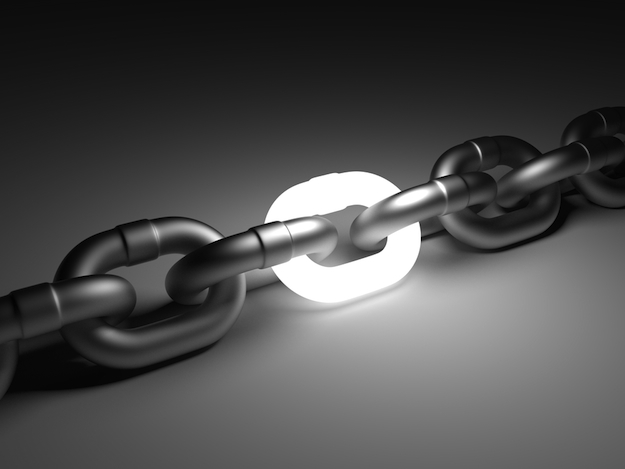
You’ve heard the term “internal links” before. You know they do something for your website and that a linking strategy is highly recommended. But what are they and why are they so important? Below is a simple guide that explains why internal links are essential to your blog posts.
Internal Linking Defined
First things first, what is internal linking? These are links that connect from one page to another within the same domain. Unlike inbound links where you have to depend on other reputable sources linking to your site, internal links are entirely within your control, so there aren’t any excuses to not implement a strategy for them. If you’re ready to promote your most recent blog post, you’ll naturally want to make sure that you are doing everything in your power to drive as much traffic as you can to it. Developing internal links should be a part of this strategy.
Why Internal Links Are Important
An obvious reason internal linking is important is that they assist your visitors with site navigation, directing them to the most important pages on your site. This isn’t the only perk for internal links, however. These links can contribute greatly to your search engine optimization success.
The goal of a search engine is to find the best pages about a topic on the web and promote it to the top of the search results. You’ve probably heard how important inbound link building is for your site SEO because it’s a way for others to vote for the popularity of your site. Internal links aren’t any different. You’re basically just voting for yourself and showing search engines how great you are. Not only do internal links show the importance of your page, but they actually pass along their own link authority. Basically, the more links you have, the more authority you get. Which will help your search engine rank and help you rank higher for keywords.
Bottom line, the more blog posts you have with links directing to other pages within your site, the better your odds are for search engines to find you and in turn, gain more traffic to your site.
Tips to Get Started
There are so many tips and tricks to develop a smart internal linking strategy. Below are 5 tips to help get you started.
1. Identify the Most Important Pages on Your Site
Don’t just go on an internal link building spree throughout your website without a strategic approach. Identify which pages on your site provide the most value, and have links drive to those pages. For example, if you have a page with useful information about a certain topic on your site, have all blog posts about that topic contain links to that page to help build its authority. You may find it useful to draw out a site map to see how pages and blog posts can connect and cross link to one another with internal links to best optimize your pages.
2. Be Strategic with Your Anchor Text
Not only is it important to include internal links on your blogs, it’s also important where you put them within the post. Anchor text is the textual representation of your link. Search engines will use anchor text to help identify keywords for your page that can assist in page rank. Since anchor text highlights keywords, it’s best to have it include between 1-3 words. However, if there are certain long-tail keywords you’d like to highlight, you can include more.
Be careful though, while you want to highlight the keywords and phrases, you want the links to flow naturally. You’ll want to try to avoid using exact match anchor text since you don’t want a link to look like it’s built solely for the purpose of link building. Since we’re talking about internal links, an example of an exact match anchor text would be hyperlinking the words “internal links” throughout the post. If you were to do that, it would look unnatural and could be misinterpreted as spam.
3. Include the Appropriate Number of Links
There is a fine line of how many internal links you should include. If you post too few, search engines may not acknowledge them but if you post too many, it can come off as spam. A general rule of thumb is to post four internal links on a page. With that, try to post the most important links near the top of your content. If for some reason people stop reading your content halfway through a post, at least including your important links near the top can help ensure they see them before they stop.
4. Opening a Link in a the Same Window vs A New Window
You may be sitting there thinking “who cares?” but there are best practices for this and when it comes to deciding whether or not you should have the internal links open in a new window or same window, you should choose the latter. Don’t force new browser windows on a user. Having them open the link in the same window will help to keep the visitors on your site.
5. Where to Avoid Internal Linking
As you know by now, internal linking can be extremely beneficial. However, they shouldn’t go on every single page of your site. Remember this, you should never include internal links on landing pages. The only purpose of that page is to get your visitor to convert. Remove all navigation that can link to other pages and make sure the only action they can take, is the one indicated on the landing page.
There are a lot of factors that go into an SEO strategy, and it can be easy to forget about your internal linking strategy…but don’t. They are essential to your plan. You do not want to lose to your competitors because you forgot to give yourself a vote.

About the author
Carly Ries was formerly a Senior Inbound Marketing Consultant for SmartBug Media. With over 7 years of marketing and account management experience, Carly helps clients develop and implement inbound marketing strategies to grow leads, conversion, and revenue. Read more articles by Carly Ries.