
How to Bridge the Gap Between Marketo and Salesforce to Data
January 12, 2021
Salesforce and Marketo have a variety of standard reports that allow you to understand how many leads you are generating, the source of your leads, the number of leads in each lifecycle, and more. But what are the differences between the reports? Where do you go to find specific information?
We will compare Marketo versus Salesforce data to help you understand how to successfully report on marketing's impact.
Marketo Data
Reports
Marketo has a library of reports that come out of the box to help you understand performance. Below is a list of those standard reports:
- Campaign Activity Report
- Campaign Email Performance Report
- Company Web Activity Report
- People Performance Report
- People by Status Report
- Report Type Overview
- Web Page Activity Report
In addition to these standard reports, Marketo provides additional tools for Email and Performance Insights, along with reports for the Revenue Cycle Model.
All of these will help you understand overall performance of your marketing campaign, including email, landing pages, lead generation, and so forth. However, you may wish to dive in a bit deeper to understand who these people are, what content generates the most engagement, how many convert from a marketing-qualified lead (MQL) because of this marketing campaign, and other questions that can be answered with attribution reporting.
To dive a bit deeper, you can adjust the settings within the “Setup” tab, add filters within the “Smart List” tab, or even make use of the drill-down feature within the report itself. Here is an example of how the drill-down feature is used in a People Performance Report.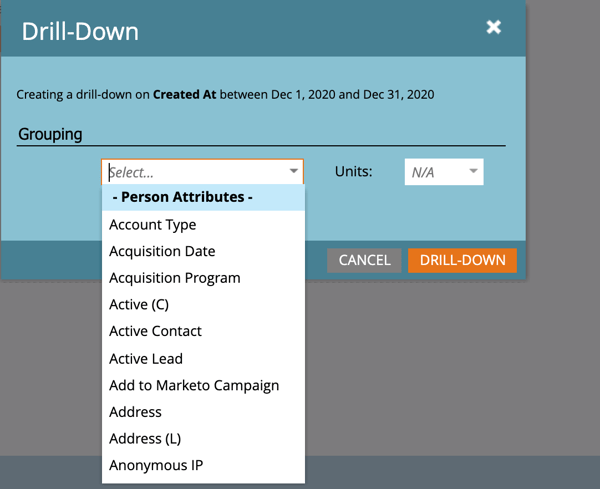
Adjust the settings and filters to create more views of your report, compare time frames, or dive deeper into the data to answer any questions you need to answer.
Smart Lists
When all else fails, I recommend using smart lists to gather data. Using filters, you can create a dynamic list to understand the number of people that qualify.
For example, let’s revisit the question of how many people converted into an MQL from a specific marketing campaign. Let’s use the example of an online advertising campaign. Typically you are tracking leads acquired by this program. With that in mind, here is an example of the filters you may use:
- Acquisition Program Name = [Insert Program Name]
- Data Value Changed
- Attribute = Person Status
- New Value = MQL
- Date of Activity = on or after [Date of Program Launch]
Your data may vary, which means your filters may need to vary. This is just an example, but this should give you an idea of how you would create a smart list to help you understand the number of people that qualify for your report.
Salesforce Data
Reports
Similar to Marketo, Salesforce comes with a list of standard reports, but as you may be aware, Salesforce data typically is customized based on your business needs. With that in mind, these reports may or may not be helpful out of the box. You will most likely need to edit the reports or create a custom dashboard to get the full picture.
However, here is a great place to start if you are new to reports in Salesforce—the Salesforce report types you may want to reference:
- Campaign Reports
- Lead Reports
- Opportunity Reports
Each of those report types contain more reports that can be used based on need. To drill down this data more, you can filter Salesforce reports based on values, field comparisons, URL parameters, and more.
Dashboards
When you’re ready to share Salesforce data with your team or prepare for a quarterly review, build a dashboard. Dashboards let you curate data from reports using visuals, including, charts, tables, and metrics.
Salesforce has a variety of resources on how to build a dashboard, but here are some best practices to keep in mind.
- Outline and plan for your dashboard before you start building.
- Prioritize reports by starting with the most important reports in the top left and working your way to the bottom right.
- Group filters together at the top or left so that they are easily noticed.
- Choose chart types that best fit your data and the story you are trying to tell.
Marketo vs. Salesforce Data
If you are utilizing Marketo and Salesforce, it is imperative to integrate the two platforms to understand the full picture of your sales and marketing initiatives. While Marketo and Salesforce can report on different things, the two platforms can provide each other with valuable information.
Marketo
If your two systems are set up properly, Marketo can provide Salesforce with data to help you answer the following questions:
- Person source: Which marketing campaign acquired the lead? How many people have been acquired by paid social?
- Behavioral and demographic scores: Who is ready to talk to sales? Who is more qualified based on our BANT (budget, authority, need, and timeline) model?
- Lifecycle stages: Are they a new lead or MQL? How many MQLs convert to sales-qualified leads (SQLs)?
- Key activities: Has this person filled out a form to download content? Has this person visited the contact page?
Salesforce
If information from Salesforce is shared back to Marketo, you can pull together the following data:
- Lead quality: Of the leads generated by this source, how many were qualified by sales?
- Lifecycle stages: After the person was handed off to sales, how many were qualified? How many moved on to be opportunities?
- ROI of marketing campaigns: Of the leads generated by this campaign, how many became customers? What are the values of the closed deals?
- Lead and contact data: Who qualifies for this campaign? Who doesn’t qualify for this campaign?
This data can be used for multiple initiatives. It can provide you with the information you need to segment your audiences, it can provide your sales team with valuable insights to help in their outreach, it can help you prove ROI, and much more.
If you haven’t already, integrate your two platforms. If you have the two systems synced, experiment with the reports available, evaluate the data shared with the two platforms, and expand on all the data you have available.

About the author
Danielle Langenderfer was formerly a Marketing Automation Manager based in Cleveland, OH. Dani provided Marketo expertise and support in everything from implementation through to strategy and execution. Outside of work, you can find Dani playing with her daughter, crafting, or cooking/baking. Read more articles by Danielle Langenderfer.









