![The Visual Guide to Managing a Remote Team [2020 Edition]](https://www.smartbugmedia.com/hs-fs/hubfs/The%20Visual%20Guide%20to%20Managing%20a%20Remote%20Team.jpg?width=1180&name=The%20Visual%20Guide%20to%20Managing%20a%20Remote%20Team.jpg)
The Visual Guide to Managing a Remote Team [2020 Edition]
May 26, 2020
Guest author Justin Champion is a Principal Content Professor at HubSpot Academy.
In order for any team to survive and thrive, there must be a culture of inclusion, collaboration, and respect. As the manager of a remote team, developing and promoting this type of culture is an especially important task. When coworkers aren’t physically in the same place, there are fewer opportunities to foster interpersonal interaction and connection, so it's important to be proactive and creative when building company culture. Really, an effective remote team should function similar to any team working in a physical office.
Whether you've been managing remote workers for years or are just starting out, there can be friction and unexpected challenges—but it will get easier over time. I've been working 100 percent remotely for HubSpot since 2016, during which I've experienced my fair share of challenges. What I've learned is that the better you understand these challenges, the better prepared you'll be to help your employees overcome them—or avoid them altogether.
You may be asking yourself, “How can I create an inclusive and productive remote work culture?”
The infographic below highlights everything you need to know in order to effectively manage a remote team. If you want to take the next step and learn how to become an effective remote leader, then sign up for the free remote leadership training I created with HubSpot Academy.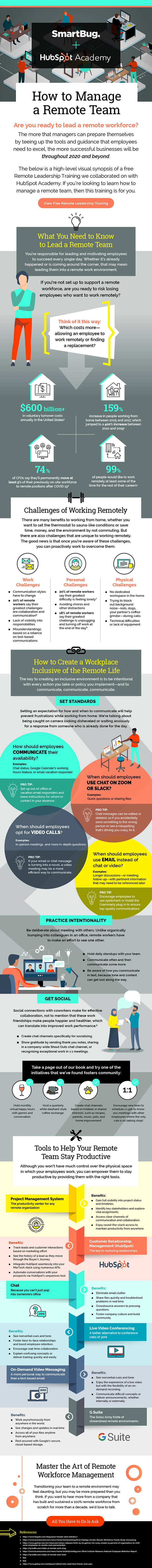
Want to embed this infographic on your website? Simply copy and paste the following HTML code:
Looking for more tips on how to manage a remote team? Check out the recommendations below.
How to be Flexible with Your Remote Team
Depending on your natural body clock, you may be more productive during certain times of the day. If you’re a morning person, for example, the graphic below explains a possible routine that may match your schedule.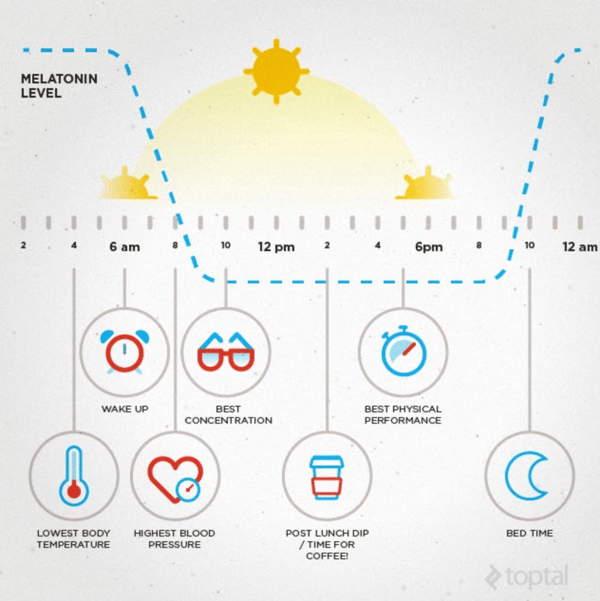
If you’re a night owl, then you’d shift the schedule in the graphic to be roughly 3-4 hours later.
In either case, it’s best to understand what your team members’ work routines look like, which will allow you to:
- Support your team members based on their preferred work hours
- Identify overlap periods where everyone can be available for meetings
How to Provide Emotional Support to Remote Employees
Working remotely can be isolating. When you’re not in a physical office, you miss out on things like those spontaneous conversations that happen when you arrive at your desk in the morning or swiveling your chair at any old time to support a coworker who’s struggling or having a bad day.
As a manager, it’s important to keep tabs on your team. Here are a few ideas of how to do this: :
- Have longer 1:1 chats so you can set aside more time to understand how they’re doing inside and outside of work. Taking the time to build a relationship with your direct reports will help these conversations happen more naturally.
- Check in with those who have expressed they’re going through a difficult time. You don’t have to wait for scheduled 1:1s. A quick message could work well here.
Here's a pro tip: When managing emotionally charged conversations, make an effort to do so over a video call. It's much easier and more effective to talk to someone face to face than to risk having something lost in translation through a message or email.
How to Avoid Micromanaging Your Remote Team
It’s important to establish a level of trust with those you manage remotely. Not being able to physically see your direct reports could create a sense of anxiety, but that’s not something worth putting your time and energy into. Instead, focus on performance, which is something that can be measured and improved.
Consider creating a shared document with each of your team members to track project progress, blockers, and ongoing feedback and help keep both of you on the same page. I recommend using Google Sheets for your 1:1 documents, because Sheets is accessible from anywhere, helps avoid version control issues, and makes it easy to send your reports an email notification by tagging them in comments.
Here are some tabs to consider creating in your Google Sheet:
- 1:1 Notes and Agenda Items: Add agenda items prior to your 1:1 meeting and follow-up notes about items to complete before the next meeting.
- Feedback and Impact: Discuss positive and negative activities and their impact. This type of open communication can help your team members understand what they’re doing well and where they need to improve.
- Goals: Document what your team members are working on for accountability and transparency.
If you’re looking for a 1:1 document template, you can find one in HubSpot Academy’s free remote leadership training.
A List of Remote Work Tools Every Distributed Team Needs
It’s important to set your team up for success with communication and productivity tools. If you’re looking for some ideas on where to start, below is a list that offer a free option that you can trial:
- Teamwork for project management
- HubSpot’s CRM for managing customer relationships
- Slack for instant messaging
- Zoom for video conferencing
- Vidyard for video messaging
- Google Drive for file storage and collaborative documents
Here's a pro tip: Before buying a tool, try it out. See how it works with the rest of the tools you already use. Get feedback from your team on how effective it is in helping them do their job better. This way you can make a more informed decision on which tools are right for you, your team, and your business.
How to Coach and Train Remote Employees
In order to set a remote employee up for success, it’s important to offer role-specific training as well as opportunities to continue upskilling. If you skip this step, then expect your team members to experience friction—which could lead to them quitting.
Here are a few ideas for coaching and training your remote employees::
- Record webinars or video messages that detail your team’s process. Make sure to create activities for your team to complete along the way. This way, you can assess their work and have something to discuss in your 1:1s.
- Find free or budget-friendly online courses for your team to complete. If you can find one with a credential upon completion, even better.
- Offer tuition or training reimbursements for specific programs. Actually, this could be considered a valuable tax deductible perk, which could attract top talent to your business.
How to Keep Employees Productive and Happy from Afar
Loneliness is one of the biggest challenges when working remotely. An office setting naturally creates opportunities for informal social interaction—something that doesn't happen in a remote setting without effort. Social interactions are necessary for building relationships, which, in turn, makes it easier and more fun to work together.
Some ideas for keeping your team engaged include:
- Scheduling weekly virtual check-ins to encourage connection among team members. Rotating check-in pairings allows teammates who may not work together frequently the opportunity to get to know each other better and can promote collaboration across teams.
- Creating opportunities to engage colleagues in a group setting by hosting virtual team-building activities. You’d be surprised to know how one to two optional weekly activities can make an impact on team morale and productivity.
- Setting aside 5-10 minutes in team meetings for people to share something. I recommend doing this at the beginning of the meeting to set the mood—as opposed to just jumping into business as usual.
Master the Art of Remote Workforce Management
Transitioning your team to a remote environment may feel daunting, but you may be more prepared than you think. If you want to hear more from a company that has built and sustained a 100 percent remote workforce from scratch for more than a decade, then talk to SmartBug—they’d love to hear from you.

About the author
Justin Champion is a part-time digital nomad, author of Inbound Content, and Principal Content Professor for HubSpot Academy. Justin created HubSpot Academy's Content Marketing Course, which has awarded more than 100,000 certifications to professionals across the globe. You can find him on Twitter @JustinRChampion. Read more articles by Justin Champion.






.png?width=200&height=260&name=Ultimate%20Guide%20to%20Hiring%20an%20Agency%20(3).png)


![The Visual Guide to Managing a Remote Team [2020 Edition] related post 2](https://www.smartbugmedia.com/hs-fs/hubfs/Digital%20Marketing%20Strategies%20for%20Healthcare.jpg?width=800&length=800&name=Digital%20Marketing%20Strategies%20for%20Healthcare.jpg)
