
In a perfect world, all of our marketing efforts would produce great results immediately, making tracking and measuring success quite simple. In reality, though, the nuanced media and lead generation space requires marketers to leverage a keen digital mindset and descriptive reports to assess whether our efforts can—and do—provide the desired ROI.
Why Measure Campaign Performance?
With any marketing effort, we all ultimately want to know the same thing:
Will this campaign be worth the investment?
Ideally, proper measurement and analysis of revenue-generating metrics will reveal your marketing efforts’ effectiveness. The reason that measuring campaign performance is particularly valuable? It allows you to attribute earned revenue to the activity that triggered it, giving you a clear evaluation of which efforts are and aren’t paying off.
To understand why we measure campaign performance, we can start by defining revenue metrics. Put simply, revenue metrics will tell us what our yield is—that is, what our marketing efforts are inevitably leading to or resulting in. We’re attempting to learn, in reference to a specific campaign, what the output is when we input our marketing investments.
For example ...
- How many closed won deals did the marketing campaign source?
- How many initial sales conversations did the campaign bring?
- How much did overall revenue increase because of the campaign?
Revenue-generating metrics are the assets that will theoretically give us the answers to such inquiries.
How to Analyze Campaign Performance
Finding and consequently analyzing these answers requires you to first determine what campaign success actually means, or what a successful metric looks like in the context of your brand.
When you put the dollars in (e.g., fixed expenses, headcount salary, up-front ad spend) and get data out (revenue metrics), what resulting measurements would indicate a win for you? And how will you factor that into your investment strategy?
3 Key Components of Analyzing Campaign Metrics
So how do marketers evaluate which data points are important for them specifically? Although modern technology tools allow us to track seemingly endless figures and facts relative to our campaigns, we want to know which elements of this vast collection of data are worth honing in on. To achieve this, consider the following aspects of effective data analysis:
1. Identification of SMART Goals
Obviously, having goals is great—and essential for motivation purposes. However, all of your marketing objectives should have the characteristics of SMART goals: specific, measurable, achievable, relevant, and timely. Essentially, SMART goals should concisely answer the question “What are we trying to achieve?” with just the right amount of detail. Identifying your SMART goals is the first step toward making the best use of your time and money.
2. Number of “Hand Raises” Generated
When it comes to marketing strategy, number of closed sales or total net profit isn’t always an ideal way to judge campaign performance. Regardless of what your individual marketing objectives are, overall, these efforts are intended to bring awareness to your brand and keep your name relevant. In this sense, measuring success can become a bit convoluted—and certainly subjective to your organization’s definition of “success.”
This is precisely why the revenue-generating metrics you decide to track are so crucial to performance evaluation. When we aim to generate sales conversations, we’re considering the initial interaction the client had with our brand, and how many “hand raises” or “at-bats” it initiated for the sales team. This figure speaks to the potential of a campaign to perform well in the future, which leads to the final component of adequate data analysis ...
3. Return on Investment Over Time
One thing that makes measuring campaign performance a bit tricky is that we rarely see results from marketing efforts occur overnight. In other words, campaigns usually take some time to gain traction, meaning a performance delay of at least a month and sometimes upwards of a year for more elaborate campaigns. Because we must account for this value’s significant lag in turnaround time, we want to determine our ROI over this amount of time.
CMO Tips for Improving Campaign Performance
One common challenge among chief marketing officers is identifying the areas of their campaigns that need improvement, and determining optimal, strategic ways to make necessary updates. Having experienced this obstacle firsthand countless times in my career, I offer you the following four general pieces of advice for achieving better results from your marketing campaigns:
1. Calculate and Monitor LTV
How much is a single transaction worth in the long run?
By now, we know it’s markedly easier to sell to a satisfied customer who has already purchased from you. According to HubSpot, calculating customer lifetime value (CLTV) allows businesses to “acquire and retain highly valuable customers” by giving marketers a better understanding of how much total revenue a business can reasonably expect throughout the relationship. Leveraging this figure can help you reduce churn, increase loyalty, and improve retention.
2. Report Regularly
When should you report on your marketing campaign performance?
Remember that many campaigns take months to produce results, and some take place over several quarters. Before starting a campaign, determine a good schedule for measuring your results. Generally, marketers should generate their reports after one month, three months, six months, and twelve months. However, many marketing efforts may take even longer—or perhaps require more frequent reporting—so be sure to optimize your reporting schedule with your team.
3. Diversify Channels and Investments
What does a diverse investment portfolio look like?
Mitigating risk with marketing investments requires diversifying media channels to ensure you don’t put all your eggs in one basket. In other words, distribute investments across various mediums to identify which efforts are getting the most revenue. If you put all your faith (and dollars) into one campaign and it performs badly, you disappoint your stakeholders by having virtually no backup plan to make up for the loss.
4. Optimize Campaign Touchpoints
Where is most of your audience catching on, or falling off?
Marketers are responsible for in-depth analysis of their customer journey and identifying areas for improvement. Pinpointing drop-off points or weak points where customers are likely to lose interest in your brand is the first step toward better customer retention. Similarly, ensure you understand which touchpoints gain the most traction, and optimize them to further encourage the customer to take the next step. One method for finding these specific touchpoints is conducting an A/B test for content to find out which items perform the best in the context of your campaigns.
Revenue-Generating Metrics Help Define & Inspire Success
The right campaign investments vary substantially, even for brands in the same industry or marketplace. This is the reason why companies have a CMO in the first place—to tell stakeholders if pitched campaigns are worth their investment. Marketers need to prove how well specific efforts will pay off when all is said and done (and spent).
Many performance indicators—particularly revenue-generating metrics—are only discovered with foresight, which makes analyzing marketing campaign performance effectively a bit difficult. Because we can’t predict the future with certainty, we have to leverage specific reports to know what efforts will advance our brand and satisfy investors. Check out our Marketing Spend Report and Metrics Calculator Template to make meaningful data a part of your strategy with help from SmartBug.
About the author
Stephen Lackey was formerly SmartBug's VP of Marketing and he is based out of Charlotte, NC. His background is hyper-focused on marketing and sales enablement, working at Fortune 500 companies, startups, and other industry disruptors. His marketing degree is paired with an MBA where Stephen seeks to uncover the 'why behind the why' within marketing data to drive top line revenue. Read more articles by Stephen Lackey.






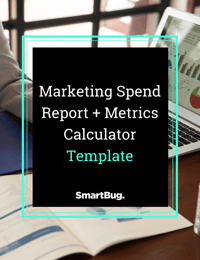

-2.png?width=800&length=800&name=Blog%20header%20image%20(1)-2.png)