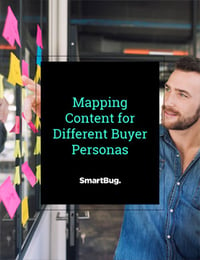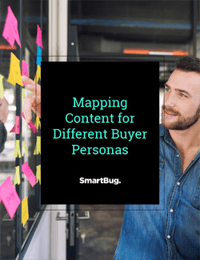How to Use Workflows to Nurture Customers
December 12, 2017
Workflows are an essential part of a solid inbound marketing strategy. They save time, money, and resources, and can help your company complete a number of activities. These activities include closing deals, nurturing leads, triggering tasks and property changes, and one of my personal favorites that I think is very underutilized: nurturing your existing customers. Companies who are in growth mode or simply have a goal to turn a better profit tend to spend most of their time acquiring new leads and nurturing those leads, and they often forget about one of the most reliable sources for growth: their own customers. It can cost anywhere from four to ten times more to acquire a new customer than it does to keep an existing one, so let’s talk about using workflows to nurture customers and turn them into brand evangelists.
Depending on your specific goals, customer nurture workflows can vary greatly in duration and content. Below are several ideas for utilizing workflows to nurture customers and easily grow your business.
Keeping In Touch
This may be one of the more obvious ideas, but it is easy to forget to keep in touch after you’ve closed the sale. Your sales team is probably on to new leads that you’re pushing down the pipeline, and they may not necessarily have the time or energy to check in with customers.
Make sure you have your customers properly assigned to their sales rep in HubSpot or the CRM of your choice and create a few “check-in” emails that can go out every three to six months, or however often you deem appropriate. Simply checking in with customers—and, if possible, asking about something specific—keeps you top of mind and not only makes them feel appreciated, but could also trigger a conversation that may not have happened if your team hadn’t reached out.
Sending Surveys
Acquiring customer data is a necessary task, but one that can sometimes be challenging. A good marketing strategy will require data. You will be able to better craft your messaging, create better content, and more effectively target your leads when you have insights from your real customers, and one of the best ways to obtain this insight is to use automation.
If you’re looking to gauge how happy your customers are with your product/service/company, you can set up a customer satisfaction survey and completely automate the process with workflows. Use a survey software like SurveyMonkey that integrates with your CRM, and then sit back, relax, and watch the data flow in. Let the workflow do the work for you and spend more time analyzing the results and making adjustments to your strategy.
Reminders
If you have a product or service that can be bought repeatedly, setting up automatic reminders that coordinate with the frequency at which your product is typically bought can be very effective. This is where workflows can be super efficient. Whether you have a very short or a very long purchase cycle, a perfectly timed automatic reminder guarantees you’ll never miss out on that opportunity for a repeat sale.
If your product or service can be purchased online, make it as easy as possible for them to repurchase. Include a link to the items they’ve purchased and to other products they might enjoy, if applicable. If your product or service requires the customer to speak with a team member, make it easy for them to get in touch by providing all the necessary contact details and the items they’ll need to complete the action.
HubSpot Academy "Prof Tip"
"Nowadays, people are subscribed to tons of email lists, making it difficult for your email to really stand out. One aspect that you want to consider is the timing of your emails. Remember, you can manage the days of the week and times that actions can execute, so it's important to consider when your contacts are likely to check their email."
- Anni Kim, Inbound Professor
Triggering Internal Tasks
While automation is great, nothing beats actual human interaction. The timing for when—and if—a customer should be contacted by an actual human will be different depending on your industry, but there’s a good chance your customers will probably want to talk to someone before buying again. If you’re using HubSpot for your marketing automation, you may have used their workflow tool to trigger an internal task for you or a team member.
Is it time for your customer to place another order? Are you looking for specific feedback on a new product? Whatever the reason may be and whatever the timing may be, you can set up internal notifications and alert your sales team when a specific customer needs to be contacted.
Testimonials
Testimonials are extremely important to have as part of your sales and marketing strategy. Unfortunately, it can be a cumbersome task trying to get your customers to take the time to give you a testimonial. Sometimes it takes several touches before a customer finally gets around to giving you that shiny gold star, but when you ultimately get that glowing review, it immediately becomes worth it. Make the process seamless with workflows. Set up a few touches, and make sure you have if/then branches in place to unenroll or send customers on a different path in the workflow once they leave you a review.
Upselling
The only thing better than having a repeat customer is having a repeat customer who purchases more than they did the last time. Workflows are great for alerting your customers to new products or upgraded packages that would suit them. You can use smart content in your emails to cater to the specific buyer persona that the customer falls under and ensure the product or service you’re trying to upsell will match their needs.
After you’ve determined the items you’ll use to nurture your customers, it’s time to put your workflow together. Your workflow may be one large system or a few separate workflows depending on your preferences and goals, but here’s an example of how I would set up a customer nurture workflow with a 6-7 month purchase cycle:
- Email 1: Welcome to the company & thank for purchasing. Include any next steps and anything else they’ll need to ensure they’ll love your product or service.
- Delay: 5 days
- Email 2: Customer satisfaction survey. Their purchase experience is still fresh and top of mind so you will be able to collect some great insights here. (You can set up additional emails here, just make sure to set up an if/then branch for customers who complete the survey)
- Delay: 2 weeks
- Email 3: Testimonial. They’ve had time with your product and are most likely ready to leave a thoughtful review. They’ve also already (hopefully) completed your customer satisfaction survey, and if anything went wrong, you’ve had time to make it right. (You can set up additional emails here, just make sure to set up an if/then branch for customers who give you a testimonial)
- Delay: 2 months
- Email 4: Keeping in touch. See how your customer is doing and check to see if there’s anything you can do to make your product or service better. They’ve had plenty of time with your product and now is the time to address any issues that would prevent them from buying again.
- Delay: 2 months
- Email 5: Reminder. Your customer may be thinking about the possibility of buying again or they may be looking to go elsewhere. This is a good time to remind them that you’re there and you value them as a customer.
- Delay: 1 month
- Trigger internal task: Phone call. Create a task for your sales rep to give them a call. It’s about time to make another purchase, and a personal phone call will help close the next deal.
Your workflow will look different depending on a multitude of factors, but the most important thing is to remember to keep in touch with your customers. It’s much easier to retain customers than to acquire new ones, so do your best to make them feel valued!
%20(1).jpg?width=120&height=120&name=Fetchu_Mallory-008%20(1)%20(1).jpg)
About the author
Mallory Fetchu was formerly a Marketing Consultant at SmartBug with several years of experience creating and executing a full marketing strategy for a B2B packaging company. She is thrilled to take her knowledge of inbound marketing and help companies succeed online! Read more articles by Mallory Fetchu.