
How to Best Manage and Build Your Own Tracking URLs
December 5, 2014
By Andrew Macey
Tracking URLs can be a powerful tool across all inbound efforts. From social promotion tor paid search ads, being able to track the effectiveness of a campaign at its most granular level is extremely beneficial. Marketers use tracking URLs to save them time when promoting content across multiple channels. To effectively measure the success of each channel, it is important to be able to see traffic individually. Within HubSpot, there is a tracking URL builder, in which you can input information as far as campaign and source, and it will spit out a tracking url for you to link to. For marketers that only need one or two unique tracking URLs, this can be sufficient. However, if you are promoting content across many different channels, as part of many different campaigns, this can become tedious and time consuming. As many marketers are looking to save time in their day, creating your own tracking URLs can do just that.

A Quick Refresher on Tracking URLs
Tracking URLs are just like regular URLs but with a string of text added to the end. This text includes certain information which tells the website the origin of that particular traffic. To do so, we use a series of tokens called UTM codes or UTM parameters. These codes break down the traffic to show exactly where visitors came from.
These UTM codes are:
- Campaign – the overarching campaign you want to group traffic by in your analytics tool (ex: utm_campaign=bloggingebook)
- Source – the website in particular you are sending traffic from (ex: utm_source=twitter)
- Medium – the overall source type your link is featured on (ex: utm_medium=social)
- Content – location or particular placement of an ad or link (ex : utm_content=footerlink)
- Term – the keyword paid for in a PPC ad (ex: utm_term=marketing+analytics)
An example of a completed tracking URL would look like this: http://smartbugmedia.com/blog?utm_campaign=bloggingebook&utm_medium=social&utm_source=twitter
Note: the minimum requirement for a tracking URL includes campaign, source, and medium
Building Your Own Tracking URLs
For marketers that manage campaigns across many different channels and especially those who heavily utilize paid search, creating numerous tracking URLs using the HubSpot builder can actually reduce efficiency. It can be a much more productive process to create these URLs on your own, using the codes listed above. To do so, simply choose the campaign, medium, and source you will be attributing the content to, and fill in the blanks.HubSpot’s analytics tool uses standard UTM codes, as does Google Analytics, so feel free to build out the URLs using these standard parameters.
Managing Tracking URLs Effectively
Like the building process, managing tracking URLs can be done manually as well. In HubSpot, there is not an extensive dashboard provided to organize these URLs based on the campaign, source, etc. To keep track of each individual URL and update any changes or edits you may need, a spreadsheet can be a helpful asset. Instead of using HubSpot’s tracking URL tool to manage this every-growing list of links, you can create a shareable spreadsheet where you can house each URL and keep track of promotion locations.
Measuring Success in HubSpot
Once these URLs are created and implemented, tracking the data is simple. HubSpot’s Sources tool will automatically categorize the traffic into the medium provided. As long as the information is added to the URL correctly, HubSpot will place it in the right location. For any medium that is not standard (trade shows, print ads, etc), HubSpot will categorize that under the “other campaigns” category. This is a catch-all for anything outside of the normal traffic sources.
Tracking URLs can significantly save time and effort when running in-depth campaigns. Consider building your own and managing in a spreadsheet to streamline the process even more.

About the author
Andrew Macey was formerly the Director of Sales at SmartBug and is a HubSpot alumni. He has more than 5 years experience in inbound marketing and is a graduate of the University of Vermont. Read more articles by Andrew Macey.





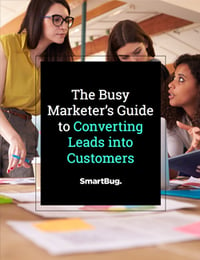

-2.png?width=800&length=800&name=Blog%20header%20image%20(1)-2.png)