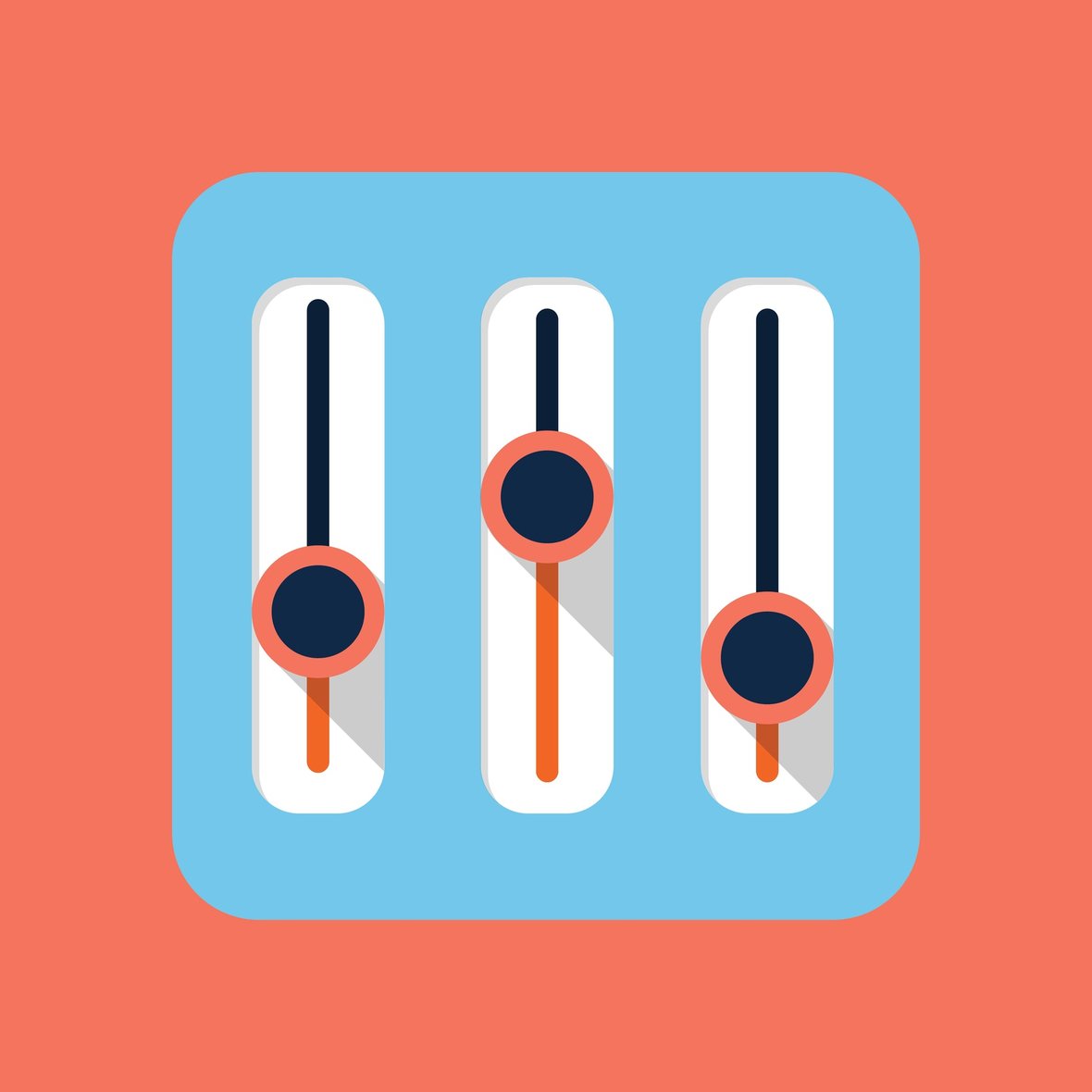
4 Contextual Marketing Examples To Start Personalizing Your Website
June 15, 2017
By Paul Schmidt
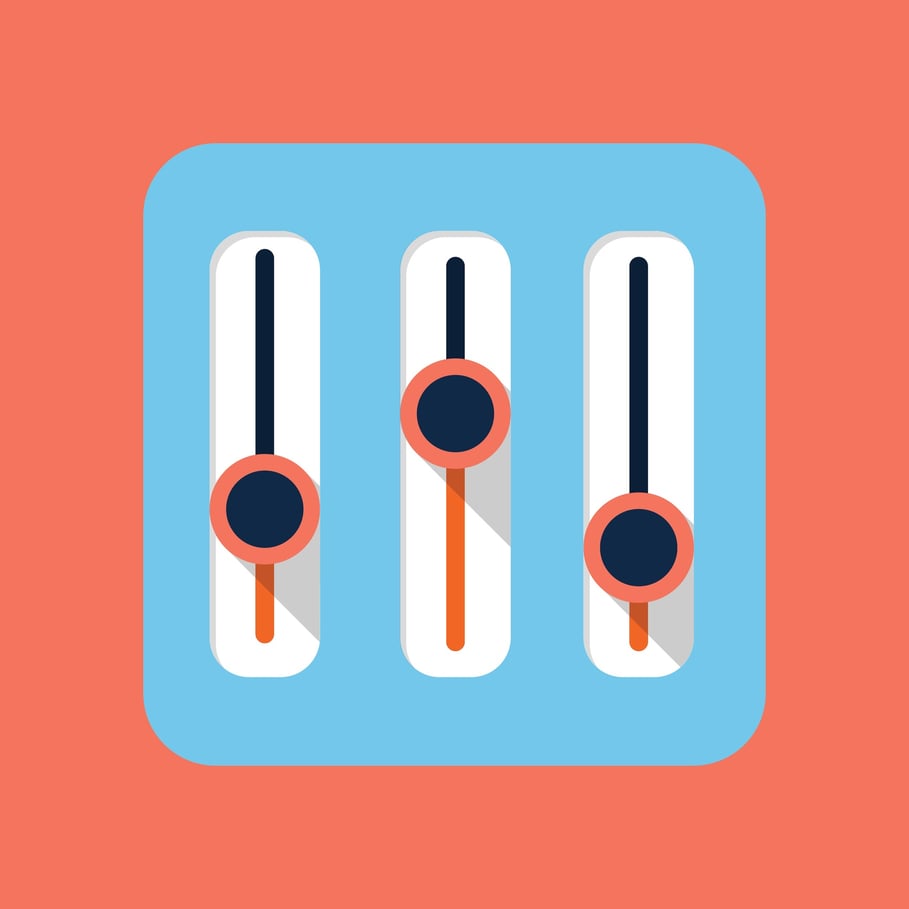
The biggest mistake marketers make with contextual marketing is trying to personalize their entire website in one sitting. Not possible. When getting started with contextual, focus on the parts of your website that are directly in line with your goals. Your careers page or terms of service pages are probably not the best starting point. Lead generation is a major focus for most clients we work with. In this case, personalize your solutions/products pages, landing pages, and CTA buttons to get people into your funnel.
Depending on your goal, focus your contextual efforts on what will drive impact. Here are 4 contextual marketing examples to enhance your awareness-building, lead generation, nurturing, and customer marketing efforts.
1. Content Placement
What are people looking at when they come to your website? By using contextual marketing tools, you can personalize the content across your website based on the visitors interests. There are a few ways to do this in HubSpot:
A. Event tracking: By tagging your pages with event tracking, based on topic/category, you can measure the frequency that a user visits this set of pages. This method is most useful to general interest publishers or blogs that feature content for multiple personas. After tagging your pages based on topic/category, you can then feature smart content across your website that aligns with their interests.![]()
2. Social Sharing
Buzzfeed, the master of content virality, runs tests to maximize the amount of social reach and sharing from its content. One powerful way they use contextual marketing is by customizing the social sharing buttons on the website, depending on the user. By customizing the social buttons, you can improve the chances that users will click on the social sharing buttons and maximize your reach. For example, if a user came to your site from Twitter, you can use smart content modules to only show Twitter sharing buttons on your site. 
(source: http://knowledge.hubspot.com/articles/kcs_article/cos-general/how-can-i-use-smart-content-on-my-pages)
3. Industry-Specific or Location-Specific Case Studies
Use smart content to highlight industry-specific case studies or location-specific testimonials. Contextual marketing is all about personalizing the content for the user. Align this content based on the user’s IP address or industry to help build trust and relevancy in your prospect’s mind.
4. Referral Sources
You can also use contextual marketing the moment a user enters your site. You welcome guests that come into your home, why not welcome first-time visitors to your website. Smart content allows you to personalize the message based on the referral source of the visitor. Here’s a practical use case for those that do trade shows. If you are running a booth at #Inbound17, you can place a welcome banner on your website for anyone referred to your website from the trade show’s website. On this banner, you could provide targeted discounts or messaging for them. Here’s an example that would only be shown to #inbound17 registrants : 

About the author
Paul Schmidt is a director of services strategy at SmartBug Media. He previously worked at HubSpot, helping develop inbound strategies for over 200 clients. His past clients include: Travelers Insurance, Unilever, and the SABIAN Cymbal Company. Paul studied percussion in Las Vegas and got his MBA in marketing in Boston Read more articles by Paul Schmidt.








