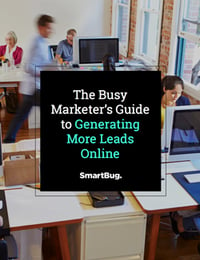.jpg?width=1180&name=10%20LinkedIn%20Inbound%20Marketing%20Tips%20to%20Grow%20Your%20Social%20Reach%20%20(1).jpg)
10 LinkedIn Inbound Marketing Tips to Grow Your Social Reach
January 8, 2016
By Mike Wolfe
When it comes to reaching potential customers through social networking sites, Facebook and Twitter are probably the first channels that come to mind. But if you’re forgetting LinkedIn in your marketing plan, you may be missing out on big opportunities.
LinkedIn is the third most visited social networking site and in a recent study, HubSpot found that LinkedIn generated the highest visitor-to-lead conversion rate of the top social networks, almost 3 times higher than both Twitter and Facebook. For inbound marketers, LinkedIn is more than just another social network - it’s a crucial component of an inbound marketing plan.
If you're less active on the platform, here are some tips to enhance your LinkedIn strategy and increase your social reach:
1. Optimize Your LinkedIn Company Page
Use industry-related keywords in your company page description to get found by business-minded folks who are searching for information. Make a positive and professional first impression with those that find you by using high quality images that are appropriately sized and consistent with the branding on your website and other social network profiles.
Ask yourself: Can people easily find my company page through Google or LinkedIn search? What will be their first impression be when landing on my company page?
2. Share Content Your Audience Is Interested In
Content that is helpful and interesting to your audience will get noticed and, in turn, get you noticed. Mix it up between insightful advice, engaging or thought-provoking questions and entertaining (but relevant) posts. Schedule out your content ahead of time to help plan out your mix of topics. Watch for industry news and trends that are getting a lot of attention with your audience and let that guide your focus.
Ask yourself: Would my followers be interested in reading, liking and sharing this post? What would make it more interesting to my audience?
3. Target Your Posts and Updates
LinkedIn allows you to target who sees your updates and you can narrow the scope of your audience by their company size, industry, function, seniority, geography and language preference. As you define your target audience, the tool shows you the size of the audience you’ll reach with that message. Of course, by targeting your audience you’re limiting your social reach, but if you have a specific audience in mind when writing posts and updates you can tailor the messages and segment the audience to see if it resonates more and drives more qualified prospects to your content.
Ask yourself: How can I tailor the headline or description of this post for ___ audience? What part of this post is relevant specifically to ___ audience? How can it be re-phrased for a different audience?
4. Post and Update Frequently
Quality is more important than quantity–especially when it comes to social media activity, but if you’re not posting to LinkedIn consistently then you’re missing out on opportunities to reach your audience more often. The more you post on LinkedIn, the more people will find and visit your content.
Posting more often (and linking back to your site) results in more traffic to your site. This not only increases your immediate reach, it can improve SEO for the pages you’re linking to. If you're having trouble finding enough content to post – referring back to the previous tips – you can schedule out your posting ahead of time or watch for relevant news and trends to help ensure that you have enough content to reach people on a frequent basis.
Ask yourself: What industry specific topics are my audience looking for or talking about? What will they be looking for or talking about next month? (Seasonal topics of interest, budget preparation, etc.)
5. Optimize Your Posts and Updates
It’s important to share interesting content with the right people on a frequent basis, but what’s also important is how and when you share it. If attaching links to your update, use attention-grabbing headlines and enticing captions that will make people want to click. Use images and video to increase engagement.
Timing is also important and probably somewhat specific to your audience so experiment with posting on different days and at different times to identify patterns in engagement and clicks. Once you identify the content that your followers want and the times they are more likely to engage with it, you can fine tune your content and timing of posts to get optimal results.
Ask yourself: Which of my posts have generated the most engagement? What do these posts have in common? (Topic, audience, time of day, day of week, etc.)
6. Join/Start Conversations
Social media is two-way channel for conversation. On LinkedIn, the conversations are typically about personal growth, business and industry insights. If you’re trying to grow your reach by exposing your audience to information that helps them identify and solve their personal or business problems,
LinkedIn is a great place to get the conversation started. Be proactive and interactive with your audience by asking thought-provoking questions relevant to their business or situation. Share tips and advice then ask for input. It should be a two-way conversation so don’t forget to listen and share what others are saying too.
Ask yourself: What questions do my audience have that are related to my business solutions? What conversations can I start to get my audience to tune in and engage?
7. Interact with Industry Groups
When considering places to start a conversation about your industry, think beyond your company page. There are thousands of groups on LinkedIn for like-minded professionals who share similar goals, motives and pain points. Find groups that are relevant to your industry and become an influencer within those groups by sharing your helpful insight and content. You can also follow the other conversations to learn more about your audience and the topics they find useful and interesting. Use this information to guide the content you write about.
Ask yourself: Which LinkedIn groups are my audience active in? (LinkedIn Group Directory)
8. Create an Industry Group
Don’t see a group for your specific industry? You can create your own group. Use commonly searched keywords in your group name and description so your audience can find the group, then start posting educational articles, links, conversations, etc. to build a following. Imagine the impression you would leave with your audience if you brought hundreds of people together to discuss the topics in your industry. An additional benefit of creating a LinkedIn group is that as group owner you can email all group members. With a large group membership, this becomes a very powerful communication tool for reaching your audience.
Ask yourself: Is there a LinkedIn group specifically created for my audience? If so, what’s missing? Could I create a more interesting group for my audience?
9. Publish Articles
Publish articles on LinkedIn to expand your reach to a new audience. Readers will find trending stories and articles in their field and by including internal links in your articles, you can bring those readers back to your blog for additional articles and information.
Ask yourself: Which of my blog posts performed the best? Which posts, with similar topics posted on LinkedIn, would reach the most people and drive the most traffic back to my site?
10. Track Analytics
There are many ways to grow your social reach, but which methods are worth the time and effort? Tracking the analytics of your social media strategy is important because this data can help you determine the strategy’s overall effectiveness in driving business. In addition to telling you the overall number of people you’re making an impression on, analytics can also tell you whether or not those people are coming back to your website, entering your marketing funnel and becoming a lead for your business.
Ask yourself: Which activities on LinkedIn drive the most interaction and visits to my website? How many of those visits have resulted in further action? (Downloading content or requesting a demo)
What are some other ways to grow your social reach using LinkedIn?

About the author
Mike Wolfe is a Project Strategist at SmartBug Media helping clients find success through inbound marketing. Read more articles by Mike Wolfe.