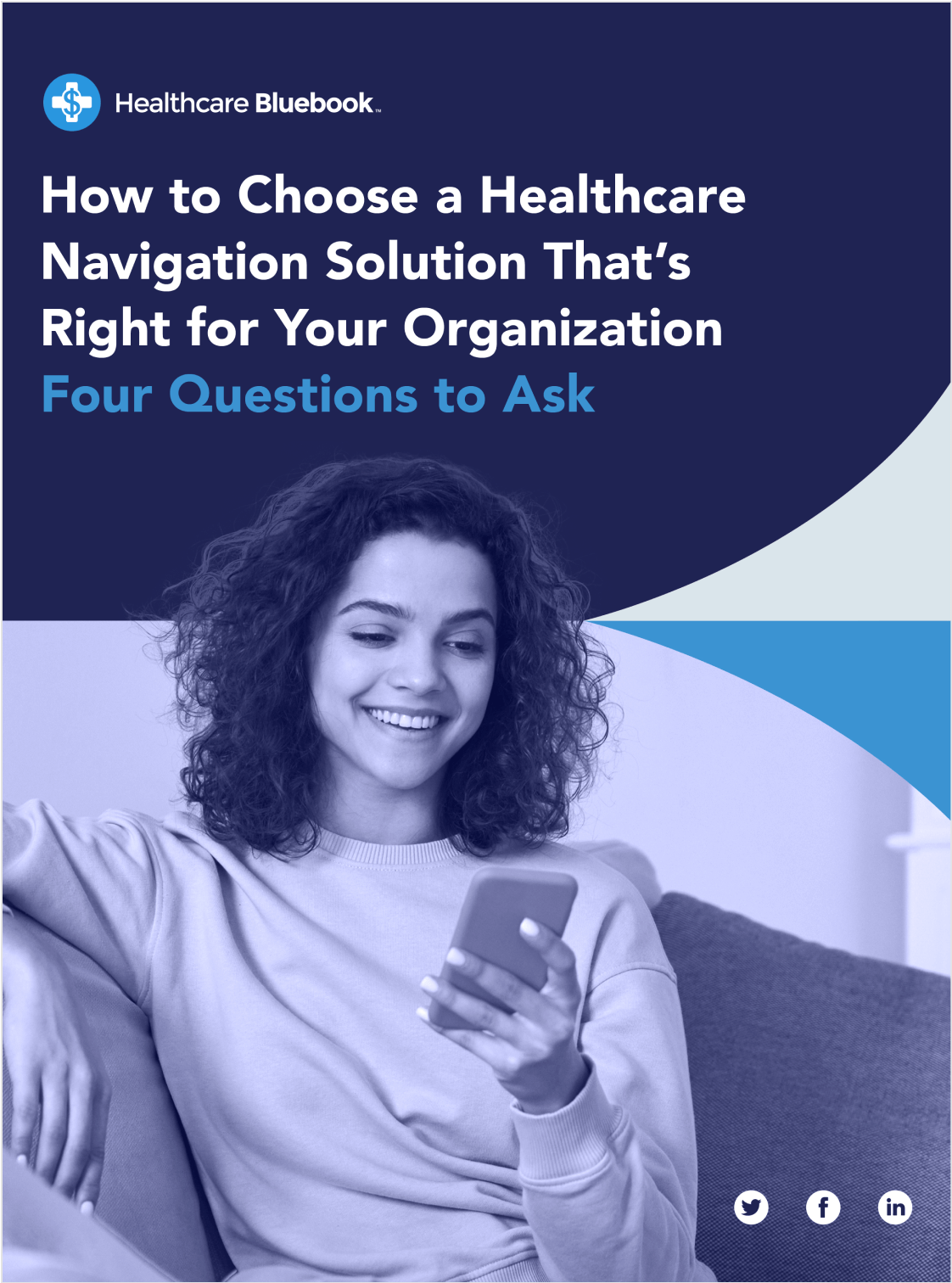
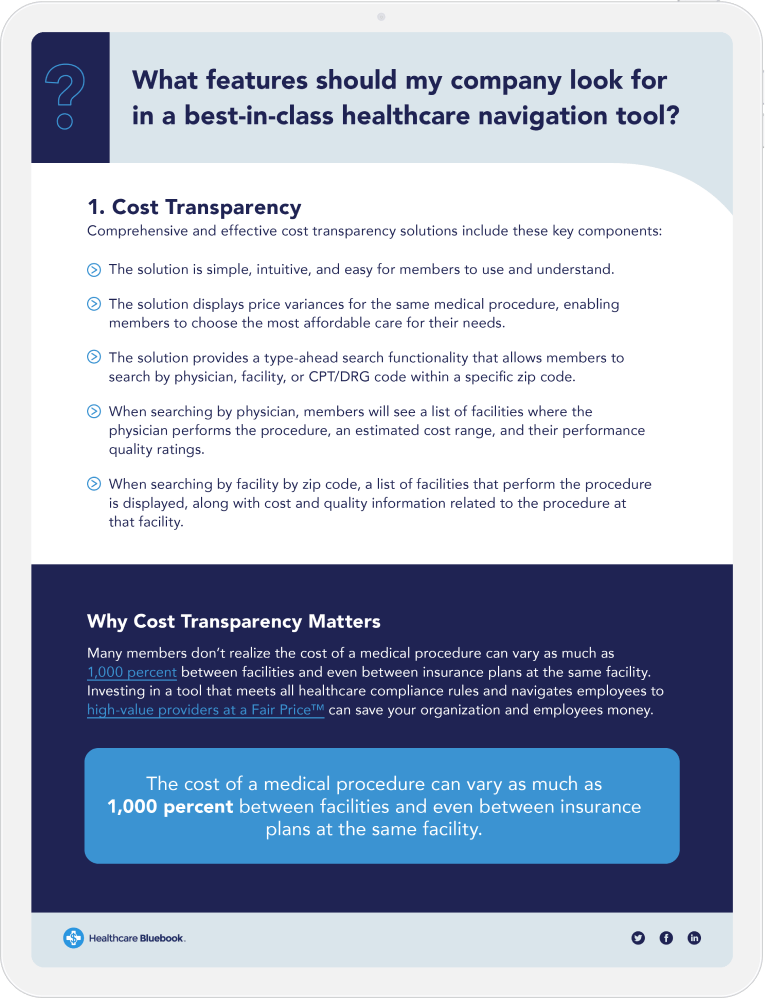

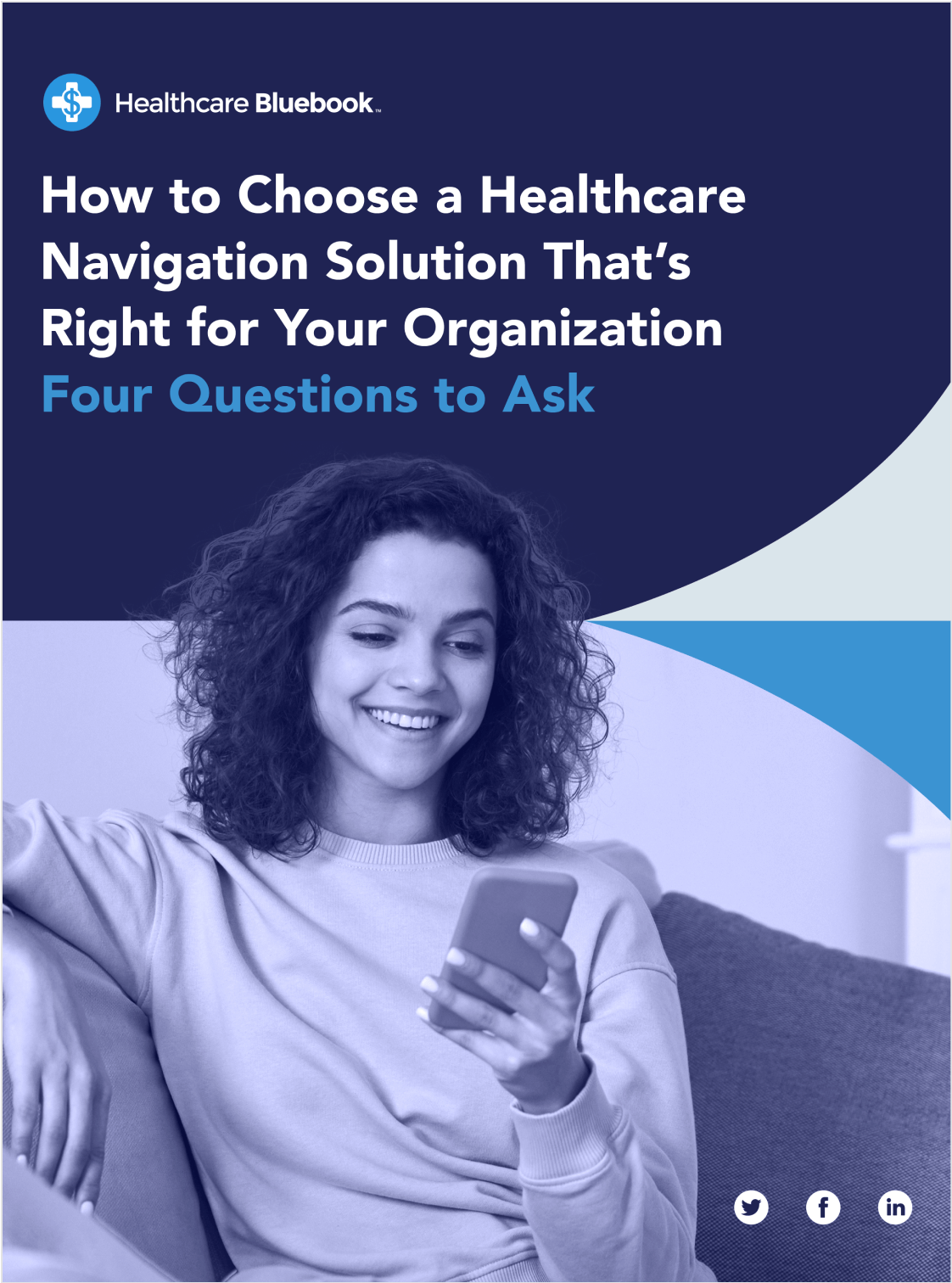
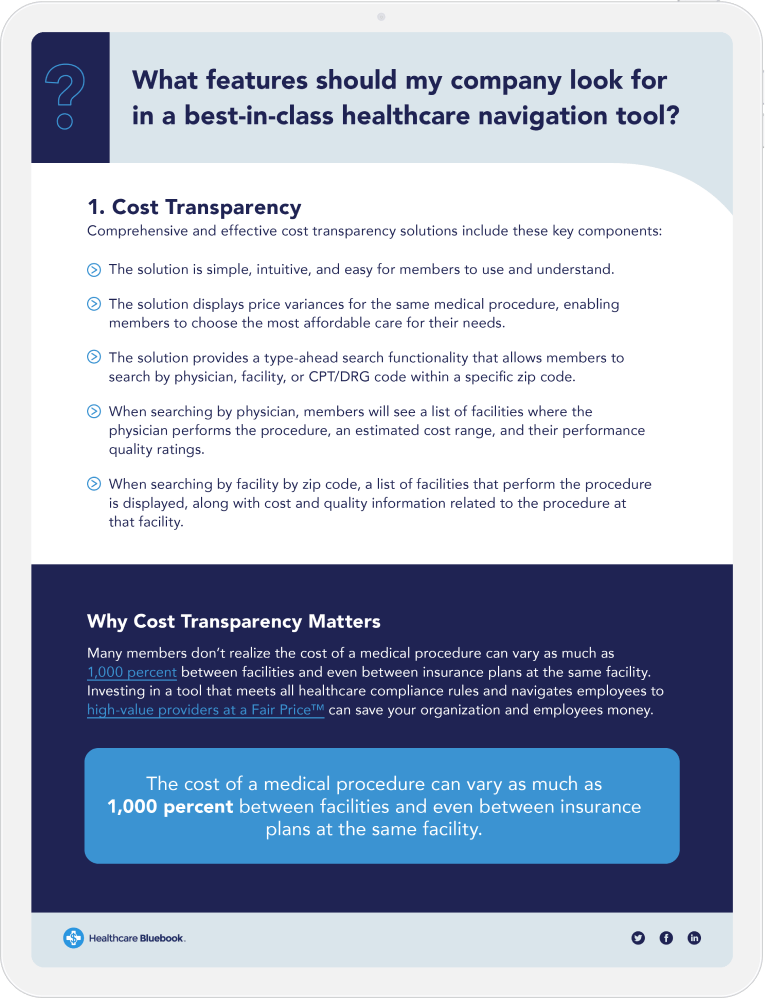
Healthcare Bluebook makes it easy to find high-quality care at a Fair Price™, providing access to cost and quality information that allows people to make informed healthcare decisions. Aiming to make the choice simpler for employers, Healthcare Bluebook worked with SmartBug Media® to create a four-step e-book, How to Choose a Healthcare Navigation Solution That’s Right for Your Organization: Four Questions to Ask, to help HR personnel as they look for their company’s next healthcare plan.
SmartBug® created this helpful and engaging resource to effectively visualize Healthcare Bluebook’s top challenges and solutions by cohesively pairing illustrations with data.


Data meets design. The e-book weaves key data points from reputable sources into a graphically enhanced format that follows the client’s signature blue theme, helping readers explore common challenges and the potential gains from Healthcare Bluebook’s navigation solutions.
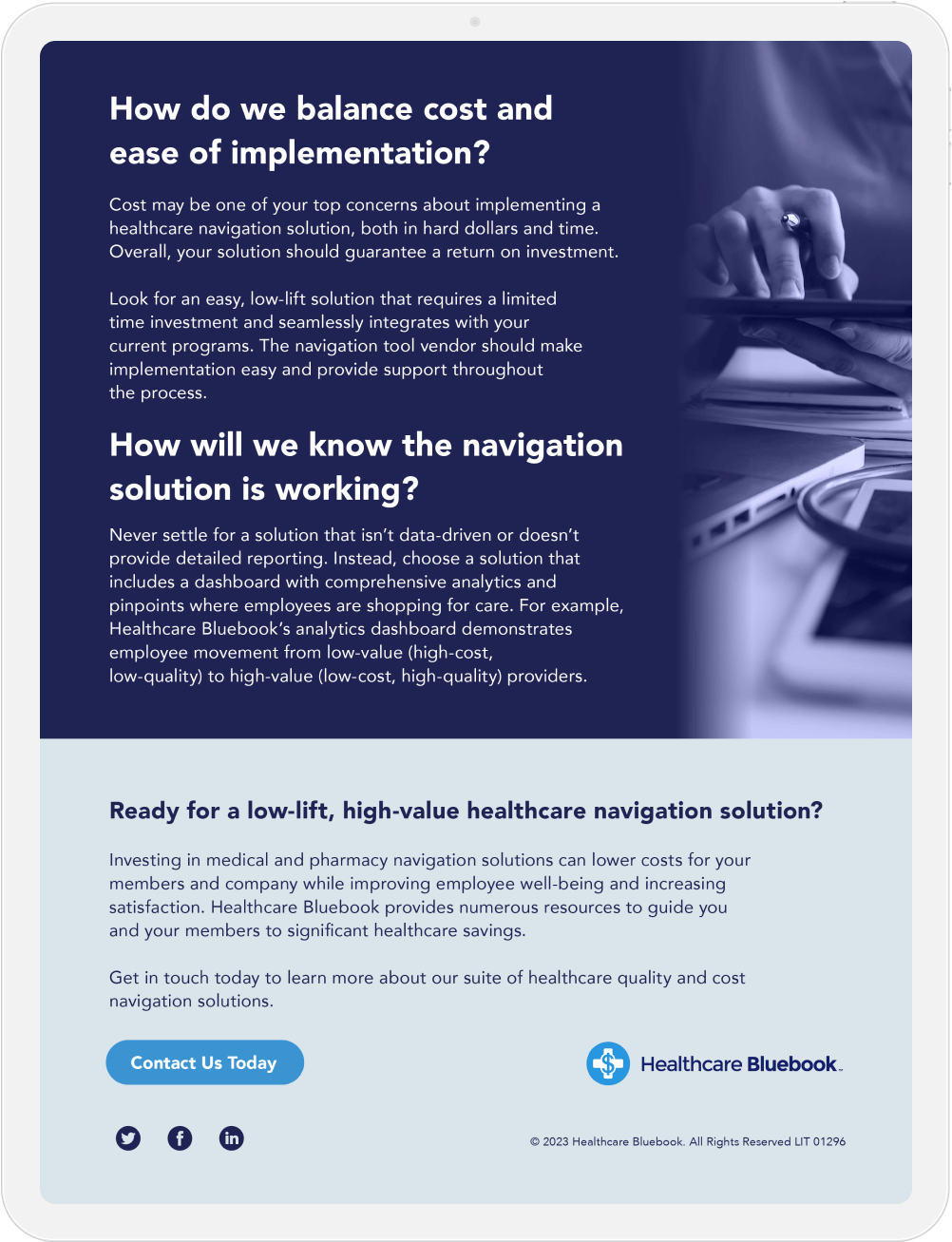
An e-book can get dry when it’s just a long wall of text. But Healthcare Bluebook’s Four Questions integrates custom graphics to both break up the copy and support the data.

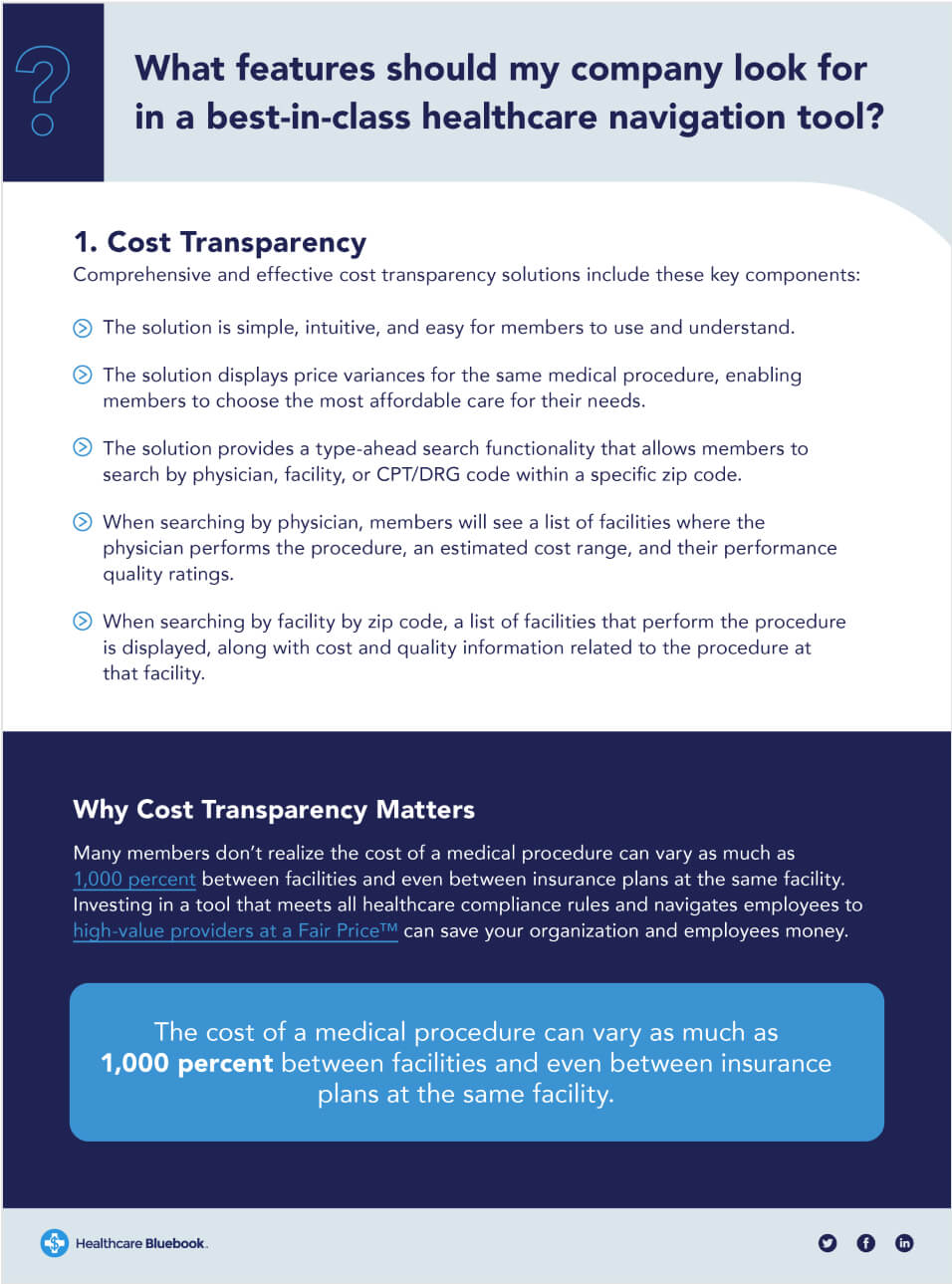
“Now what?” The end of the e-book addresses common questions and highlights solution benefits, plus includes call-to-action copy to drive leads to HealthcareBluebook.com. By clicking the attention-grabbing blue contact button, readers can easily request additional information.