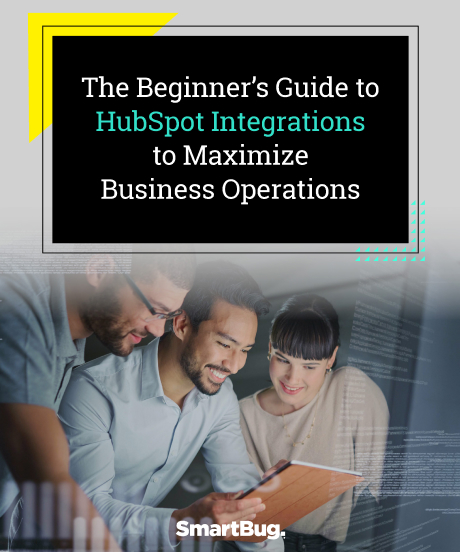.jpg?width=1920&height=720&name=Hero%20Image%201920x720%20(1).jpg)
The Beginner’s Guide to HubSpot Integrations to Maximize Business Operations
These days, marketers are equipped with multiple software options and applications to help their strategies and channels function at optimal levels. With these tools comes a significant amount of manual work, such as plugging data from one system to another or copying and pasting content from one location to the next. It’s tedious, but it’s critical to the success of your business.
Luckily, there is a way to connect HubSpot (your primary software) to the applications you use (even if those applications don’t come with HubSpot) so data is centrally located and moves back and forth automatically. And the best part? Very little human effort is required, so you can focus on bigger-picture strategies for your clients.
This process is called an integration. Read on to learn about the basics of integrating applications to HubSpot, who should be using integrations, when to perform integrations, and the most popular integrations for professionals in your position.
Download a PDF version of this guide by filling out this form, or keep scrolling to learn more.
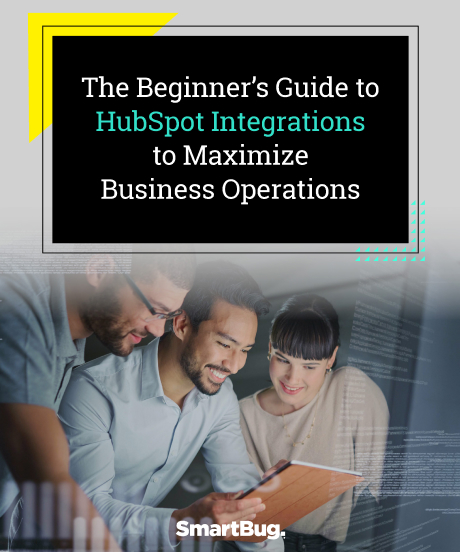
Chapters
What Are Integrations and Who Needs Them?
What Are APIs and iPaaS?
What Signs Indicate an Integration Is Necessary?
How Are Integrations Accessed and Performed?
What Are the Most Popular Integrations?
When Are Custom Integrations Necessary?
What Are Integrations and Who Needs Them?

Integrations essentially connect HubSpot with applications so they easily pass data back and forth, providing user access to more features and options within the software. As your business evolves, integrations allow you to keep using HubSpot as your primary software while third-party applications enhance the system and provide additional features.
With integrations, you'll have:- More power to achieve a wider range of tasks in a shorter amount of time
- Reduced manual workload and human error
- More up-to-date information
- Fewer silos between teams
- Better connection between systems
Without integrations, processes can easily break down. For example, data silos frequently occur between sales and marketing departments when systems aren’t “speaking” to each other. The HubSpot and Salesforce integration—one of the more popular used by marketing organizations—solves this pain point by connecting data between these two systems, allowing sales to interact with records without entering HubSpot and vice-versa. Without an integration between these two systems, marketers and sales teams would need to log into the other system (and possibly learn an entirely new system), which leads to wasted time and energy.
Who should be using integrations?
Marketers, salespeople, IT personnel, operations managers, revenue leaders, and many other professionals and departments that use multiple platforms can benefit from integrations. You know as well as anyone else that organizational departments are constantly sharing information, and the better each department’s individual software interacts, the easier day-to-day processes become.
Integrations are useful to any and all businesses, regardless of size or industry. In fact, integrations are equally suited for start-ups and enterprise companies, and for any purpose—including advertising, analytics, and content.
What Are APIs and iPaaS?

You’ll find (or have already found) certain terminology associated with integrations that needs to be defined to better understand the process. As you learn more about integrations, two terms will crop up repeatedly: APIs and iPaaS.
What is an API?
An application programming interface, or API, is a software used to receive information from servers and applications. The majority of integrations are built on APIs.
Building integrations on APIs connects integrations to your software and uses them simultaneously with other applications. In other words, APIs essentially allow the applications and devices to talk after they’re integrated.
What is an iPaaS solution?
Integration platform as a service (iPaaS) and integrations are similar processes with distinct differences:
- Integrations are a one-to-one solution. In other words, integrations directly connect software and an application through an API and require specialized personnel to define how data should move in and out of systems.
- An iPaaS solution is a cloud-based platform that connects software and applications without the need to write software specifically for an integration.
What Signs Indicate an Integration Is Necessary?

So far, you’ve learned about why you should use integrations, so let’s talk about when you need integrations. These situations might not always be obvious, so let’s take a look at a handful of common scenarios that call for one.
You’re manually updating data into systems.
Among the many signs that suggest an integration would be helpful, manual data entry is the most important. With the immense amount of data collected by your applications, data entry isn’t a good use of your time, and it can be more easily and accurately performed when information flows between your system and applications.
You’re generating a lot of leads but fewer sales.
More leads don’t automatically equal higher conversion rates, and a number of reasons might be preventing conversions. However, if your marketing efforts are generating leads but your sales team doesn’t have easy access to that information, your sales are going to suffer. Full-cycle reporting can be accomplished through the integration of your marketing and sales platforms.
Ad performance and attribution are unclear.
Advertising services can become expensive. If you don’t know where to target your efforts, you might be wasting time and money that don’t lead to conversions or revenue.
By integrating your ad application (such as Google Ads) with HubSpot, you can find the channels, ads, and leads that are providing the most ROI to inform current and future targeting efforts.
Posting to social media channels is disorganized.
A social media strategy is an essential part of a marketing strategy, but plenty of departments quickly fall behind on posting when they’re forced to go through the manual process of logging into multiple social accounts.
With social media management applications such as Sprout Social, you can schedule out postings rather than manually juggling multiple platforms. Facebook, LinkedIn, Twitter, and other social media platforms also integrate with HubSpot to provide more data about your audience and which posts receive the most interaction.
Conversions in your store are unclear.
In the e-commerce world, collecting data on purchasing decisions and customer interactions with product pages is a given, but pushing that data further can lead to better revenue opportunities.
An integration with Klaviyo can provide insight into buying behaviors for upsell opportunities. For example, if certain buyers frequently purchase short sleeve shirts with shorts, marketers can make informed decisions to promote bundle deals on these items.
It’s unclear how users are interacting with your content.
The ultimate goal of a blogging strategy is to create leads, so the type of content you create needs to be useful to readers. This is only possible if you can attribute certain blog posts to new leads. From there, you have insight into the most engaging and useful types of content for your audience.
You’re experiencing poor webinar data.
An integration with a video conference application, such as Zoom, will tell you who joined, how long they stayed, and the participants’ level of engagement through chat interaction or surveys. With this information, you can place participants into different lead nurture groups. Viewers who participated less might benefit from more awareness level content. Those who participated more could benefit from decision stage content.
How Are Integrations Accessed and Performed?

When you’re ready to integrate an application with HubSpot, the first place to look is the HubSpot App Marketplace to see if the integration exists. From there, it’s time to perform the integration.
Although each integration looks a little different, expect to follow this step-by-step process:
- Access the setup guide.
- Click the install button and follow the instructions.
- The majority of the instructions offer prompts for integration parameters such as turning certain settings on and off.
In some cases, the HubSpot App Marketplace will not have the integration. You can perform a Google search to find a solution for the integration through a third party. It’s also possible that the integration is built into the application but not listed in the marketplace.
What Are the Most Popular Integrations?

The following integrations are some of the most popular for marketing organizations. From ad analytics to email marketing and e-commerce platforms, they’ll cover a number of departments and services.
Keep in mind, this is just a sampling of frequently used integrations. If you don’t find one you’re looking for, check out the HubSpot App Marketplace. The integrations listed below connect with HubSpot, and they also work with other programs.
Let’s take a look at a handful of integrations that could benefit your team, categorized by business need.
Advertising Integrations
Advertising integrations help you better understand your target audience based on data in your HubSpot CRM. By knowing more about your audience, you can deliver more relevant ads.
By integrating with social media ad platforms such as Facebook, LinkedIn, Twitter, and Instagram, you can target customers with highly relevant ads. You can also receive reports on the true ROI of your campaigns. Reporting on ad success comes through a number of attribution views so you can see how ad spend influences your bottom line. Managing ad campaigns in HubSpot with the rest of your marketing helps maintain a consistent narrative between your follow-up and the rest of marketing.
Google Ads is another frequently used integration for paid ad campaigns. With a Google Ads HubSpot integration, targeting your customers with relevant ads and reporting on the ROI of ad campaigns is easy. By connecting your account, you can report on ad success through a number of attribution views and see how ad spend influences your bottom line. Reporting within HubSpot tells a consistent story within the context of your other marketing campaigns.
Analytics Integrations
Analytics integrations measure the success of your marketing efforts to illuminate which campaigns work and which need to be modified. This information can be viewed in different ways and well-organized in HubSpot so your teams can review it at any time.
A Google Analytics integration connects HubSpot customer information with Google Analytics data and provides the following benefits:
- New insights into the lifecycle stages of marketing leads and sales leads
- Understanding of the content or campaigns that helped secure large deals
- Analysis of the personas most effective for you
- Custom dimensions for every event pushed from HubSpot to Google Analytics
- And many more events that refine your reports and campaigns
Connector Integrations
Connector integrations save time and add functionality by accessing dozens of applications that sync to HubSpot. In addition to offering a range of applications, some connect integrations can create custom integrations.
The Zapier integration is one of the most widely used. With it, you can automatically connect HubSpot (or another software) to over 1,000 applications. No coding is required, and you can view and share data in your HubSpot portal.
E-Commerce Integrations
For e-commerce businesses, e-commerce integrations offer opportunities to learn more about the behaviors of customers and website visitors. With access to this information in HubSpot, you can make data-based decisions to deliver reengagement content to regain the interest of your customers.
The Shopify integration is one of the most popular for e-commerce businesses. By connecting your store with HubSpot, you can:
- Analyze Shopify data such as average order value, lifetime order value, and abandoned cart rate
- Sync product, contact, and orders
- Segment customers and leads based on product interactions
- Automate marketing campaigns
Email and Communications Integrations
With email and communication platform integrations, you can optimize communication with customers, prospects, and team members.
Monitoring your email campaigns shows you more about your audience and the effectiveness of your email content. With a Gmail integration, sent emails are logged from Gmail to your HubSpot CRM with one click. Email information, such as opens and clicks, is tracked in real time. Plus, you have access to the tools you need—templates, sequences, meetings, and more—to work more efficiently.
Both HubSpot and Slack connect you with coworkers and clients every day, making this integration ideal for team collaboration and coordination. You can use features in either the application or software so no time is wasted moving back and forth between them. Instead, the same information will be found in both locations.
Event and Webinar Integrations
Wherever you host customers, prospects, and team members, certain integrations can simplify in-person events, online meetings, webinars, and video conferences. After an integration, booking, attendee interaction, and contact management can all be done in HubSpot.
If you use Eventbrite for in-person or virtual events, the integration provides insight into promotion, follow-up, and audience engagement in the following ways:
- Improve event promotion and follow-up by utilizing event information to inform strategy for segmenting email lists and creating automated workflows.
- Increase event engagement visibility with automatically generated contacts in HubSpot for new registrants.
- Turn event engagement into action by using event information to inform lead scoring so that your sales reps are ready to reach out to participants who are most likely to convert into customers.
With a Zoom integration, you can promote conferences or webinars, gather contact information for future workflows, track webinar attendance and audience participation, and automatically record, transcribe, and analyze all calls.
Lead Generation and Sales Integrations
One of the earliest steps in the sales process, lead generation seeks to transition early-stage leads into delighted customers. Syncing lead information to HubSpot allows users to easily view their information throughout the buyer’s journey. You can collect this information via a handful of integrations.
A SurveyMonkey integration allows you to create and distribute surveys to prospects and customers, collect data from the surveys, and review responses in HubSpot. From there, you can segment contacts based on their responses to manage the type of content that would be most useful to them.
The WordPress integration aligns your WordPress site with contact data and business goals stored in HubSpot. Powered with HubSpot growth tools, your WordPress can more effectively attract, engage, and delight website visitors and customers. The best part? You can access data in both WordPress and HubSpot.
Data silos between your marketing and sales teams easily create missed opportunities for converting leads. A Salesforce integration empowers sales teams with valuable data that helps them prioritize leads to pursue, save time, build more meaningful relationships, and close more deals.
Social Media Integrations
Social media marketing is a major section of overall marketing campaigns. With social media integrations, you can learn more about your followers, understand what type of content is most relevant to them, and automate specific parts of your strategy. At a minimum, you should integrate Facebook, LinkedIn, and Twitter with your HubSpot CRM.
Video Integrations
With video becoming a major part of marketing campaigns, it’s essential to use integrations that easily create and implement videos into websites and measure the success of video marketing campaigns.
A Vidyard integration makes it easy to add video to marketing efforts and track viewer engagement in HubSpot. Based on who is most engaged with content, you can build segmented lists, score leads, and enroll contacts in automated workflows. From there, create custom reports and dashboards in HubSpot that show information on the impact of video content on your business.
By connecting YouTube with HubSpot, you can easily find performance data on your videos and channel success, and you can compare this data with other video and social media platforms with HubSpot’s analytics, tools, and dashboards.
When Are Custom Integrations Necessary?

As we mentioned before, ours is not a comprehensive list of integrations. However, if you’re searching for an integration in the HubSpot Applications Marketplace and can’t find what you need, you might require a custom integration.
A custom integration is a standard integration, either created by the HubSpot Marketplace or a third-party application, that doesn’t have an integration available with HubSpot.
Certain products, such as Zapier or Heroku, are iPaaS solutions that build a custom integration or run code to create the integration. However, these solutions are only recommended if you’re unable to work with a team of developers and integration specialists.
Integrations are primarily used for connecting systems to applications in order to move data around, but custom integrations do far more. They’re tailored to a specific business need instead of a generic one-size-fits-all use case.
Some of our clients at SmartBug Media® require solutions instead of integrations. A solution goes beyond moving data and accomplishes a client’s business case, transforms data, associates the data with other objects that exist in one application but not in the software (or vice-versa), and so much more. In other words, a solution is tailor-made to directly address the exact needs of a business.
Download Your Copy of the Integrations Guide
We hope you’ve found this resource useful in learning more about integrations. As you continue to explore your HubSpot integration options, download this guide for easy reference.
If you have any questions or want help performing a custom integration, reach out and we’ll be happy to get the ball rolling!
Download a PDF version of this guide by filling out the form