
By Paul Schmidt
Zendesk versus HubSpot's Service Hub: Which is right for you? Both are designed to streamline customer support operations and enhance the customer experience. But there are key differences between the systems, and there isn’t a one-size-fits-all answer as to which is the best solution. Let’s take a look at the core features each platform offers to help you make an informed decision that sets you up for success.
Zendesk vs. HubSpot Service Hub’s Core Features
Zendesk and HubSpot both offer multichannel support, robust ticketing systems, and extensive reporting capabilities. But the similarities end there.
Zendesk offers a separate customer relationship management (CRM) system, and HubSpot Service Hub’s database is built on the HubSpot CRM platform. Here are other ways in which the two platforms differ:
Omnichannel Experience
A consistent and convenient customer experience builds trust and brand loyalty in addition to allowing customers to easily reach a support agent through multiple channels. In terms of an omnichannel experience, neither system holds a major advantage.
Zendesk offers Agent Workspace, which integrates several social media channels, including Apple Messages for Business, Messenger, and WhatsApp.
HubSpot is an AI-powered smart CRM. To start, agents can see a complete view of all customer interactions in one place. Additional features include in-app messaging, enabling agents to help customers when and where they need it. A key feature of HubSpot’s omnichannel experience is the new “bring your own” messaging channel, which enables any messaging channel to be integrated via API.
Support Ticket Management
The ability to track and organize support tickets throughout the customer lifecycle is essential to a good customer experience.
HubSpot offers a streamlined ticketing solution that’s a single source of information for agents. The agent can set custom statuses for tickets and store, track, manage, and report on tickets the customer makes throughout the process. When a customer contacts the company, the support agent can also get a 360-degree view of the customer’s information—including marketing, sales, transactions, and analytics data—all in one place.
A new feature HubSpot recently rolled out is Help Desk Workspace. This refined experience is purpose-built for support teams, enabling agents to see tickets and conversations in the same place. Additionally, with real-time ticket updates, new messages instantly appear within the ticket list, ensuring agents have the most updated information. The workspace also includes an improved discovery experience that enables agents to easily organize, search, and filter tickets.
Zendesk’s agent workspace also offers streamlined ticketing and organizing but doesn’t offer a 360-degree view of the customer without doing a lot of integration with other systems.
Knowledge and Self-Service Tools
Self-service tools can enhance the experience for both employees and customers because customers can resolve problems on their own.
Zendesk’s offering includes 24/7 support chatbots, knowledge base functionality, and an AI-powered content cues feature that reviews existing content and flags underperforming or outdated content so companies can make necessary updates.
HubSpot offers similar self-service and knowledge management tools, making it easy for customers to resolve issues on their own or get in touch with a support team. For example, HubSpot offers knowledge base articles and customer portals in addition to other features that create an enhanced customer experience and encourage loyalty. HubSpot’s AI chatbot responds to customers, looks up knowledge base articles, creates tickets, and resolves tickets, lightening the load on agents and enabling companies to effectively do more with less.
AI Features
Think of AI as an assistant. It can help summarize tickets and draft responses, helping agents more efficiently support customers. However, it’s important to keep in mind that AI models train on your data.
Zendesk’s AI advanced bot is pre-trained in customer service issues. The responses it drafts are based on data—but only data that lives in Zendesk. If your data exists in other systems, your AI can’t train on a 360-degree view of the customer.
HubSpot’s AI, in contrast, can access a broader range of data and trains on all of it, resulting in a more personalized response based on the customer’s entire profile. HubSpot’s AI assistant for support reps provides real-time reply recommendations based on the context of each ticket to speed up reply times.
Additional AI features that set HubSpot apart include multilanguage AI to maximize agent efficiency and AI call and conversation summaries to help agents with ticket reassignments and warm transfers.
Integration Capabilities
Integration with other apps enables companies to expand their platform capabilities for more efficient agents and personalized support.
Zendesk can enhance collaboration tools and communication channels by integrating with several different third-party API connectors. For example, Zendesk can integrate with Salesforce, Klaviyo, and even HubSpot.
HubSpot also can enhance the customer experience by integrating with other apps. For example, the “bring your own” messaging channel allows any messaging channel to be integrated with HubSpot.
Analytics and Reporting
Reporting and analytics are key to identifying trends and where your business can improve.
HubSpot offers pre-built and custom reports with the capability to pull in marketing. sales, and CS data. This enables you to view and reference your upsell/cross-sell, churn, and renewals data all in one place. Ticketing info and subscription data can then be overlaid on this information so you can make valuable connections.
With Zendesk, analytics and reporting may not be as seamless because it requires agents to manually review data and jump between other analytics or CRM tools to make connections if they don’t have it cleanly integrated into Zendesk. With Zendesk, your agents won’t be able to easily determine the following:
- Sales deals or opportunities in progress that may impact how a ticket is responded to
- If a specific sales executive or customer service manager (CSM) needs to be looped into the ticket because they have a closer relationship with the customer
- If the customer has recently engaged with a marketing, sales, or CSM campaign, which may influence the priority or handling of the ticket
- Products or services the customer has purchased and if there are related ongoing issues that the agent should be aware of
- If the customer is at risk of churning because of a lack of engagement or recent interactions
- If there are billing disputes to be aware of before engaging with the customer
Ease of Use
With Zendesk, you’ll essentially have two databases: Zendesk and your customer data (if it exists separately from Zendesk). Additionally, the quality of your integration is key. If you don’t have a good integration with your CRM, your agents will spend a lot of time flipping between Zendesk and the CRM.
HubSpot is easy to configure and customize in-house. All ticketing and support data is on the same database, meaning your agents don’t need to flip back and forth between screens.
Pricing
Pricing fluctuates and can depend on your subscription. For the most up-to-date information, we recommend viewing each platform’s pricing page.
Which Is Best for You?
Which platform is best for you depends on your unique situation. Here are a few factors you should consider:
- HubSpot is ideal for companies with fewer than 2,000 agents.
- Companies looking for tech stack consolidation or looking for improvements in their operational efficiency will benefit by running their CS organization on HubSpot.
- If you’re choosing your first platform, HubSpot may be a better choice because everything is in one place with one view and you don’t have to deal with multiple analytics tools and CRM systems.
- If you’ve already been using Zendesk and have thousands of agents, many macros, and support articles with in-depth information, perform a cost-benefit analysis to determine if moving to Hubspot is the right choice for your company. Take a look at where you are as a business and what it would take to transition systems (which includes migration, training, and likely restructuring of some of your processes to fit a new platform).
Start Your Simplified Migration Today
Performing a migration from Zendesk to HubSpot Service Hub on your own can be time-consuming. Learn more about how our seamless migration service.

About the author
Paul Schmidt is a director of services strategy at SmartBug Media. He previously worked at HubSpot, helping develop inbound strategies for over 200 clients. His past clients include: Travelers Insurance, Unilever, and the SABIAN Cymbal Company. Paul studied percussion in Las Vegas and got his MBA in marketing in Boston Read more articles by Paul Schmidt.






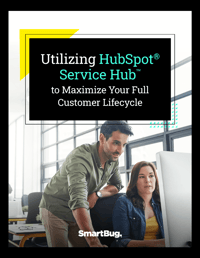

-2.png?width=800&length=800&name=Blog%20header%20image%20(1)-2.png)