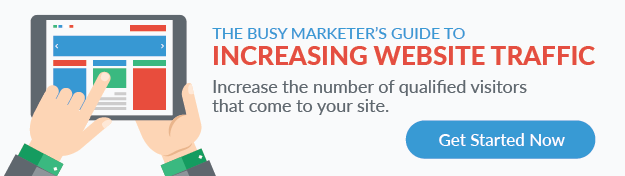Why Marketers Are Lost in the Weeds with Direct & Organic Search
December 3, 2015
By Amber Kemmis
Have you ever found yourself in the middle of a discussion on website traffic at a board meeting or with colleagues when someone pops the question, “What’s the difference between organic search and direct?” At one time, you probably would have explained that organic traffic is anyone that finds your website through a search engine, while direct traffic is a visitor that came to your site by clicking a bookmark or entering your website’s URL directly into the their browser.
A viable answer, certainly, in the past. And you could probably get away with this clear cut answer when talking to someone who is a novice at web analytics, but deep down, you’d know this isn’t really true.
The reality is that there are a combination of factors that have contributed to a foggy view of direct and organic traffic that is causing marketers to get lost in the weeds.
The Definitions & PRocessing of Organic Search vs. Direct
Before we get into the nitty gritty, what exactly is the definition of organic and direct traffic? In this post on the SmartBug blog, we break it down in a basic explanation, but let’s dig deeper for argument’s sake. This is how Google determines organic traffic:
Search engine referral data is processed by comparing the hostname and query parameter of the document referrer field to a list of known search engines and their query parameters. The first known search engine that matches both the hostname and query parameter of the document referrer value is used to set the report dimension values.
It’s also important to point out that Google also adds a bit of a disclaimer onto the processing of keywords that will be brought up shortly:
Note most Google searches are performed via HTTPS, which causes the keyword dimension to automatically be set to (not provided).
And, this is how direct is classified by Google:
A session is processed as direct traffic when no information about the referral source is available, or when the referring source or search term has been configured to be ignored.
But, what does that all mean? Well, let’s take one more look at how Hubspot defines the two to fully understand:
- “Organic Search: Non-paid visits from recognized search engines, like Google, Bing, Yahoo, etc.”
- “Direct Traffic: Visits to your website with no referring source or tracking URL. Usually visitors who type your website directly into their browser.”
So, from both HubSpot and Google, we get that organic traffic is really any traffic that can be tracked as coming from a known search engine, while direct traffic is essentially a visitor that has no referring source or tracking information. But here’s the interesting part, Google’s guidelines also state that direct traffic can occur, “when [a] referring source or search term has been configured to be ignored”, which causes one to wonder if even some of the traffic that would be categorized as organic with “not provided” search terms actually end up in direct? While I have no data to support the notion that encryption due to secure search on an HTTPS site actually has resulted in some of search traffic to be categorized as direct, the exact wording Google uses to explain the processes indicates it is possible. Next, let’s look at HTTPS sites a bit further.
What HTTP & HTTPS Do to Traffic Analytics
In 2014, Google announced that it would begin rewarding sites that are secure, which means that sites utilizing “HTTPS” in front of them rather than “HTTP” are are prioritized in search rankings. As a result, web managers have been pushing to get their sites to HTTPS in an effort to stay up-to-date with Google’s ever evolving standards.
Interestingly, this affects direct and organic traffic reports for those sites who are not yet on HTTPS. Reason being, any traffic coming from an HTTPS site to an HTTP site per protocal will not disclose where it was. In other words, if you have an HTTPS site and traffic comes from an HTTP site, whether that be an insecure search engine or referral site, per protocol, it could end up in the direct traffic bucket because analytics have no way of knowing where it came from.
60% of Direct Is Actually Organic Search - or Is It?
You’ve likely already heard of the Groupon experiment, which caused marketers everywhere to go out and begin proclaiming that 60 percent of direct traffic is organic, but let’s review the results anyways.
To see how much of their direct traffic was actually organic, Groupon deindexed themselves for a day. They broke down direct and organic traffic by browser and hour to their pages with long URLs (sub-pages like www.groupon.com/local/san-francisco/restaurants). Subpages were used strategically because they knew that the homepage and some of their top level pages actually do get real direct traffic. In the time that they deindexed their long URLs, they saw a 50 percent drop in direct traffic.
With these results, they were able to find that browsers made a huge impact on the drop in direct and organic traffic categorization with desktop being the most reliable. The 60 percent figure seen in the headline of the article comes from a conclusion that for sites getting more than 50 percent mobile traffic, 60 percent of direct is likely organic. But, this is really the case for Groupon alone and not a figure to apply to your website, as an article from Quantable points out:
This clears a lot up, but the 60% number may still not apply to your site, even just the long-URL pages, because it’s assuming a lot about those pages. It’s assuming that you have a similar proportion of Organic and Direct as Groupon, and that those long-URLs function in the same way as Groupon (i.e. they do pretty well in Organic and don’t drive a lot of Direct otherwise). That could be true for you, but it depends what’s making up your “Direct” traffic.
So, not only might your organic turn up as direct due to mobile searches, but other referrals, which I mentioned already in the section on HTTP/HTTPS, from other sites or even email marketing may show up as direct due to the way your analytics are set up. Bottomline, the 60 percent figure isn’t something you can apply to your website, especially if you think some of the other factors discussed here are impacting your direct traffic reporting.
Multiple Domains & Analytics
Let’s say you have multiple domains or subdomains. Your website lives at “www.mywebsiteisawesome.com” and your blog lives at “blog.mywebsiteisawesome.com”. If you have not setup the proper parameters in Google Analytics or another analytics platform, your organic traffic may look like direct traffic. This occurs when a visitor bounces from the main domain to the sub domain. Not only will categorizing of traffic be inaccurate, but visits and sessions are skewed as well. In Google Analytics, the proper way to set up multiple domains can be found here. If you are a HubSpot user, check out this help article.
We’re All Googliens
Yet, another reason that organic and direct are cloudy comes from the way humans now interact on the internet. “Just Google it.” You’ve heard, you’ve said, and you know it is true. We have become addicted to Google (or an equivalent search engine). We are Googliens. Literally, if it weren’t for Google at our fingertips, we couldn’t do math homework, find the grocery store, fix a car, break into a car, ask a boy out, break up with a boy, treat a cold, watch a movie, the list could go on and on. The point is - we have become attuned to using Google to do nearly everything, which means that even when we are navigating the web or checking the latest updates on social media we have a tendency to open a new browser and search using a platform we know and trust. One that will give us not just one click path to learn more, but 100s of options. And, if there’s anything today’s humans like more than Google, it’s options. So, when more and more users rely on search over other channels, we see organic increase but due to an original starting point other than a search engine.
Social Media & Ads Impact on Organic Search
When a person is on social media and sees a mention of your brand or some content you produced, they may just click the link that is shared. But, what if there is no link? In that case, they will definitely turn to search to find you. If the content shared is a paid advertisement, how likely is the person to ignore, click the ad, or search the brand? Well, a Nielson study found that 56 percent of consumers will take action. While the study doesn’t differentiate the type of action taken, today’s users are mobile and operate on a social app where browsing isn’t optimal , so this is an indication that the user is likely to turn up in traffic reports as organic if searching or direct if your URL is easy enough to type. It’s the same story if a person sees an ad or brand mentioned on another website.
Here’s a case example that I’ve experienced firsthand. The below graph shows weekly organic traffic.
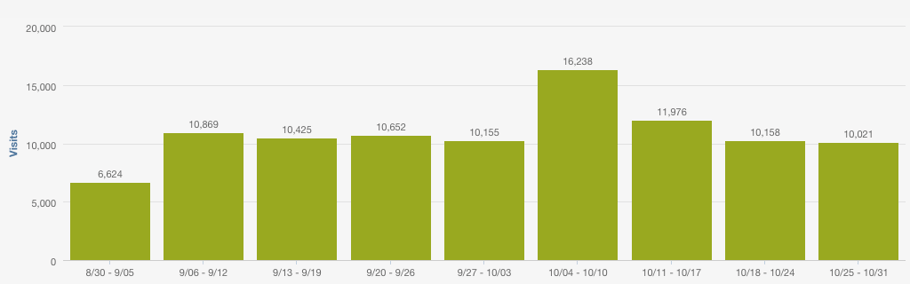
Notice the jump in organic traffic the week of October 4-10. What happened that could have caused a sudden spike in organic traffic? Obviously, Google didn’t suddenly reward them for great SEO because it declines the next week. In this case, a celebrity actually tweeted about the company and also mentioned them in an article. Instead of seeing a huge surge in social media or referral traffic, they actually saw a huge number of people search their brand name instead. So, while I know that social media and referrals can be credited for the increase, analytics don’t tell the same story.
Why You Can’t get out of the weeds
In the case of humans becoming Googliens and using search even when they see your brand elsewhere on the web, there is nothing you can do to fix in reporting. You can’t ask all your visitors to click links and ads instead of using search - that’s a given.
For technical aspects, however, there are some things that you can do to ensure your direct and organic traffic are clear as possible. First, if you have an HTTP site, switch to HTTPS to ensure secure protocols aren’t affecting your analytics. Second, ensure you add tracking URLs to all emails to prevent that traffic from bleeding into direct. Third, ensure you have set up your analytics properly. And, my final piece of advice . . .
Trends are your friend, so don’t get lost in the weeds.

About the author
Amber Kemmis was formerly the VP of Client Services at SmartBug Media. Having a psychology background in the marketing world has its perks, especially with inbound marketing. My past studies in human behavior and psychology have led me to strongly believe that traditional ad marketing only turns prospects away, and advertising spend never puts the right message in front of the right person at the right time. Thus, resulting in wasted marketing efforts and investment. I'm determined to help each and every one of our clients attract and retain new customers in a delightful and helpful way that leads to sustainable revenue growth. Read more articles by Amber Kemmis.