
6 Tips to Make the Best Out of HubSpot Social Media Marketing
March 31, 2021
By Amber Wilcox
Social media: We all love to hate it ... but let’s face it, we can’t live without it.
As marketers, time is something we can’t get enough of, and sometimes our social media strategies are the ones that suffer as a result. However, social media marketing isn’t something you want to skimp on. Although it may be an area that you can’t always find direct returns from, it is definitely an area of your marketing efforts that you should not ignore.
What is social media marketing?
Social media marketing is a strategic approach to placing your brand, business, or service on social media platforms through the use of tailored content marketing to channels that your target audience engages with. Channels can include platforms such as Facebook, LinkedIn, Twitter, Instagram, and TikTok (to name a few). The various goals of social media marketing include brand awareness or engagement, customer service, lead generation, and more. To learn more about social media marketing, consider this HubSpot marketing certification.
This might come as a surprise, but did you know that your HubSpot platform is designed to help with some of the common challenges of social media marketing? Not only can HubSpot social media tools save you time, but they’ll also help with your analytics, allow you to turn employees into brand advocates, and provide publishing tools that help you put your best foot forward.
Let’s explore some of HubSpot’s social media tools you might be overlooking.
1. Utilizing HubSpot Social Media Post Scheduling to Reduce Time
Easily my favorite feature in HubSpot—automated post scheduling. If you’ve created a proactive social media strategy that includes a calendar with daily or weekly posts for your audience, then you’ll love this feature. Rather than logging into each social media platform on the day that you’ve set to post, why not schedule your posts in advance?
To access this feature in your portal, select “Marketing —> Social —> Create social post.”
Either connect your accounts or, if you’ve already completed this step, select the platform of choice to get started! To see an overview of your calendar strategy, the calendar function can provide you with a comprehensive view of your platforms.
In addition to the automated scheduling, there are a few additional features with publishing to consider.
Scheduling in Bulk
In addition to scheduling out single posts at a time, HubSpot’s bulk scheduling social media feature allows your team to schedule up to 200 posts in advance for the platforms Facebook, LinkedIn, Twitter, and Instagram. Once your content has been created, simply add it to an MS Excel or CSV template and upload it to HubSpot’s tool (see below).
Turning on the “Publish Like a Human” Feature
Although automated publishing ensures both timeliness and content consistency, it often lacks a personalized approach to marketing efforts. In order to ensure that your content appears as though it was posted by an actual human, turn on the “publish like a human” feature in your social settings, and HubSpot will drop your scheduled posts anytime within the 10-minute window you’ve scheduled to keep your posts from appearing like they’ve been scheduled out to simply push content.
2. Monitor Your Competitors and Mentions
One of my biggest pet peeves with social media marketing is brands that only push content out, but don’t engage with the people they’re marketing to. While engaging with users in social media can be a full-time job in and of itself, HubSpot’s “Monitor” feature is a great way to easily monitor your accounts to help with prioritizing some of this engagement.
The “build it and they will come” methodology is definitely a thing of the past—especially as the world continues to shift toward all things virtual—and having a customer-first approach on social media is ever-important. With the help of HubSpot social media “Monitoring” tools, you'll have the opportunity to view activity, interactions, and new followers in one comprehensive dashboard.
As B2B marketers, account-based marketing (ABM) has become a focus in 2021—and with the help of these tools, you can monitor key account activity with HubSpot’s help as well. Consider setting up Twitter “streams” in HubSpot centered around keywords, contacts, or accounts.
3. Use Publishing Features for the LinkedIn Pages of Key Team Members
As the B2B world becomes more aware of the importance of ABM and the one-to-one sales approach, consider using this tool to compliment your efforts and continue to nurture your leads through a more personalized approach.
HubSpot social media marketing tools include the ability to connect your personal accounts to HubSpot, allowing marketing team members to schedule social media posts on your behalf. Continued engagement on your personal social media channels specifically for sales team members will start conversations and connect with leads in a personalized setting.
Want to learn more about creating an ABM-specific strategy for social media? Check out this blog article.
4. Understand Which Posts Are Driving the Most Interest
At SmartBug®, we’re all about data-driven marketing, and that initiative applies to social media too! By analyzing what is working and learning which initiatives aren’t driving engagement, you can tailor your social media marketing strategy to perform at its best.
With the help of HubSpot social media tools like the “Analyze” tab, your team can analyze efforts on social media according to a variety of metrics, and get even more granular with filters for top posts, clicks, impressions, shares, and more. If you’re not reviewing the content you’re publishing to analyze and understand how to improve, then you’re likely just publishing for sake of a post.
5. Associate Social Posts with Your Campaign Efforts
Often, one of the biggest challenges in the world of social media is the ability to attribute marketing efforts of social media. With the help of the HubSpot Campaigns tool, you can easily measure the effectiveness of your particular campaign for your social media efforts. When publishing on social media, be sure that you only schedule the same posts associated with a particular campaign, and link the campaign to the set of posts at the bottom of the module.
Once connected to a campaign, HubSpot will help with tracking the efforts on social media as they relate to your particular campaign. This will provide insight into which channels are most successful, and which posts drove the most clicks.
6. Design Images with Ease Using Canva
Easily my favorite new feature, the new HubSpot-Canva integration makes it easy to save time and resources. If you’re not already familiar with Canva, this “online design made easy” platform now seamlessly integrates with HubSpot so you can create social media images within the platform for ease of use and posting. Canva comes with pre-set sizing for social media images and will easily upload the image to your HubSpot platform at the click of a button.
Don’t Ignore Social Media Marketing
With over 15.5 users joining social media every second, your business can’t afford to ignore creating a comprehensive strategy to target your audience. With social media and marketing changing rapidly, having a platform like HubSpot to keep up with these trends and changes will help your business stay up-to-date on what’s new in the industry.
Speaking of keeping up with the latest trends in HubSpot, check out our SmartTake Webinars to learn more about what is new with the HubSpot platform.

About the author
Amber Wilcox was formerly an Inbound Marketing Strategist based in Ormond Beach, Florida. With a background in digital marketing, public relations, client relations, and account management she finds joy in the success she brings to clients. Read more articles by Amber Wilcox.




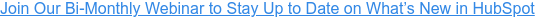
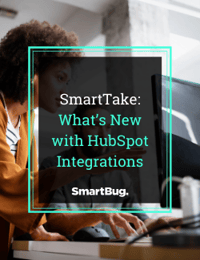

-2.png?width=800&length=800&name=Blog%20header%20image%20(1)-2.png)