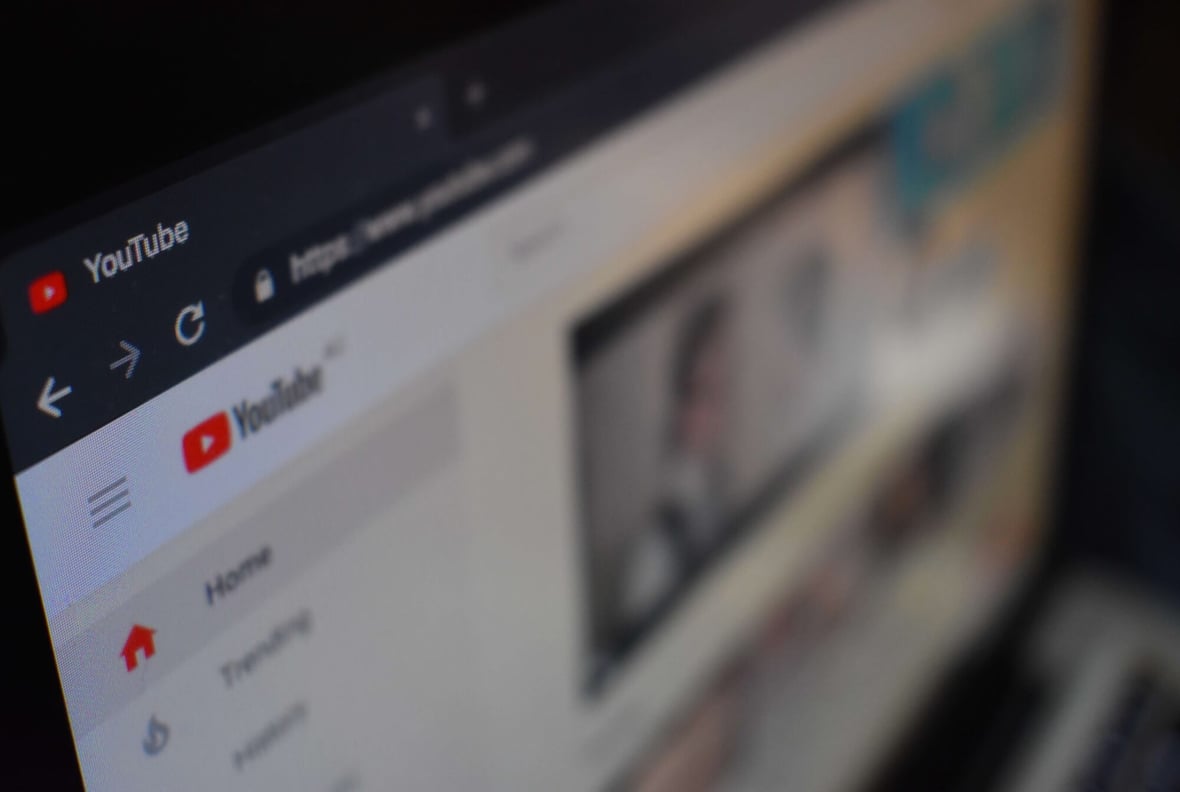
Social Media Header Images: Best Practices for Size and Design
April 16, 2019
When people arrive on one of your social pages, what do you think they look at first? Maybe the largest visual image at the top of your page? Yep, the header image.
For a business to stand out from the crowd on social media, it’s important to draw in customers and provide a creative look and feel of your brand. A great header image should be representative of your voice and style. It should be high quality and be optimized for display because your profile will appear differently depending on the device on which it’s being viewed.
In this post, we take a look at four popular social platforms and cover size and design best practices to help your business stand out.
What Should I Use My Cover Photo For?
There are a handful of different ways to approach your cover image strategy:
1. Driving Sales or Traffic to Your Website
Because your header image is like the window of your storefront, you should use this space to drive sales. For example, Facebook provides the opportunity for lead generation, allowing you to push people to your website using the Facebook CTA button on the top of your page. This makes it easy for social followers to find your website without a ton of effort. Use your header image to promote your product or service, enticing people to click further. A great use case would be to promote an upcoming webinar or demonstrate product features and benefits. It can also be a great way to connect with your personas by talking about pain points they may be experiencing. If people feel like you understand them, you are more likely to get a follow.
2. Advertising an Upcoming Event
Update your cover image to promote an upcoming event that you’re hosting or a conference you are attending in order to build awareness. Promote an online contest or social giveaway through your header image
3. Building Brand Awareness
Use your header image to build brand awareness. Design a header image to showcase your brand:
- Show off your office and work environment.
- Showcase your team to build trust with potential prospects.
- Provide context to your product. For example, if you sell skis, create a cover image of someone skiing in the mountains.
- Right align your header image because your profile picture is on the left. This will provide some balance and focus to the design.
What to Avoid
One thing to note with social media is that it’s important to be authentic. You don’t want to turn your page into a salesy, overly promotional page. Keep it human. A few other things to avoid when designing a header image are:
- Too much clutter: Don’t overload your viewers with a chaotic arrangement of stuff that might be off-putting. Too many colors or focal points might seem appealing at first but can come off very sloppy when done wrong. Too much text on a cover image can often be misleading or confusing to a viewer.
- Not optimizing for mobile versus desktop: Always be sure to test your page to make sure nothing is being cropped out of the header image. Provide enough buffer room to ensure the cover image displays well regardless of device.
- Not adding branding: Don’t choose a stock photo without including a tinge of branding. Slap your logo on the image or highlight some brand colors to tie it in with your page.

Social Media Header Image Sizes
Your Facebook cover image displays at 820 pixels wide by 312 pixels tall on computers and 640 pixels wide by 360 pixels tall on smartphones. Fortunately, this social platform won’t stretch an uploaded image to meet the size requirements, but it will crop photos that are too big. It’s best to design your image with these size requirements in mind. Upload a photo that is less than 100 KB in size for a faster load time. For images that include text or graphics, use a PNG file.
Keep in mind that Facebook guidelines also indicate that cover photos are public to anyone who visits your page and should not be misleading or include third-party products, brands, or sponsors. Also, you can't encourage people to upload your cover to their personal timelines.
For a LinkedIn Business page, the cover image size should be 1536 x 768 pixels, but it appears to scale 1400 x 425 pixels. The maximum file size if 4 mb and your image should be uploaded as a PNG, JPEG, or GIF.
Like Facebook, LinkedIn permits a photo or graphic image to be uploaded, which provides the opportunity to display a powerful message or beautiful brand aesthetic. They aren’t picky and there are really no limitations to your image.
A Twitter header image should be 1500 x 500 pixels and be no larger than 5 MB. This social media platform accepts PNG, JPEG, or GIF.
YouTube
Lastly, the YouTube channel art cover size is 2560 x 1440 pixels. YouTube will scale your header image using responsive design and recommends a maximum file size of 2 MB. The channel art will automatically scale anywhere from 640 x 175 pixels to 1060 x 175 pixels.
A good social media header image is a great opportunity to make a first impression. Like our Facebook page to see how we utilize this space.

About the author
Hannah Vergara was formerly a marketing consultant at SmartBug Media and a firm believer in holistic living and marketing. Using her creative passion and love for technology, she recognizes the importance of interactive engagement through a steady flow of relevant, user-oriented content in today's fast-paced digital world. She specializes in digital and inbound marketing methods, to help clients grow their businesses. Read more articles by Hannah Vergara.








