
Pros and Cons of Hubspot Reporting vs. Google Analytics
February 27, 2018
By Paul Schmidt
At the end of the week or month, when your boss is asking you how marketing is helping drive new business, where do you turn? Your HubSpot dashboard? A Google Analytics custom report? Another reporting tool like Databox? HubSpot users will get a more complete picture of their marketing performance by using both HubSpot Reporting and Google Analytics. Here are the pros and cons of both while you evaluate your marketing success:
Pros of HubSpot Reporting
- Incorporates personally identifiable information to understand how a specific contact came to your website, what they converted on, and what actions they took across your website leading up to conversion or purchase.
- HubSpot web analytics reporting is tied to the CRM. This makes it easy for a sales rep to have a context-driven conversation based on the users’ interests and needs, rather than coming at them with the same generic company pitch.
- Contacts + Companies + Attribution reporting: These reports allow for countless ways to report on your contact database in HubSpot. These reports alone provide enough value for the enterprise version of HubSpot.
- Event tracking is much easier to implement than in Google Analytics. HubSpot’s handy bookmarklet makes it simple to create a trackable event on your website. With Google Analytics, a non-HTML/JS savvy marketer will be left scouring Google’s message boards to figure out how to track a basic button click.

Cons of HubSpot Reporting
- Lacks segmented traffic reports. You won’t find it easy if you are trying to understand what percentage of organic traffic is visiting your products pages versus your service pages. You also won’t be able to understand how a mobile visitor is navigating your website compared to a desktop visitor. Very segmented analytics questions are challenging to answer using the old sources and new traffic analytics reports
- Lack of traffic analytics APIs: HubSpot has dozens of APIs that allow other applications to pull data out of HubSpot and into other systems. As of today, the APIs that pass traffic and usability metrics aren’t as open to the public or as flexible as some of HubSpot CRM's APIs which pass a lot more information. This is likely on HubSpot's roadmap to continue opening up their APIs for third-party developers.
Pros of Google Analytics
- Ability to create custom segmented web analytics reports based on channel, cohort, event or transaction. Custom reports and segmented audiences within Google Analytics will give you a more granular look at how certain parts of your website is performing over others. For example, if you need to create a report that helps you compare the bounce rate (or average session duration) of visitors that came in from a specific campaign in q4 to the bounce rate (or average session duration) of visitors that came in from a different campaign in q3, this would only be possible in Google Analytics.
- Aggregate Behavior Flow: One of the most powerful reports in Google Analytics is Behavior Flow. This report allows you to see how all of your traffic is navigating through your website. HubSpot allows you to see this at the user level, which is beneficial, but to understand big picture behavior trends, Behavior Flow is your best bet.
Cons of Google Analytics
- Lacks personally identifiable information: Though the web analytics are top notch, Google Analytics doesn’t allow reporting at the contact level. Though some Google Analytics admins come up with workarounds to this, it’s against Google's terms of service and isn’t a long-term solution for your company.
- Larger learning curve: There are more traffic/usability analytics reports that you can run in Google Analytics compared to any other platform. This abundance of reporting options creates a learning curve for marketers. Google’s own academy has a wealth of training around this, but as a user, you have to get your hands dirty and use the platform frequently to be comfortable using the tools in the long run.
Certain marketing and sales reporting questions typically call for one platform or the other. Each platform has its strengths and weaknesses, and that’s why you should pull in the right tool for support. Many marketers find it convenient to use a dashboard to pull in metrics from multiple sources, Tableau, Databox, and Domo, to name a few. These dashboards allow you to provide a concise answer within any time frame when your boss asks that question.
What are some other strengths and weaknesses you see in either platform?

About the author
Paul Schmidt is a director of services strategy at SmartBug Media. He previously worked at HubSpot, helping develop inbound strategies for over 200 clients. His past clients include: Travelers Insurance, Unilever, and the SABIAN Cymbal Company. Paul studied percussion in Las Vegas and got his MBA in marketing in Boston Read more articles by Paul Schmidt.






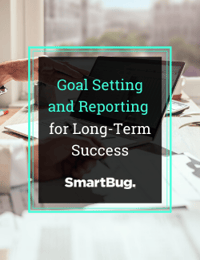

-2.png?width=800&length=800&name=Blog%20header%20image%20(1)-2.png)