
HubSpot Tip: How to Gain Lead Intelligence Quickly
May 11, 2015
By Amber Kemmis

When building and fine-tuning your inbound marketing campaigns, getting insights about your existing lead database can sometimes be a onerous process. Gaining lead intelligence like how many leads fit into a particular role, industry or pain point usually consists of creating lists, sorting spreadsheets, or drafting visuals on PowerPoint graphs. Fortunately, with one of HubSpot’s Contact Property features, getting lead intelligence can be simple.
What Is It & Where Can It Be Found?
The feature referred to above is the Analytics tab included in the Contact Properties section of HubSpot. It is a hidden treasure to getting quick answers into your lead database and can help to improve your inbound efforts. To locate this feature, navigate to the Contacts Settings as shown below.
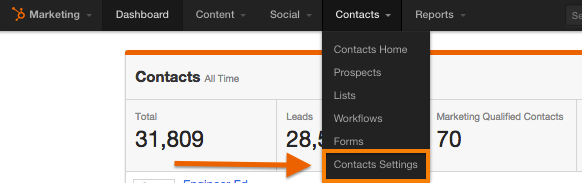
Once you are on the Contact Properties main screen, select the property that you’d like to view Analytics information.
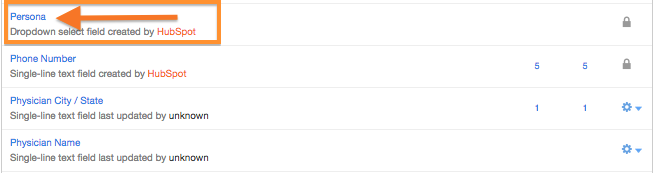
When the property pop-up displays, the Analytics tab will show you how many contacts in your database have this value. Note, you will only see an Analytics graph for properties that are drop-down fields.
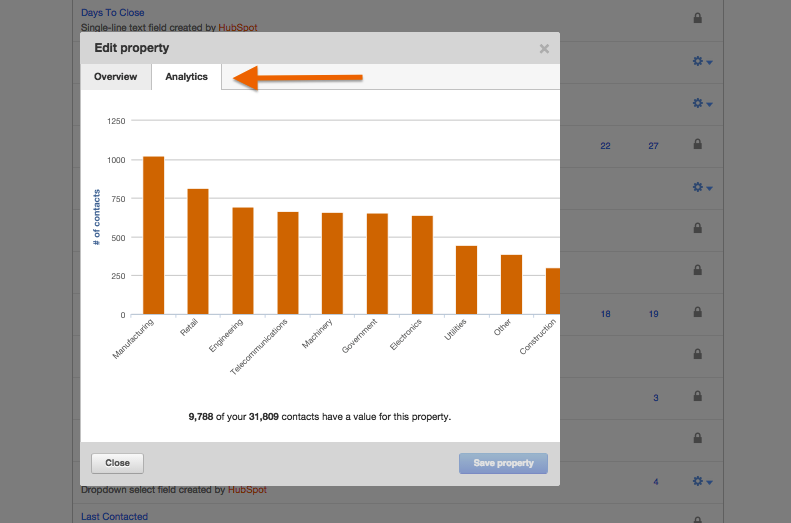
How Can You Use This Lead Intelligence?
As mentioned in the introduction, gathering lead intelligence can really help you to improve your marketing efforts. Some of the various demographics or lead intelligence you can gain insight into include:
-
Role
-
Industry
-
Persona
-
Pain points
-
Age
-
Interests
-
Budget
-
Project timelines
-
Original source type
-
Recent conversion
-
Lifecycle stage
So, how do you use the Analytics for each of the above properties? Here are some ideas:
-
Buyer personas: This is probably one of the most valuable ways you can use this data - to define and refine buyer personas. For example, let’s say your executive team feels really strongly about focusing on the Executive Erin persona in lead nurturing because it “feels” like we get a lot of these leads. As you can see in the Analytics, your database is actually more comprised of Owner Olly’s and you may be better suited focusing on this persona.
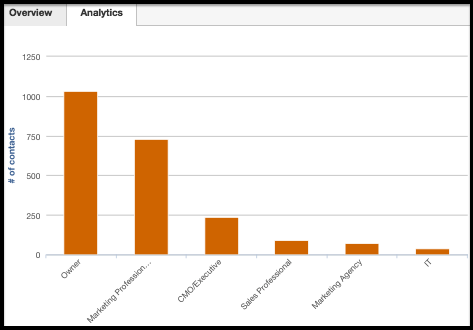
-
Content: This lead intelligence may reveal gaps in your content strategy. Is there an industry relevant piece of content you don’t have? Have you addressed all pain points of your personas?
-
Buyer’s journey: When evaluating the lifecycle stage property, you may find that you have a significant amount of marketing qualified leads (MQLs) that need to be nurtured and moved through the funnel. Somewhat related to the last bullet, create content that helps to fulfill the buyer’s journey.
-
Analyzing performance: Using the recent conversion property, you can identify the content that has helped to convert the most leads. Similarly, the original source type can tell you which channels are most successful at driving leads.
The HubSpot Contact Property tool is great at providing valuable lead intelligence. How you use this information is really dependent on the goals of your inbound marketing campaigns. To learn more about using lead intelligence in your marketing campaigns, request a consultation from the SmartBug team.

About the author
Amber Kemmis was formerly the VP of Client Services at SmartBug Media. Having a psychology background in the marketing world has its perks, especially with inbound marketing. My past studies in human behavior and psychology have led me to strongly believe that traditional ad marketing only turns prospects away, and advertising spend never puts the right message in front of the right person at the right time. Thus, resulting in wasted marketing efforts and investment. I'm determined to help each and every one of our clients attract and retain new customers in a delightful and helpful way that leads to sustainable revenue growth. Read more articles by Amber Kemmis.






-2.png?width=800&length=800&name=Blog%20header%20image%20(1)-2.png)