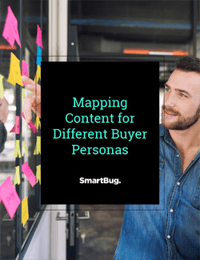How to Prep Copy For a Designer to Create an Infographic
March 19, 2018
The most powerful piece of static visual content in any marketer’s toolbox these days is undoubtedly the infographic. It can grab and hold your audience’s attention more quickly than text, while also making data-heavy topics more digestible—and memorable.
With nearly 50 percent of your brain involved in visual processing and 70 percent of your sensory receptors being located in your eyes, it only takes one-tenth of a second to understand a visual. Infographics just make sense for content marketers!
Every year, more marketers are vowing to spend more time—and money—on visual content like infographics, with 41.5 percent of marketers in 2017 saying that infographics garnered more engagement than any other content. The question is: If you’re used to producing text-based content, how do you prep copy for a designer to turn it into an engaging, traffic-growing infographic?
Here are some quick tips for you to master the art of prepping infographic copy for your designer:
Keep It Short and Sweet
The first thing to remember when prepping infographic copy is that there shouldn’t be much of it. If you have a data-rich 1,000-word blog post, you’re going to have to curate what aspects of the post you want to feature in the infographic.
Keeping your content concise will also cater to the majority of the audience that will be accessing your infographic via smartphone. When two-thirds of the world's 7.6 billion people have a mobile phone and smartphones account for 52 percent of total web traffic, you want your infographic to be mobile friendly.
Know Your Copy Components
There are very specific types of copy that your designer will need in order to create the infographic. These typically include:
- Title: This should match the tone of the overall graphic, whether it’s serious and informative or artsy and creative.
- Intro: Craft a few short sentences that summarize what the infographic is about or intends to accomplish.
- Subheadings: Typically, an infographic will have a series of sections dividing up the main topics. The subheadings should be just a few words and geared toward guiding the reader through the infographic’s story. If your infographic has charts or graphs, make sure you also create brief unique subheadings to guide the reader through these.
- Data Explanations: Most infographics comprise gobs of numerical data displayed graphically to pull the reader in. Using our infographic statistic from above as an example, the designer might place the “41.5%” in a large, engaging font, while the data explanation you’ve written sits below it, saying, “Marketers who say infographics garner greater engagement.” If you have a data-heavy topic, you’ll be writing a lot of these explanations, so try to keep them concise and remember that they generallydon’t follow typical grammar rules (e.g., not a complete sentence, no punctuation at the end).
- Footnotes and Sources: Readers are all about transparency, so make sure to include links and necessary footnotes if you’re citing data collected from sources outside your company.
Lastly, depending on what your designer has in mind, you might need to write some content to serve as supporting copy. These are short, grammatically correct blocks of one or two sentences that provide clarification to the story being told through the visuals. If your infographic is focused mostly on data like figures and charts, you might not need supporting copy, as the introduction will provide the only necessary explanation for the data.
For example, this infographic is an illustrated guide to Dr. Who and relies almost entirely on data explanations, so supporting copy isn’t necessary. On the other hand, some infographics need supporting copy to move the reader through the graphic, such as in this series of infographics about Warren Buffet.
Communication Is Clutch
As you prep your copy, communicate with the designer and anyone else with a stake in the infographic’s success. Having information about what it might look like or any kind of character or word-count limitations will ensure that you don’t produce too much—or too little—copy for the designer to work with.
Ultimately, you want your visuals to do the heavy lifting in any infographic. The copy you craft and curate should add to, not detract from, the visuals. Think of the infographic as a quick guide and remember to ask yourself frequently: “Does this text add value to the infographic?” With these copy prep tips, your designer will be able to seamlessly produce an infographic with the power to educate, sell, gain subscribers, and position your brand as an industry expert.
Photo by picjumbo.com from Pexels

About the author
Chaviva Gordon-Bennett was formerly a Senior Copywriter for SmartBug Media. She graduated from the University of Nebraska-Lincoln with a bachelor's degree in journalism. As a Senior Copywriter, Chaviva writes inbound marketing content for SmartBug's clients. Read more articles by Chaviva Gordon-Bennett.