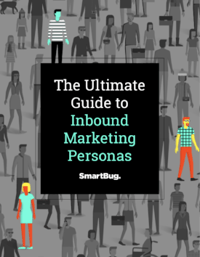How to Manage Your Editorial Calendar: 4 Easy Tips
December 28, 2017
By Sofia Pompeo
Writing quality content consistently can be overwhelming. Who is going to write it? How much can you publish each week without feeling like your editorial calendar and your content have taken over your life?
These are all questions to consider when managing an editorial calendar. You have to think through things like authors, topics, and the scheduling of all the fabulous content you are creating.
Let’s walk through some easy ways to create and manage your editorial calendar so that your content can start working for you instead of against you.
Why an Editorial Calendar Matters
We all know content is extremely important when it comes to inbound marketing, but do you know what else is almost as important? Consistency of content. Writing blogs about five different topics one week, then two months later writing five more blogs about five different topics, does nothing for your audience. How can they look to you as a thought leader if you haven’t clearly shown what topics you have leadership in? Not to mention that they can’t rely on you to consistently publish content.
I’m not saying you need to publish content every day. I am saying you need to think about your buyer persona and what they are looking for when it comes to content in terms of topics, ways to consume content, and frequency. Once you have decided what is right for your audience, pick a schedule and stick to it.
I know it is hard to stick to a schedule when you have 800 other things going on. We have all been there. But if you create an editorial calendar to hold you and your colleagues accountable, you are one step closer to publishing effective content on a consistent basis.
Tips to Managing Your Calendar
1. Find Your Right Tool
There are hundreds of editorial calendar tools out there. Personally, I use Google Sheets and a project management tool to keep my calendar and tasks aligned. You can also use things like Google or Outlook calendar if that will work best for your organization. If you need something more robust, you can invest in software like Airtable or CoSchedule.
The key is finding the tool or software that is going to keep your team accountable and help you manage the calendar consistently. Don’t create an Outlook calendar when you only look at your Outlook twice a month, and don’t use a project management software if your team can’t seem to get on board.
Find a happy medium for how you are going to manage your calendar—something that can easily be used by your team and isn’t going to gather dust in your bookmark bar.
2. Decide on Your Topics and Who Is Going to Write About Them
It's probably not the best idea to let Joe from accounting write a blog about marketing because he read something cool about social media last week. Joe has expertise, but it's probably more along the lines of finances and less on the latest trends in marketing—and that’s okay. Every person in your organization has their own expertise, that’s why they are there. But for your content, it’s best to consider using authors that are experts in subjects that pertain to your audience, allowing you to give specific information about your personas’ pain points and how your company can solve them.
Take a step back and think about the topics your potential customers want to read about during their journey to finding a solution. Map out those topics and decide on titles to write about. Once you have the titles, decide who is going to write them.
Make sure when you ask someone to write a blog for you that you can count on them to get it done on time. There is nothing more frustrating than your editorial calendar getting behind or having to scramble to get a blog up at the last minute.
Also make sure that the person assigned to a topic has the knowledge to write about it. If it is their area of expertise, they will have a lot to say and it will be natural for them to write a quality piece of content.
3. Consider Opening Your Blog to Guest Posts
Another great option to add value to your blog is by opening it up to guest authors. This way, you can keep a consistent schedule and fill in any gaps in your calendar you may have while also providing a fresh perspective on your topics.
This benefits you and your audience. Your blog will be more valuable with other opinions on the topics you cover, and you won’t have to stress about filling that one spot on the calendar that no one can commit to.
4. Pick a Schedule and Stick With It
Now that you have all the details ironed out, it is time to put your titles into your calendar. Decide on your publishing schedule. Can you commit to once a week? Twice a week? Decide on a reasonable schedule and start assigning dates to your blog posts. Assign the publish date with enough time beforehand to write, edit, and adjust for roadblocks.
Once you have decided on a schedule, stick with it. Don’t fall off the wagon and leave your blog sad and lonely for months. Fresh new content will help your rankings and more importantly, your audience.
Do you have any other tips for managing your editorial calendar?

About the author
Sofia Pompeo is a Senior Account Specialist for SmartBug. She has had previous experience providing marketing solutions for clients in different industries, developing and executing social media content, and implementing inbound marketing campaigns. She really enjoys utilizing every aspect of HubSpot. Read more articles by Sofia Pompeo.