
Integrating HubSpot® Service Hub™: Benefits and Strategies for Avoiding Data Synchronization Challenges
May 22, 2024
Challenges in business are inevitable—especially when it comes to customer success (CS). The good news is that overcoming these obstacles is what makes success so worthwhile and rewarding in the long run.
But even negligible instances of miscommunication, data silos, and client dissatisfaction can quickly evolve into much larger organizational issues. For this reason, leadership teams must implement the necessary systems to mitigate and minimize such challenges wherever possible.
Why Integrate HubSpot Service Hub with Your Tech Stack?
Customer success leaders (CSLs) choose HubSpot® Service Hub™ when they want a unified customer database with robust integration capabilities. By integrating this tool with your existing tech stack, you can centralize customer data, including interactions, purchase history, preferences, and more. This unified, granular view enables your customer success team to deliver more personalized and efficient service.
You can also seamlessly integrate communication channels such as email, live chat, and social media, allowing customers to reach out via their preferred method while enabling your team to respond promptly and consistently across all channels. Even better, omnichannel communication capabilities offer a truly seamless experience that meets the customer where they are without them having to repeat or re-enter their information. Moreover, a specialized team of experts is always available to provide technical support and training for HubSpot users.
Benefits of Integrating HubSpot Service Hub with Your Tech Stack
CSLs looking to maximize the customer lifecycle integrate Service Hub with their tech stack because its advanced functionalities help to:
- Improve customer service and support
- Enhance data visibility and accessibility
- Streamline workflows and operations
How Service Hub Supports a Strong CS Strategy
Service Hub is intended to support and amplify your CS strategy. Strong customer service strategies begin with a few foundational elements:
1. A Deep Understanding of Your Customers
It’s best to start by gaining a truthful, in-depth understanding of your customers' needs, preferences, pain points, and expectations. This usually involves gathering feedback through surveys and interviews and analyzing customer interactions that can be gathered via the portal.
2. A Clear Definition of Your Service Standards and Goals
Define clear and measurable objectives for your customer service strategy and parameters for their execution. These objectives should align with your bottom line and may include improving customer satisfaction scores, reducing response times, or increasing retention rates.
3. The Ability to Report on the Progress of Those Goals
Once you know your team’s goals, you can identify and report on key performance indicators (KPIs). These may include metrics such as Net Promoter Score (NPS), customer satisfaction (CSAT), first response time, or resolution time (which are tracked in Service Hub).
Challenges Associated with Data Synchronization in Service Hub
Data synchronization issues ultimately lead to inconsistencies and inaccuracies. If the CS team can’t be sure which data is most current or reliable, you increase the likelihood of errors, wasted time, and frustration for both agents and customers. These obstacles hinder CS teams’ ability to deliver timely, accurate, and personalized support to their clientele.
Sometimes, organizations take the wrong approach to a system integration, running into one or more common issues. Among the challenges that an organization may experience when syncing data in Service Hub:
- Data duplication and redundancy
- Presence of data silos
- Formatting inconsistencies
- Complexity of using multiple systems
One SmartBug client used HubSpot's Service Hub for customer support but faced challenges with data synchronization between HubSpot and its CRM system, Salesforce. To address these challenges, the company leveraged HubSpot's integration capabilities to connect HubSpot Service Hub with Salesforce. It set up a bidirectional integration that synchronized customer data, support tickets, and interactions between the two platforms in real time. The company implemented automated workflows within HubSpot to trigger data updates and synchronization events based on specific criteria, such as when a new support ticket is created or when a customer's information is updated in Salesforce.
As a result of these initiatives, the company achieved seamless data synchronization between HubSpot Service Hub and Salesforce, ensuring that customer data was consistent and up to date across both platforms. This enabled the support team to provide faster, more personalized assistance to customers, leading to improved satisfaction scores and increased efficiency in the support process.
Best Practices and Strategies for Avoiding Data Synchronization Challenges
If you’ve ever executed a HubSpot integration, some or all of the above issues may be familiar to you already. Below, we discuss some methods for preventing and overcoming these challenges as they apply to HubSpot Service Hub.
1. Establishing Clear Data Governance Policies
Not all data is created equal. For this reason, certain permissions should be granted to only the necessary individuals and teams. Roles and responsibilities need to be defined as a starting point for data management and integration processes. This crucial measure involves assigning ownership of data sets, establishing clear accountability, and outlining detailed procedures for data access and usage.
2. Implementing Standardized Data Formats and Protocols
In addition to implementing access control, standardizing data formats and protocols is also essential. By defining consistent data formats, naming conventions, and communication protocols, organizations can ensure seamless data exchange between different systems and minimize data silos.
3. Utilizing Automation and Workflow Tools
Automated workflow tools also play a crucial role in streamlining data synchronization processes by reducing manual effort, minimizing errors, and increasing efficiency. In the context of HubSpot Service Hub, this can significantly alleviate the workload on customer success teams by automating repetitive tasks, such as ticket routing, email responses, follow-ups, and data updates.
4. Conducting Regular Data Audits and Maintenance
Regular audits help identify inaccuracies, inconsistencies, and duplicates in the data, which ensures accuracy and reliability. Additionally, these efforts help maintain compliance with data privacy regulations, optimize system performance, enhance reporting and analytics, and cultivate customer trust.
5. Training Staff on Effective Use of Integrated Systems
All staff and system users should undergo regular training initiatives, making a point to stay on top of AI and machine learning in particular. These technologies are going to be instrumental in driving further automation in data synchronization processes, identifying patterns and insights from customer data, and personalizing customer interactions at scale. Adequate onboarding is only the start—staff members and especially leadership teams should work to stay up to date on relevant product updates and releases.
Maximize Your Full Customer Lifecycle with HubSpot Service Hub
CSLs must ensure that their tech stacks remain scalable, efficient, and capable of addressing evolving business needs, including data synchronization and CS initiatives. By proactively managing data quality with HubSpot Service Hub, organizations can maintain reliable, compliant, and effective systems that support customer service operations.
SmartBug’s advice for amplifying your CS strategy with HubSpot? Look for partners that not only respond quickly to emerging trends but also offer reliable responses to user inquiries and ongoing training.
Interested in utilizing HubSpot Service Hub to maximize your full customer lifecycle? Talk to the HubSpot experts at SmartBug about how you can give your customer service team the power to work efficiently, achieve common goals, and even support scaling with Service Hub.
About the author
Tabitha Young Tabitha was formerly a Director of Account Strategy at SmartBug Media. She is well-versed in implementing marketing strategies for many industries including SaaS, healthcare, consumer services, automotive, and more. Outside of work, you'll find Tabitha traveling with her husband, taking her 2 corgis on adventures, and researching a Costa Rican retirement plan. Read more articles by Tabitha Young.






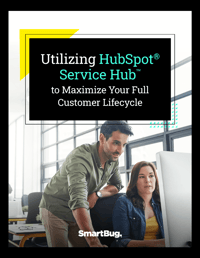

-2.png?width=800&length=800&name=Blog%20header%20image%20(1)-2.png)