
4 New “Google My Business” Features You Should Be Using
June 11, 2018
By Paul Schmidt
When’s the last time you optimized your Google My Business profile? During the last 6-9 months, Google has been testing new features that local businesses can use to enhance their local search presence. With last month’s announcement from Sparktoro about mobile click-through-rate (CTR) plummeting over the last couple of years, every business needs to think about how they are going to provide accurate information to their customers, regardless of whether users are researching you in Google My Business or on your website.
Here are the 4 Google My Business Features You Need to Explore:
Q&A:
Google’s Q&A features allows customers to ask a question directly within the business listing. These questions can range from specific queries about what you have to offer to nonsensical one-word comments or obvious questions about your store hours. These questions can be up-voted, which will play into how high each one will rank within your Q&A section. As a business owner, you can log into your Google Maps mobile app to respond to these questions or flag non-legitimate comments or complaints.
One pro tip for using Q&As comes from Mike Blumenthal (Co-Founder of GetFiveStars). Think through how you can seed frequently asked questions through Google My Business. The business owner probably shouldn't be the one who seeds them, but there isn’t anything stopping friends and family from throwing in a commonly asked question. This will save your employees time and allow you to provide a consistent answer to everyone who sees your listing.
Descriptions:
Google re-launched visible business descriptions within the business listing. Descriptions used to be a visible element within GMB, but like many nice things marketers have access to, it was abused and discontinued. Well . . . it’s back! Business owners can now include a 750-character description of their business. You don’t have to include a description that long, as it will get truncated, but at least provide a unique paragraph that describes your brand and what you sell.
Check out Darrin Shaw’s recent post on the dos and don’ts of optimizing your description.
Book an Appointment:
You can now take users directly to a landing page or area to book an appointment. As of 4/25/18, these appointment URLs can be used for any kind of local business, from senior care communities to law firms to restaurants. Don’t pass on taking people right to your landing/squeeze page.
Here is an example of what that will look like for your business listing (h/t to Phil Rozek on this in-depth look at this feature).
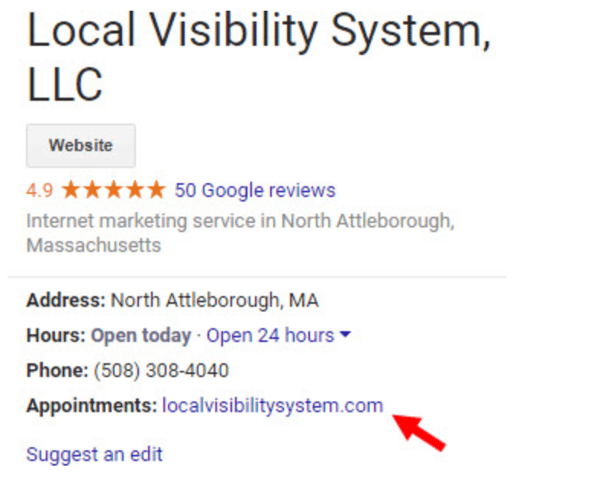
Google Posts:
Share your latest product release, upcoming event, or announcement through this new feature. Google Posts are an easy way to share an image and 100-300 word blurb that shows up in your listing. Go to your Google My Business dashboard and click on “posts” to push out a new post for your business.
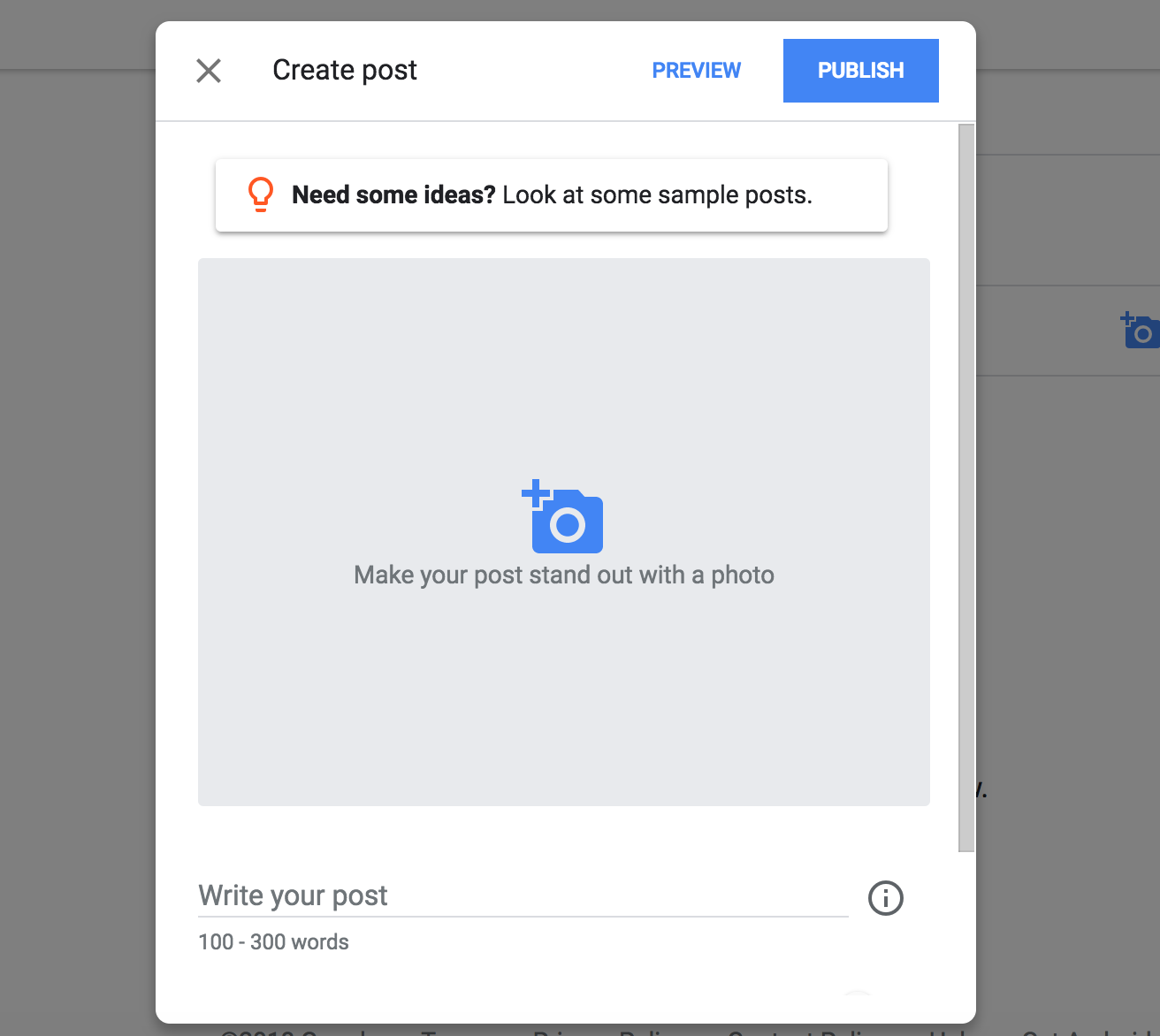
Here is an example of what that will look like on your public-facing business listing:
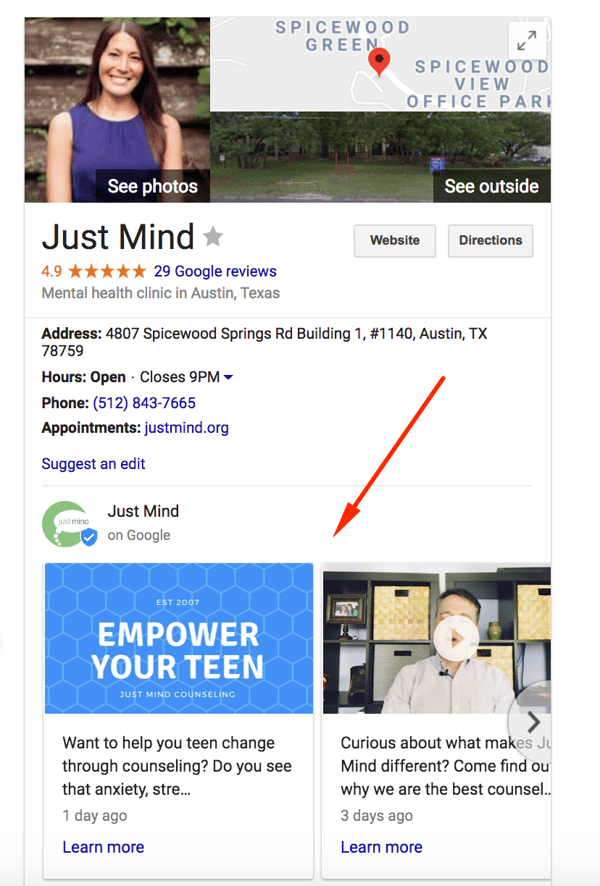
One pro tip from LunaMetrics is to make sure to include a tracking link within the Google Post button. This will allow you to measure the ROI of these efforts. Try sending out Google Posts for a month or two and see if you are able to generate any visitors or leads through this before you commit to publishing more or fewer posts.. A great way to measure efficacy on this is by comparing the number of clicks on a Google Post compared to clicks you get on the “visit by website”, “request directions,” or”‘call” buttons.

As local search continues to evolve and as organic mobile CTR to your website drops, you need to be aware of the latest updates in Google My Business. Google is going to keep optimizing and finding ways to monetize Google My Business (directly or indirectly). By taking advantage of Google’s latest features early, you stand to gain more local business and outshine your competitors.
Agnieszka Boeske
About the author
Paul Schmidt is a director of services strategy at SmartBug Media. He previously worked at HubSpot, helping develop inbound strategies for over 200 clients. His past clients include: Travelers Insurance, Unilever, and the SABIAN Cymbal Company. Paul studied percussion in Las Vegas and got his MBA in marketing in Boston Read more articles by Paul Schmidt.








