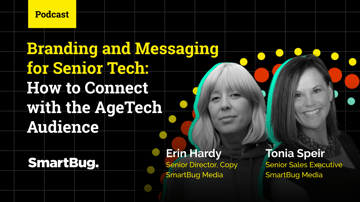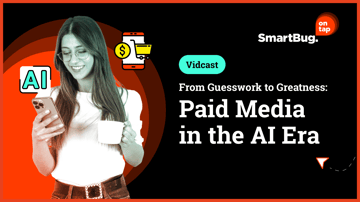Julia Bye
Senior Director of Account Strategy
SmartBug Media
Rebecca Corgan
Copywriter
SmartBug Media

Build your marketing team’s second brain with custom GPTs and Google Gems—no coding required.
Julia Bye (00:00)
Hey everyone and welcome back to SmartBug On Tap, the podcast where we unpack smarter ways to use HubSpot and beyond to grow, scale and work more efficiently. If you guys are enjoying the show, don't forget to subscribe so you never miss an episode. I'm your host Julia Bye director of account strategy here at SmartBug. And today we're going to dive into a topic that is changing the way marketers work. Second brain systems, how to set up and scale custom GPTs and Google gems to support your marketing team.
Whether you're trying to eliminate repetitive tasks, scale content production, or support team members with real-time resources, this episode will walk you through building a custom AI setup that feels like having an extra team member. We could all use one of those. Joining me today is Rebecca Corgan, Copywriter at Smart Bug, who has loads of experience building out second-frame systems to support our team and clients. Let's dive in.
Rebecca Corgan (00:54)
Hey Julia, how are you doing today?
Julia Bye (00:56)
I am great. I'm excited to talk to you about this.
Rebecca Corgan (00:59)
So too, it's gonna be a good one. It's gonna be a good one. Are we gonna jump right into what second brains are and what we're doing here today?
Julia Bye (01:05)
Yeah, I mean, I feel like I the world is so fast paced now that I feel like just my brain needs a second brain. So like the fact that we can use AI to like mimic that, like I am super excited about that. Before we dive in, why don't you give us a little bit of about you because I know last time we have another podcast, so go listen to our other one. But if you haven't met Rebecca yet, you should definitely know her. So Rebecca, tell us a little bit about yourself before you dive into the questions.
Rebecca Corgan (01:30)
Thank you. Let's be best friends everyone. My name is Rebecca Corgan. I am a writer here at SmartBug Media. But before then I worked in the pharmaceutical industry and data management and in biological research. So in all of those fields I had to deal with incredible amounts of data on a regular basis to move my projects forward in a timely manner. Right? And even though I'm in marketing now and the type of data that I'm dealing with has very clearly changed.
the amount that I'm dealing with and the range that I'm dealing with might actually be more now as we work with more and more clients and do more and more things with less and less time. So Julia, I ask you, how are we doing that exactly? How are we staying afloat?
Julia Bye (02:12)
You know, I ask myself that every day, but we just keep pushing through. But that's where second brains can help because, know, second brains, sound so futuristic, but when you actually see it working, it's really easy to be like, my God, this is how it works. And there are so many ways in which we can use this. And then your problem becomes not like, I'm intimidated by using this.
machine it's more of like I have so many things I want to do with it and not enough time to actually do all of the things.
Rebecca Corgan (02:43)
Yeah,
it's really exciting. Second brain concepts and systems, which we'll get into a minute, are super simple. The setup takes one minute. It's more just realizing how much you can offload and how much time you can get back and how you can focus on human connection and creativity more when you're getting AI to do these things.
Julia Bye (03:02)
Yeah, definitely. All right. So let's start off with the basics. What is
a second brain in the context of AI and marketing?
Rebecca Corgan (03:09)
Yeah, so second brain systems in general are not new, right? We've had our Evernotes. We've had our Notions. You can think of a second brain in principle as an external memory system, right, for your brain, but like a hard drive does that for a computer, right? It was any structured place that you use to store information that you need to use, but you don't necessarily need in your immediate working memory. And that works well with brain chemistry, right? Our brains are incredible, but they are
are
not made for perfect recall of incredible amounts of information on a regular basis, we're not filing cabinets, right? We can do more than that. And if we try to use our brains as filing cabinets, that leads to things like burnout and making human errors and things like that. And it's just not the best use of our biological resources, right? So if instead you can get a second brain system to hold that information for you, great. And again, that's not new.
doing that for decades. What's new now with AI is instead of having that data set set up as a static resource that you kind of have to sit there, let it sit and proactively go and search for what you need, with AI they become much easier to talk to. You can ask questions of these second brains. You can use them as quality checks. The information in those second brains becomes much more
accessible as we'll get into I'm sure in a little bit. So within marketing, Oh my god, so many different ways we can use that.
Julia Bye (04:36)
Yeah. So take me through why it's more than just using like chat GBT on the fly.
Rebecca Corgan (04:43)
Yeah, so whenever you're using ChatTBT or a brand new Gemini chat or whatever, the data that the large language model is using to get you your output is, I'm generalizing, but everything on the internet, right? It's not a specific database.
And you can get around that by priming your AI chat with a lot of information before you ask it, whatever the question you need to have it answer is. But after a while, that chat goes away or gets filled up with memory or starts to underperform. When you take the time to set up a dedicated, permanent second brain tool,
that you can then use to create chats with that centralized specific to you database. That ends up being a tool that you can use going forward that should get you outputs that are more specific to you and your needs and your clients. And in the future, perhaps the very soon.
Julia Bye (05:37)
Thank
Rebecca Corgan (05:40)
future. These tools are even going to be shareable. In chat GPT, if you build a custom GPT, you can share that pre-made primed specific to you and your team bot with your other team members, which can make working as a team a lot easier and onboarding new people easier and all these really cool things. Gemini, the analog would be gems. Those aren't quite shareable yet, but I've stalked Google's roadmap and they will be shareable soon. So waiting with bated breath over here for that.
Julia Bye (06:07)
Very
exciting. Cool. Yeah, I know. think about how, you know, I use, I think a lot of people do like LinkedIn posts go in and have them like refine the posts, but like every time you go into that, you're having to say, this is the voice and tone that I like to write in. And that's essentially the gem or the GPT would solve that problem. If you already had one custom built, you would be not having to go back and do all the leg work. It'd be like, just make this sound pretty.
Rebecca Corgan (06:08)
Yeah.
Yeah, and I think that...
I think taking the extra time upfront to create the second brain resource to do the priming work to help your AI do the discovery with you can help us collectively overcome maybe one of the most cited frustrations that I see when people are working with AI, which is that the first output is not specific to them or isn't great or it takes a lot of iterating, which is a skill to get something remotely usable. So.
whether you set up a custom GPT specific to what you want to do or you and your team set one up together. It should make the experience of working with AI more enjoyable, quicker, and again, leave you more time for the fun stuff.
Julia Bye (07:19)
What other bottlenecks does it help solve? I imagine there's quite a bit.
Rebecca Corgan (07:22)
Yeah, I think the biggest one that comes to mind is information silos and dusty data. So data that you spend an incredible amount of time and sometimes even money getting, this resource that you have at your fingertips. But then that information just sits in a Google Sheet and is essentially inaccessible, or it takes hours to find whatever you need.
whenever you need to find within it. Instead of that data set sitting dormant, it can and should be used on an ongoing basis throughout in marketing, throughout the engagement with a client, if we're doing client stuff for this example.
Julia Bye (07:59)
Mm-hmm.
Rebecca Corgan (08:01)
you should be using that all the time. It's an incredible resource that can help you solve a lot of issues that crop up with account management, with creative stuff. That's my world, so I'll stick there. ⁓ But often we find that the feedback that we're getting in month nine of an engagement is something that the client gave us up in initial discovery. And if we had...
Julia Bye (08:10)
Mm-hmm.
Rebecca Corgan (08:22)
a fluid usable resource to actually use that data in an accessible way throughout the extent of the engagement, we'd save a lot of headaches throughout. And that also leads into another problem it helps solve, which is, I mentioned it earlier, if you are using one of these tools, it's a lot easier to be standard, to do the same thing on a regular basis because you're using the same data set in a much more efficient way than perhaps your incredible human brain is able to do. Or if you're...
Again, I'll stick in creative. multiple writers are serving a gigantic account and you need to hit the same voice, it can take an ungodly amount of manpower to make sure that different deliverables produced by different people all hit the same brief. With these tools, you might be able to start from a better place up top, or you might be able to create one of these tools to kind of act as a smoothing, standardizing layer.
which does not negate the need for human creative or editing or strategist to look it all over, but it can really help smooth the process. Yeah.
Julia Bye (09:26)
sure. Yeah, I mean, I've
already seen it work doing that. And it's, it's a huge time saver. All right, so let's talk about the big question of today, which is how to build one because you've said they're easy. So we're going to hold you to that. So let's start there.
Rebecca Corgan (09:31)
Yay.
if we're getting into how we're building these tools, we'll start with step one in one minute. And I hear you, we'll keep this super short and sweet and simple.
Critical AI safety disclaimer, be careful what you put into these tools. Even if you're working in a safer, more restricted environment that maybe doesn't use your inputs to train their future models, don't put in like raw client databases or like proprietary information. So all of what we're about to talk about, I'll probably say that again, but just general thing, be careful, yay. Okay.
Let's talk about the logistics of setting up a custom GPT or a gem. It is easy. So if you go to either
I'll stick in Gemini right now. If you go to your Gemini interface in the left hand bar, there is a button that says explore gems and there's a helpful little diamond right next to it. If you click on that, it brings you to a Gem Manager screen. There is a create new gem button. Click on that. Then all you'll need to do is add in the title for your gem, which let's say I want something that is specialized in creating the most incredible LinkedIn posts, right? I would name it something like Rebecca's LinkedIn.
helper. And then in the custom instructions you would put everything that you want that gem to do.
on a regular basis. You could prime it with the five things that you usually want to talk about. And then you could use the gem to ideate. Say, hey, it's a Monday. I need something. What are my five general posts? What have I not written about before? Give me five topics. You could prime it in your custom instructions with your preferred voice and tone. If you have a really high performing LinkedIn post in the past, put it in there. Say, mimic this going forward. What lessons can we learn?
you can do some research about what makes posts go viral on LinkedIn from like a style standpoint. You know, using this many emojis, segmenting the text in this way, asking this type of question at the end, or using this type of hook.
And you can ask it to follow those standards every single time if you have In Gemini, this is extremely cool if you have other resources on your Google Drive like a spreadsheet full of popular hooks for posts or
a big brainstorming document that you just kind of type stuff into whenever you think of a cool idea for LinkedIn posts, I have one. You can connect that directly to the gem and it will reference whatever's in that sheet on an ongoing basis. You can also, this is the last thing I'll say about custom instructions, you can also program in a little bit of a user experience. So if you were to set the gem up to say,
whenever the user asks a specific question, respond with this. So if I were to go to Gemini, my custom Gem, and say, I need help coming up with a post, and I know I want it to be about this, conversational dilemma, there you go.
I could program it to realize I'm asking that question and respond with a decision tree of things to help me make my next few human steps. So it's extremely basic programming. I don't even want to call it programming, but you can play around with triggers and common answers and stuff like that, which can be helpful for things like onboarding. But once you've gone ahead and figured out what you wanted to say, and it can be messy, the AI will figure it out. Just throw stuff in there.
hit publish, start a new chat with it. And I would say the first couple of times you talk with your custom gem, figure out if it's doing the thing you want it to do. If it's not, update the custom instructions. Chat GPT is just about as easy. I won't walk through the exact thing, but there's, again, in the sidebar of your UI, there's a little thing that says explore custom GPTs or whatever, and it will take you through. I think in chat GPT it's even more...
of a handholdy experience. Like if you go to the custom GPT manager, it'll be like, so what do you want this to do? Can we pre-bake it with any instructions? So yeah, either way, setup, not that hard. It's, again, figuring out what you want to do with it and what you want to throw in there and adjusting your workflows so you can get the most out of it, I think. ⁓
Julia Bye (13:44)
Yeah, have a new
team member who just started and she has used her free time to dig into gems, which is awesome because it's helped her with onboarding a lot. But one of the things I love about the gem that she set up is that she has a program to give her like a inspiring quote every morning when it signs on and it has her like priority list.
Rebecca Corgan (13:55)
Yay.
Yay.
That makes me happy. This is what we should be using AI for. Less mental load, but also, when possible, making us happy. Because you know what? I bet she got more done those days and was just a dream to interact with on Slack. And the gift keeps giving. Yeah.
Julia Bye (14:07)
Right.
Right. Yeah, exactly. For sure.
Okay. So you've talked about building them. What kind of data and information do you feed it to get the right outputs?
Rebecca Corgan (14:28)
Such a good question. So that depends on what you want to do with it, right? So in my Rebecca's LinkedIn friend example, I would feed into it information about who I am, maybe the names and some sample posts of people I think are really cool on LinkedIn, maybe some hooks that I've seen have worked well for me in the past. Maybe I'd link it to a 2025 LinkedIn post style suggestor thing.
But that's just one option here. So if you're building a true second brain that maybe it doesn't have a specific purpose, but you just want it to hold all the information, again, what are you setting this up to be a resource for? If you're like in...
client account management or client content strategy or something like that. And you just want to, here's my HVAC company's general internal resource. You might put in things like their company background, some things that have happened recently in their industry, about us, vision statement, general goals, persona, anything that you would learn in discovery that you would want to have handy so that later on when you're saying, my gosh, it's been two months, I'm overworked, I'm overstressed, and I need to figure out
how to put together content strategy that matters for this client right now. Can you remind me what they do? Can you remind me what their pain points are? Anything like that. Again, be careful about what you put in. But that might be a really good client basics one. If you're more on account management, maybe you link it to your Google agenda. If you are more on content strategy, throw brand guidelines in there or add in your SEO.
Julia Bye (15:51)
Thank you.
Rebecca Corgan (15:57)
basics, maybe not the entire thing, because that's a lot of data, but the keywords you're looking to hit and maybe any search intent that you want to leverage. If you're putting together a custom gem as a second brain resource for maybe onboarding at your company, you could link it to or.
incorporate your company's standard operating procedures into the gem so that in addition to using you guys as a resource when you have a new team member that is onboarding, they have something that's maybe just a little bit more accessible. Maybe you program it with a friendly tone. Maybe they can just say, oh, I don't want to bother Rebecca. She's great, but she's busy. Whatever. Can you help me answer the specific question about how we do things at SmartBug, which can be
a really good first step and also good for people who've been around for a while. I would use that.
Julia Bye (16:49)
Definitely. So you've already said that you don't have to be technical to do this. So what level of technical skills do you actually need? Like, is it the most basic of basic?
Rebecca Corgan (16:50)
Yeah.
If you're already using chat GPT or Gemini in any capacity, you've got this. If you're writing social media posts, you're probably good. I know that working with AI is not the most intuitive thing. I know that sometimes the fact that we get
lackluster outputs or the AI doesn't always behave super well can make us feel a little bit skeptical that creating these tools is worth the time. if you truly, if you can copy and paste, you can create one of these things. And if you find yourself getting overwhelmed by the sheer amount of emails that you have to write, or if you're writing five blogs a day, or if you're onboarding three new clients next week, I guarantee you,
I guess that if you taking the time to set up one of these tools will be easier than all of the other stuff you have to do probably. Yeah.
Julia Bye (17:49)
Absolutely, for sure.
right, real life smart bug example. What's one you've actually built?
Rebecca Corgan (17:57)
Yeah, so I have general reference gems for most of my clients at this point. ⁓ And those are ones that I use for everything from coming up with content strategy and blog titles all the way through content ideations, some final tweaks for editing, all that stuff. Recently, I pulled one together to help me and my teams prepare for subject matter expert interviews. So we...
Julia Bye (18:02)
Okay.
Rebecca Corgan (18:20)
We can't link gems together yet, but what we can do is we can create a summary of the general.
industry and the general what a company does and throw that into custom instructions. And then we can talk about in the custom instructions the communication preferences of these SMEs, some of which we've worked with for a very long time so we know kind of what questions they like, what questions they want to avoid. We can talk about how long SME interviews usually take, our communication preferences. We've baked in some of our content strategy into this custom instructions.
instructions
situation so that we're getting the outputs that we're getting are tailored both to the company and to communication preferences and to the deliverables that we were trying to build after the fact. We've thrown all of that information into the custom instructions for one of these tools. And at the end, we have a little bot that can help us figure out what
Julia Bye (19:02)
Mm-hmm.
Rebecca Corgan (19:12)
figure out the best way to leverage these SMEs as a resource, prepare questions for them that will make the most out of however long we have with them in a certain interview. I've even used some of them in real time as I'm going through an interview to be like, hi, they just asked this at a left field question. How can I describe what we're doing in a way that makes sense to them? And if they brought up a new line of questioning that I think is super cool but I wasn't prepared for, I've used it to come up with new questions on the fly,
looked so cool and prepared because of that. So that's something that we all, think a bunch of us have been using that.
Julia Bye (19:44)
I feel like we've failed to mention a very important detail about, I know you can at least do this on gems, but you can name your bot too, right? So you can, yeah, what's your bot's name? Do you have?
Rebecca Corgan (19:53)
Absolutely.
Ooh, okay, well, I'm boring at work. all
of mine are very practically named things like SME interview creator and Rebecca's LinkedIn helper. I have one that I speak to in French sometimes because I have French friends here at SmartBug that I pester with my terrible French. I can't even call it French. But every so once in a while I'll be like, hmm.
Julia Bye (20:17)
Mm-hmm.
Rebecca Corgan (20:19)
I just feel like trying to describe what a drink order is and I don't want to like... So that's one, that one's called Rebecca's French friend. So I have quite a few because I use them every day in my work and I'm also building ones for friends and I'm experimenting with them all the time. I don't... If I had fewer, I would come up with more fun names.
Julia Bye (20:25)
You
A valid answer
because you know naming conventions to remember which one each one is is important too and if you think about it we're using our second brain so that you know goldfish memory will still remember where to go so it makes sense.
Rebecca Corgan (20:45)
Yeah.
I do hope to one day have a Jarvis, right, from the Iron Man. I want to have an actual one of those at some point, which I might just name Jarvis, but who knows.
Julia Bye (21:01)
Okay, so where are second brain saving time and increasing quality? Like let's talk about some more real use cases.
Rebecca Corgan (21:10)
Yeah, so I think generally any situation in which you would find yourself spending a lot of time parsing through data before getting to the fun part. So in our previous example, SME interview questions, coming up with the questions and then actually interfacing with my SMEs is the fun part. I love talking to people sometimes. But doing the work, which is important, the journey, not the destination, sometimes you need to do the work.
Julia Bye (21:28)
Mm-hmm.
Mm-hmm.
Rebecca Corgan (21:35)
Spending a half hour doing some research and then pulling together these questions in this way rather than spending maybe an afternoon becoming an Insta expert on a niche HVAC field.
It's a bit more efficient this way to have AI help with some of the heavy lifting. I would say any time where you're parsing through mountains of discovery data, so if you're getting ready for a pitch for a new client or you're putting together a first deliverable or any situation where you have to get caught up to speed yesterday and because of the nature of the beast, you just don't have time to do so, that can be where this is extremely helpful. We've found these are very good at helping us connect.
seemingly disconnected feedback. So we've been able to pull together some of these second-brain resources by pooling our disparate teams from across the company to be like, hi, we all work with this client. What are they saying over here that we are maybe not hearing about? And if you put that all into one machine, you can maybe have something that's kind of shareable that can help you pull wisdom from everywhere and maybe standardize what you're getting back to the client, which helps the client feel heard. Yeah.
Julia Bye (22:24)
We will.
Right. Yeah. You mentioned feedback and
it sparked another memory too, because one of the things that I love using a robot for is for when you need a decision not based on emotions in a lot of ways. I have a lot of meetings and I manage a team. So my goal is to be as, supportive as I can for the team. there are a few weeks in there that have just gotten out of control. So,
I was like, should I ask chat GPT what meetings are necessary? Where can I cut? Because I look at it and it's like, well, I can't cut anything, but like a bot might be able to look at that and be like, that can be shorter, that can be moved. Like, you know, it takes the emotion out of making a decision that feels very emotional supporting a team.
Rebecca Corgan (23:24)
100%. So in the creative world, have the kill your darlings phrase. Even in marketing, when you're writing as a staff writer so much every single week, you do get attached to your words or it becomes hard for you to
objectively assess maybe what is most critical to keep in there after you've done the research and you've put together something that you're proud to send to your client. So having these tools set up so that they can be a more objective way of saying, Rebecca, first of all, this was brilliant. But second of all, the client doesn't actually need all of this. Yeah, if you're writing for this persona, this is just going to not be a good fit for them. And that...
Julia Bye (23:57)
I'm going to eat first.
Rebecca Corgan (24:05)
can help break the blow a little bit. So you feel a little bit better as a writer. But it helps keep things within word count, assist with editing, make the things that we're writing more focused. And that's a win.
Julia Bye (24:07)
Thank you.
Right,
right, definitely. Especially when you think about the various types of readers out there, like you read in one specific way, which I'm sure you are comfortable writing to, but then there are people who don't read how we read and it can be an adjustment.
Rebecca Corgan (24:30)
Yeah, yeah, we're expected to be chameleons sometimes. And that's the fun of the job. But it does help to have a tool to help you do that on some days.
Julia Bye (24:34)
Thank you.
Rebecca Corgan (24:41)
So it's not just the creative side of things or strictly content creation where you can leverage these. course, we've talked about onboarding and account management and all kinds of things. I've seen my friends over in paid media using these types of tools all the time for everything from expanding on SEO strategy to generating a lot of different forms of small snippets of copy. instead of generating one email line or one ad banner or whatever, you can generate like 30 and then work with your team
team to whittle those down, which can really help and take some pressure off the brainstorming process. But yeah, it can also help with reporting insights, generating quick summaries of what's going on with your team, going through data, again, faster than you can and maybe more in a more focused manner than you can on a busy Tuesday. But honestly, I think everybody can benefit from one of these things, even if it's just a very general, here's what this client does, help me remember what this client does situation.
Julia Bye (25:36)
Right.
Rebecca Corgan (25:37)
Yeah.
Julia Bye (25:37)
Yeah. All right. So let's flip that on its head though. What wouldn't you offload in a day to a gem
Rebecca Corgan (25:43)
Yeah, so anything that involves sensitive client information. Anything where the value add is very specifically client connection or connecting with a team member or.
coming up with something that's super weird and super creative, there are parts of those tasks that it might be OK to offload AI to. But when you're dealing with really creative content or human connection or really sensitive stuff, it's a good idea to do at least part of that by yourself. That's usually the fun stuff anyway.
Julia Bye (26:18)
noted don't upload
client lists to gem. I'm just kidding. No, it's an important thing to note though So all right, talk about some best practices and pitfalls. What makes a second brain actually useful?
Rebecca Corgan (26:21)
Yeah, I'll just, I'll keep saying that.
Yeah, so I would say three-ish things. So first of all, we talked about it before.
General purpose gems are great, second brains are great, use those, great. But if you are planning on using one of these tools on a regular basis for a very specific activity like social media posts or onboarding team members or whatever, it does make a difference to take some extra time and figure out information specific to that gem to link it to or tailor the custom instructions specifically for that task. It just helps with focus and gets you better outputs. Taking the time as always to
to make sure that your prompts, so the way that you engage with this tool after you initially create it.
are good, it will always be better to say, hi, I need an 800 word blog for this persona in this industry that does this thing, this thing, this thing, and here's the campaign information, and here's the CATA, rather than I want a blog, please write it. It's always going to be good to do at least a little prompt engineering. to third point, iterate. Be stubborn with the output that you get, even though these tools
should be in a much better place to get you a good initial output as opposed to just any random Chat GPT chat. You're still going to want to be stubborn and say, hey, that's not what I asked for. Hey, are you sure that we incorporated this persona or whatever? Can we try that again? Can we run that again? So a second brain is a second brain. It's a resource for you. It's not a replacement for you, the first brain. You're the expert. Please keep that in mind.
a best practice or two that could help increase the utility is I would always take some time later on after you have created that custom gem or second brain in ChatGPT to re-review the instructions that you've given it against the first couple of outputs that you got just to make sure that you are initially getting what you're wanting out of it. Take some time to do some QC of the...
files you have connected to it, maybe an agenda is no longer the thing that you want it to be referencing, or you have new discovery data that you should port in there. It's probably a good idea, especially if you use many of these gems to just put a monthly thing on your calendar, know, gem maintenance, and just look at what you got in there.
Julia Bye (28:50)
Thank you.
Rebecca Corgan (28:52)
If you're managing a team and you're sharing one, that regular maintenance may not sound particularly fun, but the effects of having an updated gem that then everybody would be using can literally ripple forward. So maintenance, never fun, definitely useful, please do that. Yeah, and then if you are using this type of resource as a tool that you're using and you're helping other people use, make sure that there's a feedback loop built in there so that if
you have a team member that's using something you created, they feel comfortable saying, hey, actually, I know you spent so much time setting this up. If you didn't, it's easy. But so that they feel comfortable coming to you with questions, ideas for further uses, ideas for updates to the custom instructions or whatever.
Julia Bye (29:34)
This may be a loaded question, but when going back and working on the tweaks to the gems, specifically thinking about future world where we can share gems across teams, one, should your whole team have access to update that information, and two, who on the team should be responsible for tweaking?
Rebecca Corgan (29:54)
So we are setting that up right now. These are great questions. There are things that my teams are thinking about right now. access. We are looking forward to seeing what options Google Gemini has baked in. So if they do have like, here's a gem owner and they have edit access, but maybe everybody else only has read-only? I don't know. I would love to see that just because I mean, think everybody should feel free to make their own gems. But if we are using something that is meant to be standard across my team, that only seems like it would make
Julia Bye (29:57)
Thank
Mm-hmm.
Rebecca Corgan (30:22)
sense. So I think that's what I'd recommend. I would recommend having a gem owner and then that person kind of be the central repository, an open and friendly central repository, one with an open mind. yeah, just so that that one person... It's like using a stencil, right? You want everybody to be working from the same stencil, have one person own that stencil, makes your life easier, I guess.
Julia Bye (30:41)
I
really hope that future state gem owner is like a job title we see on LinkedIn.
Rebecca Corgan (30:48)
I honestly think, yeah.
I think you're right on the nose on that one.
Julia Bye (30:54)
I mean, technically you could be that for a smart bug because you've set up a ton of our gems too. All right, so what other common mistakes do you see when people have been setting up gems?
Rebecca Corgan (30:58)
The thought has definitely crossed my mind.
Yeah, so these are going to mirror some of the best practices that we've been talking about. The dump truck truck approach. So if you're just if you want a gem to do something super specific and you just throw everything you ever learned about a client into it.
It's probably not going to be an issue, but it's not going to be as focused as you'd like. Ignoring updates. Even superset it and forget it projects usually have at least something you can learn. Client feedback, an industry update, something. Different team members internally that you want it to be able to recognize and reference.
So yeah, neglecting the monthly maintenance, doesn't have to be long. You can even get a chat to do that maintenance for you, kind of. You have to go in and change the custom instructions, but if, you know, whenever you get around to maintaining, you go to a chat and say, hey, have we been talking about anything that's different from the custom instructions? Can you make a blurb for me to go in the custom instructions? It'll come up with something.
Julia Bye (31:57)
Mm-hmm.
Rebecca Corgan (31:58)
That's step one.
Yeah. And then I don't know what else common mistakes, expecting human level creativity, failing to iterate, not being stubborn.
Julia Bye (32:05)
Yeah, things you would assume by now. All
right, cool. So let's talk about the future and getting started. We've talked a little bit about how we anticipate these GEMs or GPTs will evolve. How do you think? What do you think is next? What do you expect?
Rebecca Corgan (32:19)
I mean, I think they're going to become more integrated into all of the tools that we're using AI for right now. it's just like we saw every website had a chatbot, right? And now every CRM has a content creation tool built into it. And those are very cool. We should continue using those. think that the...
opportunity to streamline the data sets on those will continue to shrink. you're getting really good output out of those instead of outputs that might lovingly not always be the most helpful. And one thing that I'm really hoping to see is more, well, more shareability.
Q4, that's what I really want to see soon. But then more transparency around safety and about where your information's going and what information we can feel okay putting into these because I feel like you don't need to put proprietary client data into these to have a good time. I don't think that we've seen any issues there here, but.
the more that we can do as an industry to feel just a little better about interacting with these things, the better. So I'm hoping that the makers of these tools find ways to help us all just feel a little bit more secure. And transparent security, SOPs, parameters, guidelines would be great.
Julia Bye (33:34)
Right. Yeah,
well said.
so what skills should marketers be learning now to help with the future state?
Rebecca Corgan (33:42)
Great question. And that's really been the thing to ask as AI has changed so many times over the last three years. It's going to change more. It's going to change more. So what are the things that we can do now to feel good about where this is going and to feel competent and capable and excited right now as we use these tools and also with what's coming next? If I had to consult my crystal ball, I would say that
Julia Bye (33:48)
Literally every day.
Rebecca Corgan (34:05)
Getting comfortable with some level of prompt engineering is good. And that doesn't have to be crazy 800 word prompts. That's more just realizing what you want to see and how AI can help you get there. Just asking more precise questions and.
sticking to that, developing stubbornness, I think, is something that we need to do as we're getting used to working with AI. Get good at critical thinking and fact checking. So as you're reading something, we all need to get a little bit better about having internal red flags go off when something is illogical or...
Wrong. So click on links, fact check your things, work with SMEs to have things fact checked after they go through internal use. We're going to need to know how to do separate fact from hallucinations. So always good to continue going. And then I'd say the last one.
Julia Bye (34:52)
Mm-hmm.
Rebecca Corgan (34:58)
really, really be proactive about collaborating with your humans, even though maybe we're offloading more tasks to AI going forward. We're all feeling a certain way about AI. You're not alone in that. I feel a certain way about AI. And something that's given me a lot of clarity and joy is whenever I use one of these tools to offload part of a task, I try to be really proactive about adding a human element
back in. So if I'm generating SME interview questions, great, AI can help with that. But maybe I'll go to my SME's LinkedIn profile and find a pop culture reference that I think they're going to enjoy. If I'm using a second brain to help a team member with an onboarding task, great, I will let the AI help her. But I will also schedule a 10 minute check in later on just so that she sees a human face and she doesn't feel like she's been offloaded to a robot, which is not the best feeling. So
I think it's really important that we prioritize human-centric collaboration, but then also practice being good at it, because that is something that AI can't and shouldn't and hopefully won't be taking care of anytime soon.
Julia Bye (36:07)
Absolutely. Awesome. Well, thank you so much, Rebecca. That was wonderful. So helpful. That is a wrap on today's episode of Smart Bug on Tap. Thank you again, Rebecca, for walking us through how marketing teams can build their own second brain using custom GPTs and gems. If you're ready to start building systems that scale your thinking, not your workload, now is the time to explore what AI can really do for your team and have fun. Start experimenting and just play around because
I think as marketers, we're all really, really curious people. And this is just a new facet of exploration for our curiosity. If you enjoyed today's conversation, be sure to follow Smartbug on tap on your favorite podcast platform and YouTube. You'll find our emails in the description if you'd like to reach out directly. And Rebecca and I would love to hear from you. We love talking about this stuff.
Rebecca Corgan (36:52)
Absolutely. my God. Yeah, I said it earlier. Let's be friends. Find us. Talk to us. Have a good time.
Julia Bye (36:57)
Yes, yeah,
we're here. All right, thanks everyone.
Rebecca Corgan (37:00)
Bye.