
How to Create an Amazing Infographic Design in 6 Steps
July 28, 2017
By now, most of us are familiar with the term “infographic.” You have seen them populating your social media channels, you have read your fair share of them, and you know how engaging they can be for your audience. But what does it take to create one, from start to finish? Outlined in this blog post are the six key steps to amazing infographic design.
How to Create an Amazing Infographic Design in 6 Steps
- Choose your topic and research your audience.
- Take a look at your data and consolidate it.
- Craft the copy.
- Design!
- Review, review, review.
- Publish and promote.
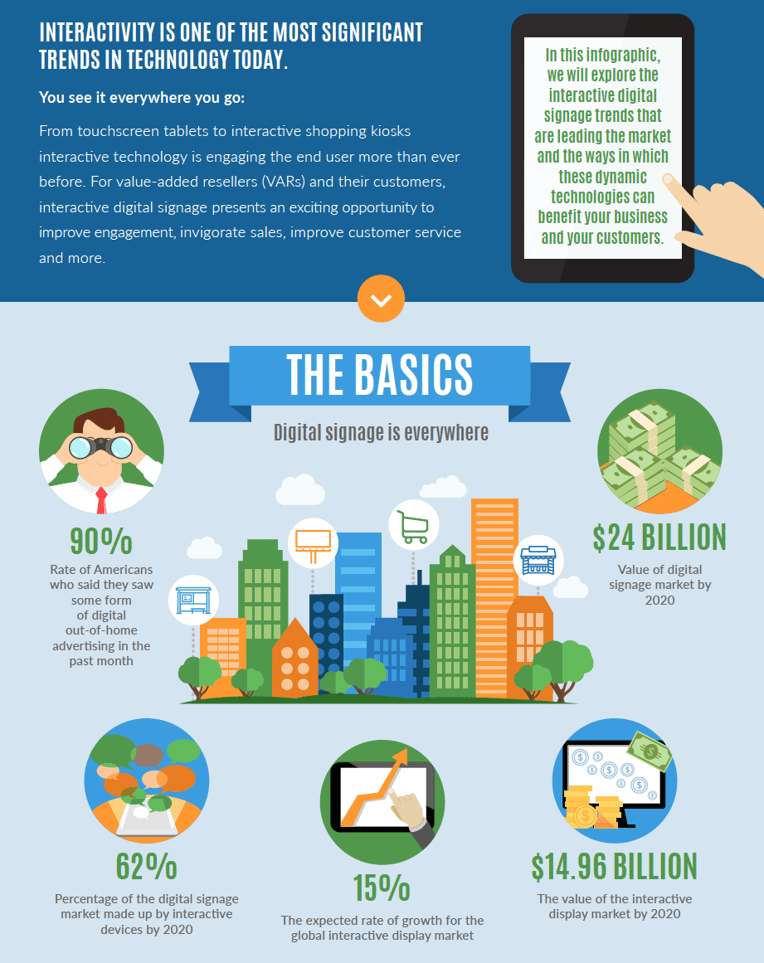
Step 1: Choose your topic and research your audience.
Before looking at your data, think about a topic and an audience with whom it can resonate. Who do you want to target? Who do you think would enjoy reading more about this topic? How does your audience engage with your content? You can also decide on the CTA at this point, as you will need to know the purpose of the infographic, and how you want to engage the reader.
Step 2: Take a look at your data and consolidate it.
What does your data tell you and how does this relate to your chosen topic? What are the most impressive statistics that you want to highlight? What is the main point that you are trying to prove? These are the things that are going to drive your infographic so it is important to figure out these points early on in the process.
Also, try looking for trends in your data and anything that immediately stands out. Highlight anything you see that could become key talking points of the infographic, as they can become the core building blocks of the entire piece. For example, if you are creating an infographic on “the best times to post on social media” then you will want to look for data around interactions, impressions, and shares. You could pull one impressive stat from here, such as “80 percent of professionals read Twitter between 12:00pm and 2:00pm,” then break it down further to tell a story (such as their locations, devices they are using, etc).
It would be impossible for you to take all the data that you have and put it into one cohesive infographic, so it's definitely worth taking that time to sift through it all and pick out those eye-catching statistics and key talking points. These elements combined with your selected topic will become the cornerstone of your infographic.
Step 3: Craft the copy.
At this point, you are trucking along nicely. You have your data, you have your topic, and you know your audience. The next key component to any successful infographic is the copy. This is the step where all of that impressive data you have collected gets broken down into digestible chunks for the reader.
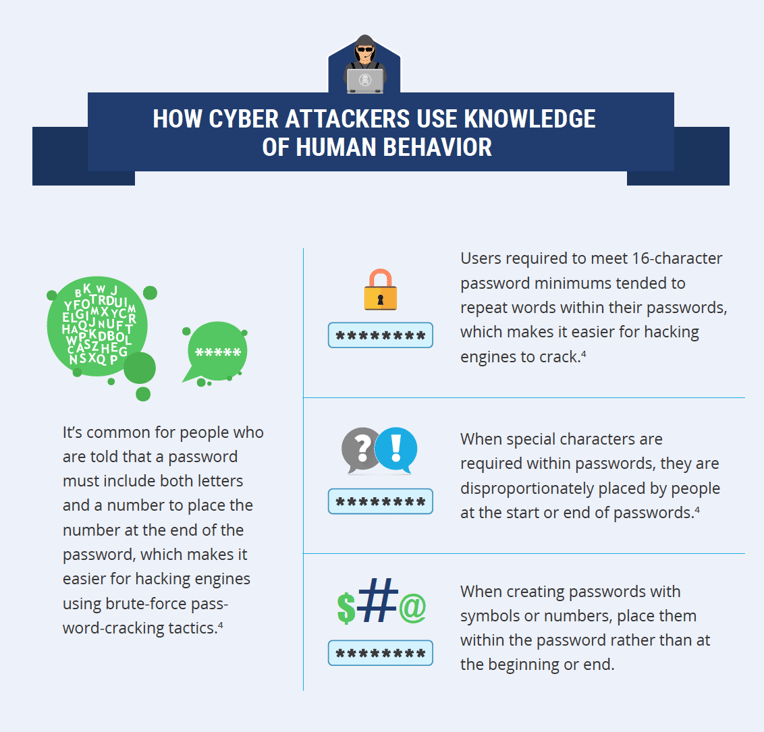
Crafting an engaging narrative is not only helpful to the reader, but it is also vital to the designer who will be constructing the infographic. If the designer can understand the data, then they can display that data in the same way for the reader, with a little polish!
Step 4: Design!
Your designer plays a crucial role in this entire process. Once the copydeck is handed off, they will begin to construct the infographic. They will do this by ensuring that there is structure, that there is a visual flow to the infographic, and that the data is represented in a clear and concise way. And those are just the basics!
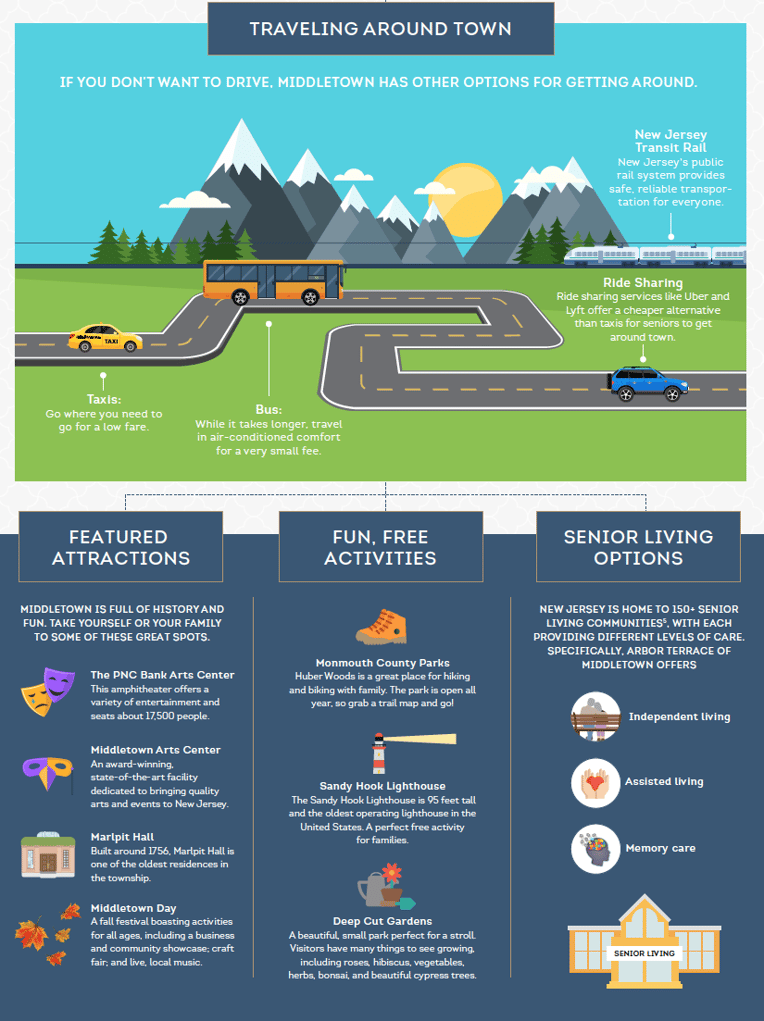
The designer will first want to wireframe out a structure. This can be just a series of boxes that are placed where specific content will eventually go, but doing this enables them to create a visual flow in order to catch the reader's eye and lead to that bottom-right CTA.
Deciding on a style for the infographic is also important. Taking the social media post times example mentioned above, they would craft the infographic using color palettes, impactful typography, and various illustrations that subtly tie into a specific style for that topic.
There is also choosing the right iconography and patterns/textures that not only catch the reader's eye, but also fit in well (or at least tie in) with your brand. After all, you want the reader to know who is behind this impressive visual story, and as they approach that CTA at the end, you want them to be thinking about engaging with your company.
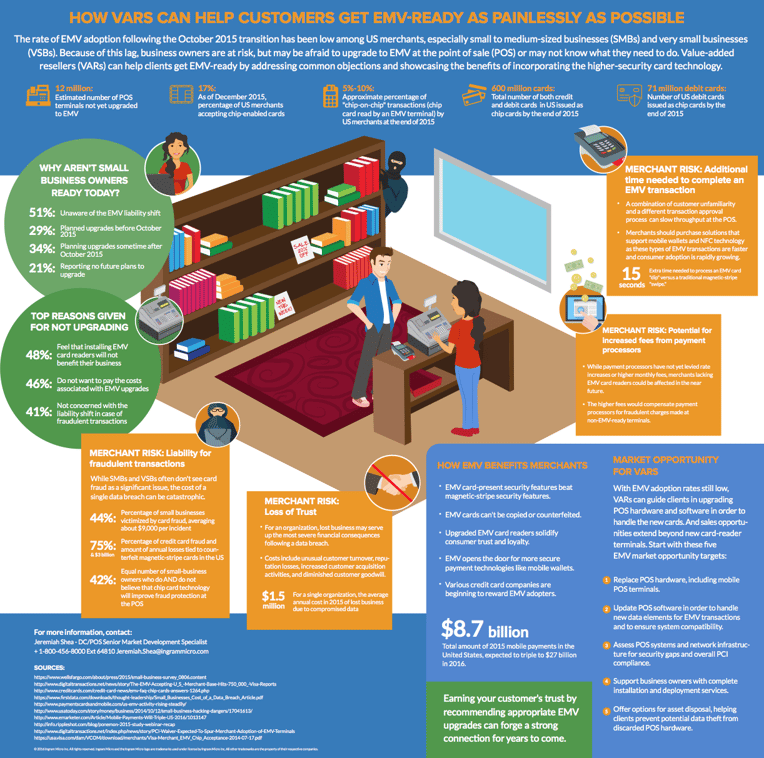
Step 5: Review, review, review.
Once the designer has completed the design of the infographic, it should be reviewed multiple times by more than one person. This way any mistakes are likely to be caught, and it’s also a good way of giving the infographic a test run. How did it flow? This is particularly important for intricate infographics. Was the data well presented and easy to digest?
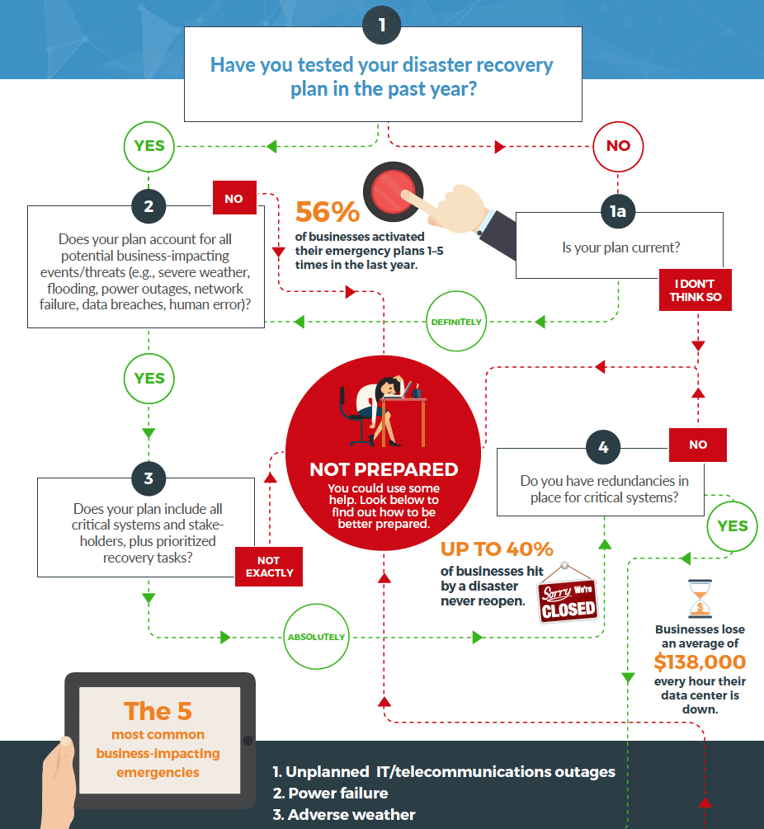
These are some of the things you should consider during the review process. It is quite common for infographics to go through two or three rounds of revisions before the final version is released, and this is usually just down to its intricacy. Once the final approved version is in, you are ready to roll it out to the masses!
Step 6: Publish and promote.
This is one part of the process that can be surprisingly overlooked (or undervalued). Quite often, an infographic is created and it either never sees the light of day, or it’s just simply put out onto the web without a clear plan and it gets lost in cyberspace. Your team should come up with a clear plan on how to maximize exposure, and how to reach the right people at the right time.
One aspect to consider here is choosing the right social media channels. For example, Pinterest is a great platform for infographics, but does your target audience use Pinterest? Look back at your research from step 1 and find out what social media channels your target audience engages with most.
It is also worth noting that because infographics are usually very long and sometimes don’t display correctly on social media, it's a good idea to have the designer create social media-friendly thumbnails that provide a snapshot of the content. This gives the reader something to click on once it catches their eye in their feed.
The infographic should also be live on your blog page, accompanied by a short description and a CTA. This can be promoted by the entire team on each of their social media platforms, which should also increase traffic back to your website.
Conclusion
Infographics can be an incredible tool to have in your marketing arsenal, but they must be constructed in the right way in order to have the right effect on your campaigns. The structure must be right, the look should be eye-catching, and the copy should be crafted with care. And don’t forget—the key is in the data.

About the author
Andy Williams was formerly the Manager of Inbound Design at SmartBug based in Orlando, Fla. He enjoys clean and cohesive design and loves to design with data. Outside of work, Andy enjoys watching/playing soccer, spending time with his wife, two daughters and newborn son, and playing video games. Read more articles by Andy Williams.




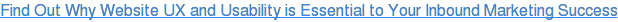




%20(1).jpg?width=800&length=800&name=GettyImages-522130500%20(1)%20(1).jpg)

