
4 Reasons to Get Excited about HubSpot's SlideShare Integration
June 5, 2015
By Andrew Macey
At a recent conference, HubSpot announced many new integrations that will soon be connected through its marketing product. One major integration is with Slideshare, an online platform that hosts and shares marketing content such as presentations and infographics. For many marketers, these two tools have been used simultaneously, however until recently, there has not been a clear connection between both systems. Often, companies use SlideShare to make available slide decks from webinars or conference speeches, as a great way to build thought leadership and encourage sharing of content.
The missing link, however, was the ability to generate quality inbound leads that would be passed through to one’s marketing platform, such as HubSpot. As of last week, this is now possible, and the results are fantastic. We are excited to share with you 4 reasons why HubSpot’s new integration with SlideShare is awesome.
1. Easily Generate Leads from SlideShare presentations:
The major benefit of this new integration is the ability to generate inbound leads from your content on SlideShare. With this new feature set, viewers can trigger a contact form by reaching a particular slide, requesting a download, finishing the presentation, or by clicking a “learn more” button embedded into the content. This form is connected to HubSpot and the lead is created as a contact.
This is also particularly helpful for existing contacts that view your content on slideshare as part of their buyer’s journey. Because these form submissions are integrated with HubSpot, they will appear on the contact timeline, and act as an interaction, which will improve lead intelligence for sales.
2. Further Segmentation:
As mentioned earlier, these form submissions will act as any other interaction on the contact timeline. That being the case, we can now segment our contacts based on their SlideShare behavior and particularly, which content was viewed. This is especially helpful when trying to segment one’s database by a particular pain point or area of interest. By using these interactions, you can send targeted follow-up emails and nurture off of these behaviors.
3. Improved Lead Scoring:
In addition to further segmentation, you can also improve your lead scoring with this new SlideShare integration. As these interactions are form submissions, we can use them to add certain points to a contact lead score and therefore add another level of qualification. Many marketers believe that the more content a lead interacts with, the warmer they are. Therefore, this should certainly be another factor to consider when scoring and qualifying leads in HubSpot.
4. Clear ROI from Off-Site Content:
Another great benefit of this new SlideShare integration is the ability to show a clear ROI from additional off-site content. Often, marketers struggle with reporting back on how a piece of off-site content actually contributed to lead growth or overall revenue goals. Usually, referral traffic is considered and tracking URLs are used to show the traffic that resulted from these components. With this integration, we can now clearly see how content, which is not hosted on our site, generates leads, the quality of those contacts, and we can easily see a return on those efforts. This is a great from a reporting standpoint to include in monthly metrics as well as a real asset when planning upcoming campaigns.
As this integration becomes more robust, we will certainly see new use cases and ways to enhance our inbound efforts with SlideShare. We are excited to be able to connect these two platforms and add another level of segmentation and scoring into our database. Do you use SlideShare and HubSpot? How do you see yourself using these two together to improve your inbound campaigns?

About the author
Andrew Macey was formerly the Director of Sales at SmartBug and is a HubSpot alumni. He has more than 5 years experience in inbound marketing and is a graduate of the University of Vermont. Read more articles by Andrew Macey.




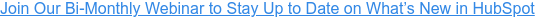
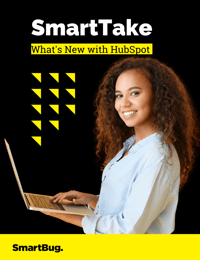

-2.png?width=800&length=800&name=Blog%20header%20image%20(1)-2.png)