
Measuring ABM Success with HubSpot Reports
December 4, 2020
HubSpot makes it easy to get started with account-based marketing (ABM), but as with any other marketing effort, you need to know how to measure performance and understand what follow-up actions to take based on the data you’re seeing in order to make the most of your campaign.
One-to-one sequence emails, targeted lists, specific content offers, and paid media ads are some common components of ABM campaigns. But if you aren’t measuring performance of your ads, emails, and landing pages—or you don’t know how to empower your sales team to follow up with engaged folks—you’re leaving money on the table.
In this blog, we’ll show you how to build six custom Hubspot reports for ABM that can help your sales team understand who’s engaging with your campaign, who they need to follow up with, and how much revenue your campaign has helped generate.
Sales/Sequence Email Performance
Most, if not all, ABM campaigns have an email component to them, where the goal is to reach specific decision makers at a company. The purpose of these emails is to get your foot in the door with a decision maker by showing them how your product or service can fit their needs.
However, simply emailing folks at a company isn’t going to give your reps the actionable data they need to move an account further along in the sales funnel. You need to set up the right reporting to show who is opening the emails and who sales should follow up with first.
To do this, we recommend setting up a report for your sales team that shows them who has opened a sales email in the last seven days. You can start with a simple report like the one below, showing sales emails opened in the last seven days, and then break it down further by sales rep.
Below, you’ll see that Daniel and Tony’s contacts have opened the most emails in the last seven days.
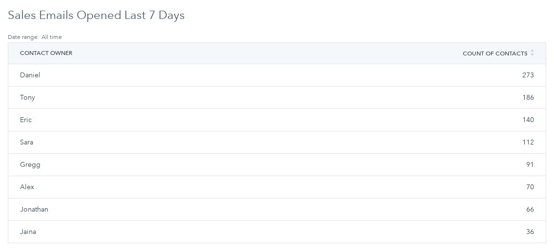
This additional report (below) shows the total number of sales emails opened but not replied to.
From these two reports, contact owner Daniel can see that he has 273 contacts in his name that have opened a sales email in the last seven days, and of those, 226 have not replied.
Following up with these contacts
Taking this one step further, we developed a follow-up dashboard for Daniel to look into those contacts. Here, he’s able to quickly see which contacts are engaging the most (by number of sales emails opened) and when. This gives Daniel and all other sales reps actionable data that they can use on a weekly basis to follow up with accounts and move them further along in the Buyer’s Journey.
Content Engagement: Who Is Interacting with Us?
In addition to sales emails, ABM campaigns almost always include a content offer or landing page, to which you are driving leads with the hope of getting them to fill out a conversion form.
When someone does convert on your offer or landing page, it’s best to have a report or visualization that reps can use to easily see who those folks are. Here are two reports you can build in HubSpot than can help with this:
Hot marketing leads (number of marketing emails opened + page views)
In this report, we look at contacts by their last marketing email open date. We also have columns showing how many emails they’ve opened and total numbers of page views. A report like this provides some basic insight into which contacts are engaging with your emails and who may be worth following up with, depending on their level of engagement.
Downloads and/or conversions in the last seven days
Another report you can use to show site engagement is contacts by recent conversion.
This report is especially useful in an ABM campaign where you want to see exactly who is downloading your piece of content and when. By understanding what content your contacts are engaging with, you empower sales reps to follow up with any questions the prospect may have on the content or your company.
With a report like the one below, contact owners can easily see who has converted recently, along with their lifecycle stage, and begin prioritizing follow up based on engagement.
Deal Creation + Percent of Deals Closed
With the goal of closing specific high-value accounts, it’s important that any account-based campaign you run has reporting set up to show you the number of deals created and the percentage of deals that close.
To help set this up, create a custom report like the one below to help you identify each deal stage, the owner of the deal, and the create date. Use the visualization tool to break out each separate deal stage, which will then show you the percent of closed-won or signed deals.
Deal Volume by Create Date by Revenue
Understanding how much revenue is in your deals pipeline is another important element of HubSpot reports for ABM, because it allows you to see the total potential revenue of your deals and sales efforts.
A report like the one below is useful for both marketing and sales.
For marketing purposes, it helps prove the effectiveness of getting deals into the pipeline and shows the revenue potential of those deals. It can also give insight into the effectiveness of your overall campaign, if you’re noticing that not many deals are being created to begin with.
For sales, it helps with revenue forecasting and can also show you where you might be missing the mark. For example, if you’re generating lots of revenue potential but not closing deals, there may be challenges in your overall sales process. Vice versa, if you’re closing most of the deals that are generated, it can verify that your sales process is smooth and effective when given qualified leads.
Finding ABM Success Using HubSpot Reports
I’ve created many assets for ABM campaigns such as sequence emails, landing pages, social messages, graphics for paid ads, and so forth. I have found that the best campaigns combine both ABM and inbound tactics, and they include reports that give a sales team actionable data to run with.
Without actionable data, you’re simply “praying and spraying” to a list of leads, and your sales reps will never know who’s engaging with your content or who to prioritize.
Set up these reports as you start your next ABM campaign, and you’ll have a solid foundation to understand which campaign elements are working best, who is engaging with the campaign, and ultimately who your sales reps should be going after on a weekly basis.

About the author
Christopher Hutchens was formerly an E-commerce Marketing Strategist at SmartBug Media based in Salt Lake City. Originally from Chicago, Chris graduated from Mizzou and worked in Columbia, Missouri as an interactive project manager for five years before coming to SmartBug. Outside of work, Chris loves to travel, snowboard, and play/watch basketball. Read more articles by Christopher Hutchens.





















